x = 5
if x < 7:
x = x + 1
print(x)6By the end of this module, for simple HelloWorld-like programs, you will be able to:
for loop.for loops.for loops and print statements.for loops with independent variables.for loops with dependent conditions.Consider any case where you would like to repeat an operation. In Python, this means running some code multiple times.
Let’s start with a simple conditional:
x is less than 7x + 1 is 5 + 1, which is 6, which is assigned back into xif statementx is 6, which is what is printedIf the condition of the if statement is met, the indented block is run once, and then the program moves on to the next line.
The while loop runs the indented block, and then “loops” back and checks the condition again. The indented block is run until the condition is no longer met.
Execution is somewhat similar to the if statement:
x is less than 7x + 1 is 5 + 1, which is 6, which is assigned back into xx is less than 7 againx. x is now 7.x is less than 7 againx is 7, the loop stops: 7 is not less than 7x is 7, which is what is printedLet’s modify the code slightly and add print statements to illustrate what’s happening:
Write the above in simple_loop.py. Change the the while condition on Line 3 so that the output is:
4
5To illustrate the utility of a loop, consider this program that performs a repetitive operation:
print("Hello, world")
print("Hello, world")
print("Hello, world")
print("Hello, world")
print("Hello, world")This program prints out Hello, world five times. We can implement the exact same functionality with a loop.
while loop runs as long as a condition is metLet’s see how it works:
i is arbitrary, but it is common to use single letters for these looping variables, because they have no other significance.i starts at 0, and the while condition is i < 5.i each time the loop runsi at 0, running until i < 5, and adding 1 to i each time results in the loop running 5 timesNote: The choice of start and end point is somewhat arbitrary. i could start at 1 and run until i < 6, or start at 1000 and run until i < 1005. However, many things in Python start at 0, so you should generally start “counting variables” at 0. You will see why later in the course!
We can add print statements to examine the value of i while the loop is running:
It’s a good idea to use these kinds of print statments when you are writing your programs. After the program produces the desired behavior, you can remove them.
Write up the original program as repetition.py (without the print statement for the value of i), but change the while condition so that Hello, world prints out 15 times instead of 5.
Write up the original program as repetition2.py (without the print statement for the value of i), changing the while condition so that: - Hello, world prints out 10 times instead of 5 - The while condition uses <= (less than or equal to) instead of < (less than)
What happens if we forget to change the variable that we are using to control the loop? Let’s have a look.
i is compared to 1: since 0 is less than 1, the inside of the loop runs
i is 0, so a 0 is printed
i doesn’t change, so i is still 0
i is compared to 1 again…
This loop will run forever.
In practice, it will run until we stop it (or your computer terminates the program for having such an infinite loop).
You can try this out safely on your computer, but remember to use Control + C (or click the red stop button) to halt the program.
You must have something inside of a while loop that changes the condition of the while statement, otherwise the loop will not terminate!
It is also possible to write a while loop that does not run at all:
This is a simple example, but it illustrates the point: i starts out less than 1, and the while condition is i > 1. The inside of the loop never runs!
i and j change over the course of the loop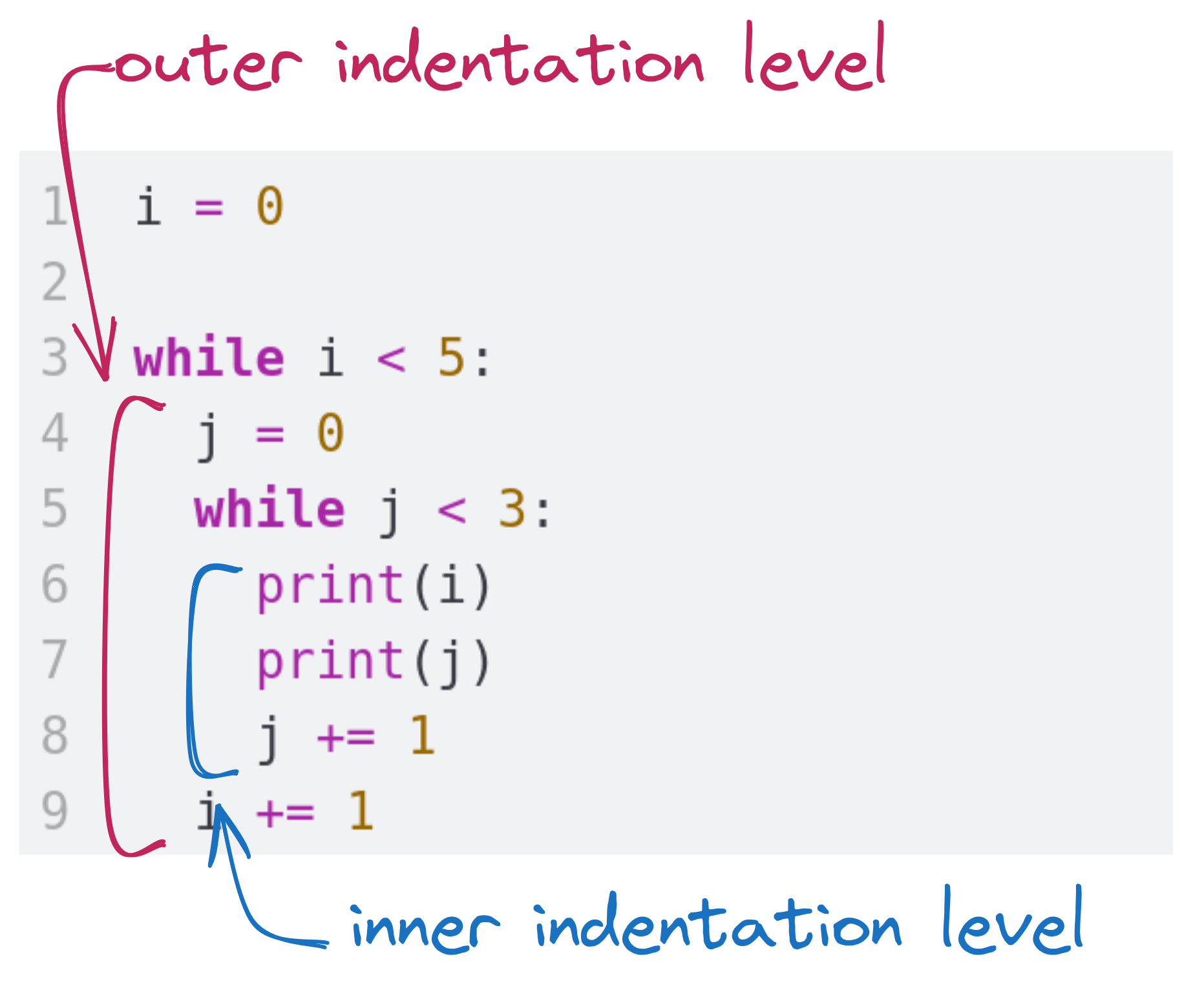
Write up the program as nested_loops.py and run it, observing how i and j change over the course of execution.
Change the program to place the j = 0 outside of the outer loop. How does this change the execution of the program?
Let’s look at another example, where the variables we loop over are more meaningful. This program iterates over hours and minutes:
end = "" with the print function to keep output on one lineWrite up the program as times.py and run it. Change the program so that instead of going from hour 9 to hour 11, listing every minute, it goes from 7 to 10, and lists minutes in 15 minute increments.
Your output should start like this:
Hour: 7 Minute: 0
Hour: 7 Minute: 15
Hour: 7 Minute: 30
Hour: 7 Minute: 45
Hour: 8 Minute: 0and it should end at Hour: 10 Minute 45
for Loopwhile loop requires us to specify a condition to control the loopThis is such a common construct in Python that there is a built-in way to do this: the for loop.
Let’s now examine elements of the loop:
There’s the special word for:
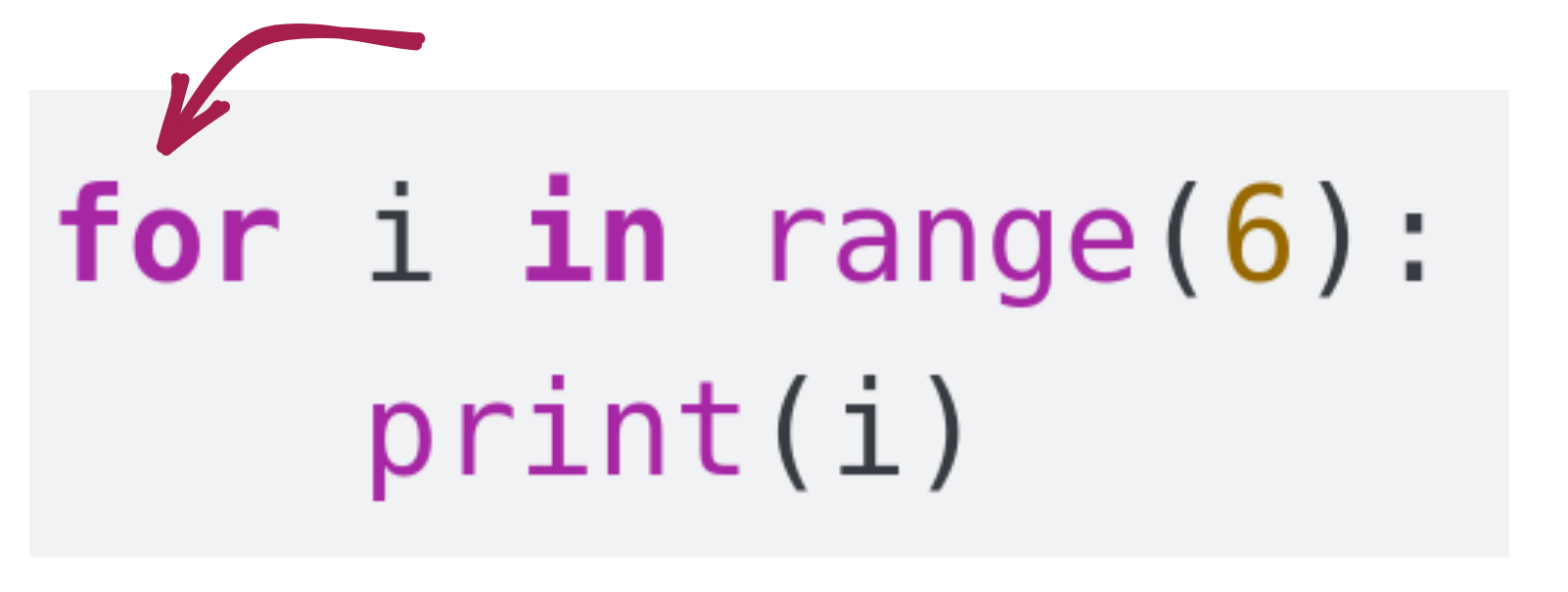
Then, there’s the for loop variable i:
while loop, we can name this variable whatever we like)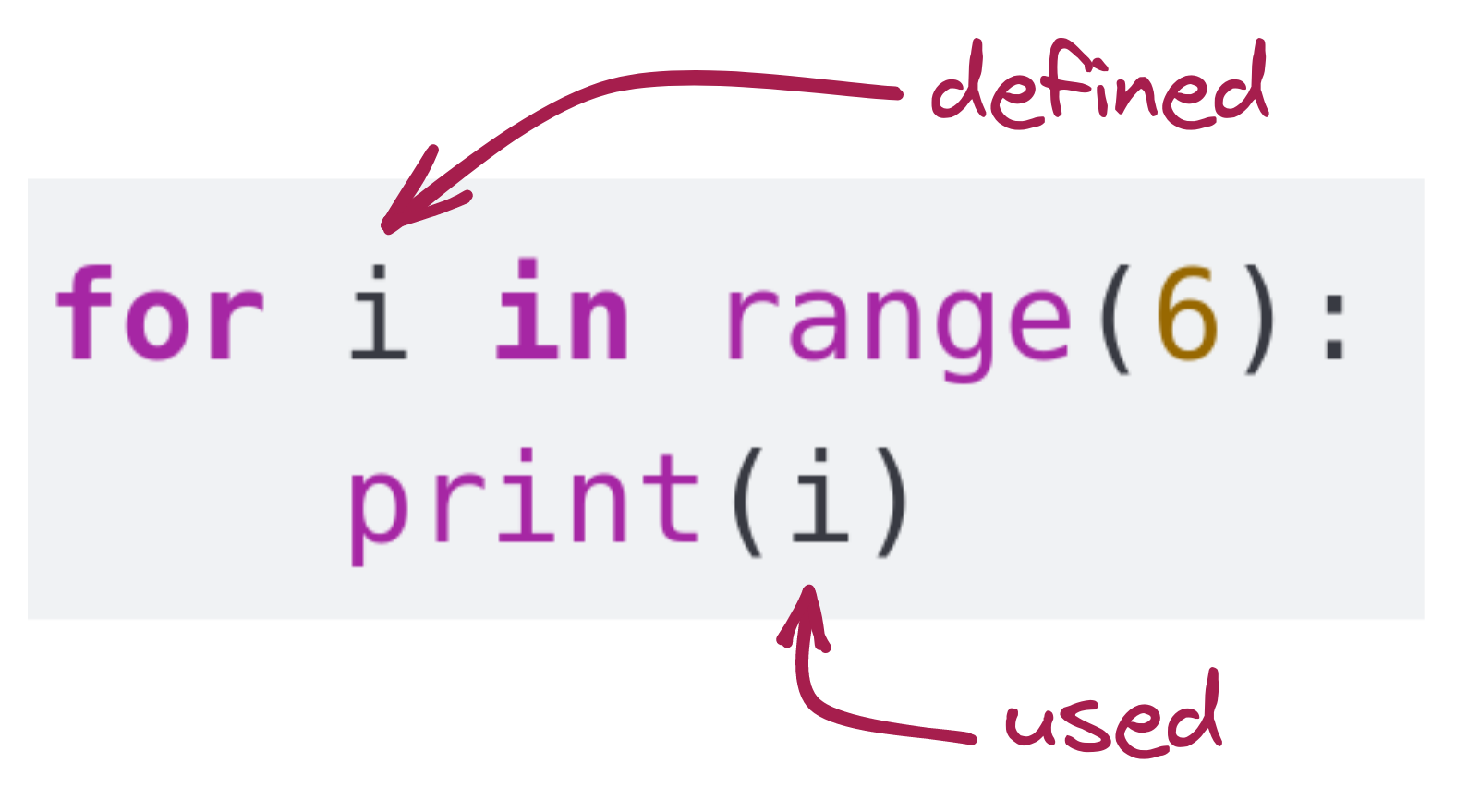
The special word in:
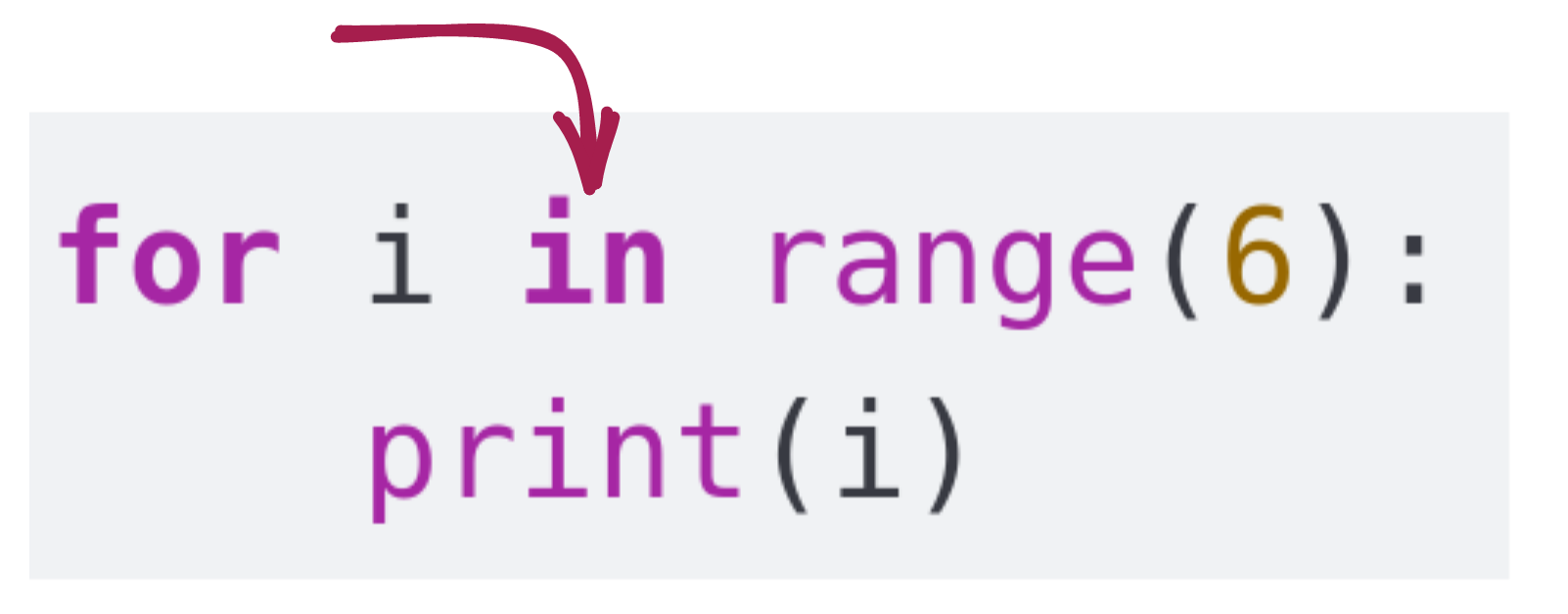
The range element that controls the spread of different values that variable i takes on at each iteration of the loop: in:
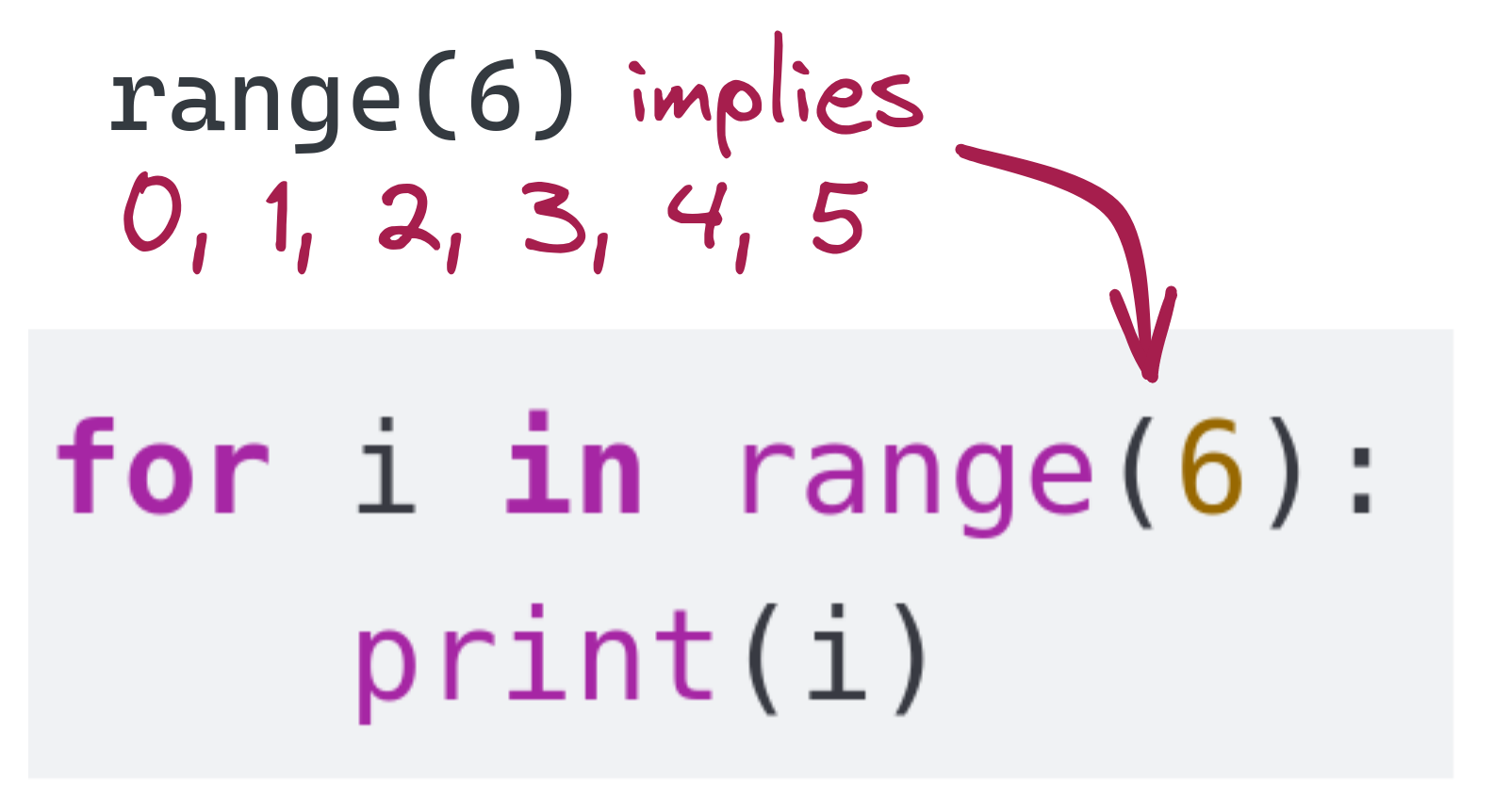
The colon at the end:
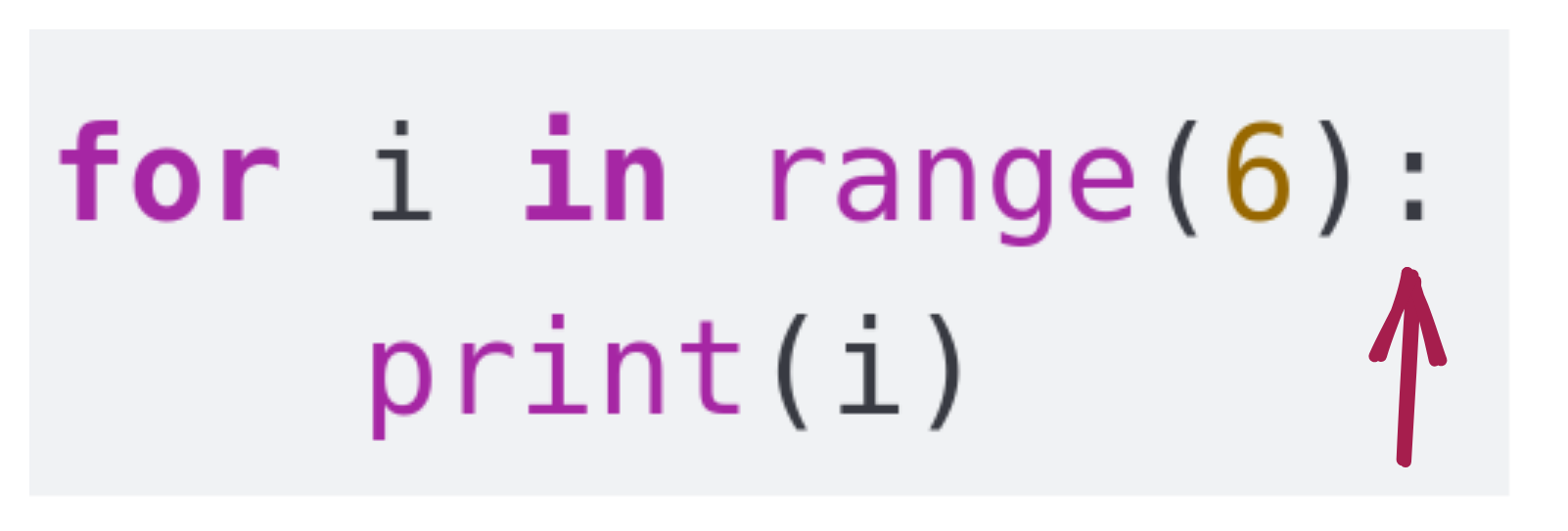
Finally, the indented block of code (in this case, just one line) that’s called the body of the loop:
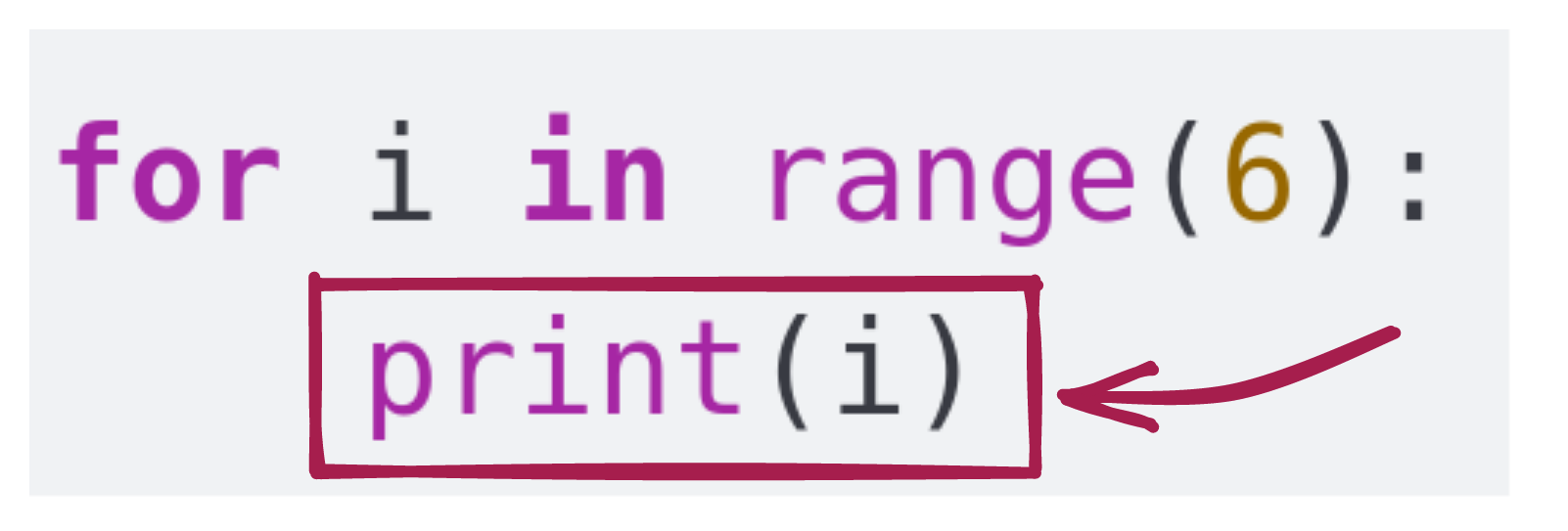
range
The range() function in Python actually returns a sequence, or collection, of integers. It can be used in many ways:
With one argument:
range is called with one argument, the collection starts at 0range is called with one argument, the collection increments by 1 as long as the value is less than the argumentrange(6) gives the collection 0, 1, 2, 3, 4, 5 - there are six elementsrange(4) gives the collection 0, 1, 2, 3 - there are four elementsWith two arguments:
range(0, 6) is the same as range(6): 0, 1, 2, 3, 4, 5range(1, 4) starts at 1 instead of 0: 1, 2, 3With three arguments:
range(0, 6, 1) is the same as range(0, 6) or range(6): 0, 1, 2, 3, 4, 5range(0, 6, 2) gives us 0, 2, 4
range(5, 2, -1) gives 5, 4, 3
7, 5, 3In simple_for_loop2.py, write a program that prints out every even number starting with 0 and ending with (including) 84.
In simple_for_loop3.py, write a program that prints out every odd number starting with 3 and ending with (including) 101.
Just like the while loop, the for loop’s looping variable is only necessary to control the flow of execution. We do not need to access it.
Consider this program that repetitively prints out “Hello world” with a while loop:
A similar program with a for loop:
for loop is often faster to write than a while loop.for loop.for loop can be done with a while loopfor loops are powerful and easy to write, so we will use a lot of themJust as mulitple loops can be nested, loops and conditionals can be used inside of each other:
Let’s look at what’s happening here:
x is greater than 0, the if statement’s inside block executesif statement is a for loop!range argument takes x as its argument:
j becomes greater than xprint(j) is indented to be inside of the for loop: it runs once for each value of jx is not greater than 0, the if statement will not run, but the else will runelse is a print statementWrite up the above program as conditional_loop.py. Change x to some number less than 0 and verify what happens.
We’ll now look at an example of how to execute a program “by hand.”” That is, how to trace a program’s execution by methodically following its execution step-by-step. At first this will appear tedious, but it is critical to a firm understanding of how programs execute, and eventually to writing your own programs.
For our example, let’s look at a simple nested loop.. Line numbers can help keep track of where we are in execution of the code.
Let’s now dive into the longer version, just for the sake of understanding.
To make best use of this, open this same page in another browser, and have the program side-by-side, as you read what’s below.
Ready? Let’s trace through:
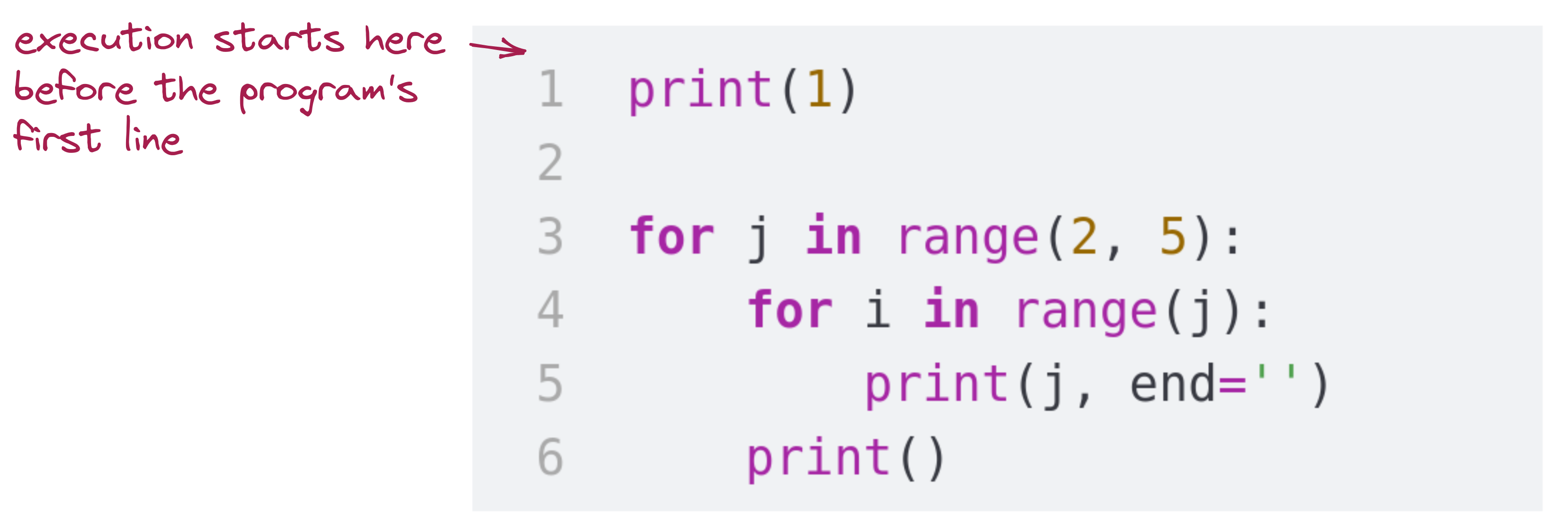
print(1). This prints out 1, and moves to the next line.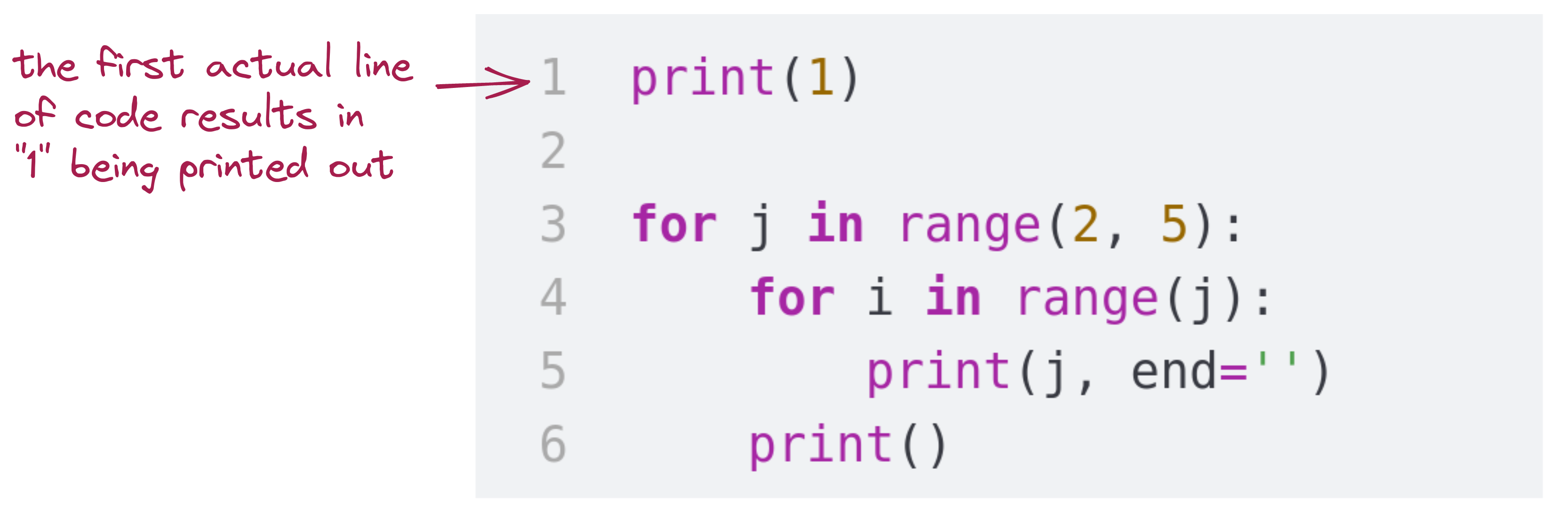
j = 2 at the start of the outer for loop: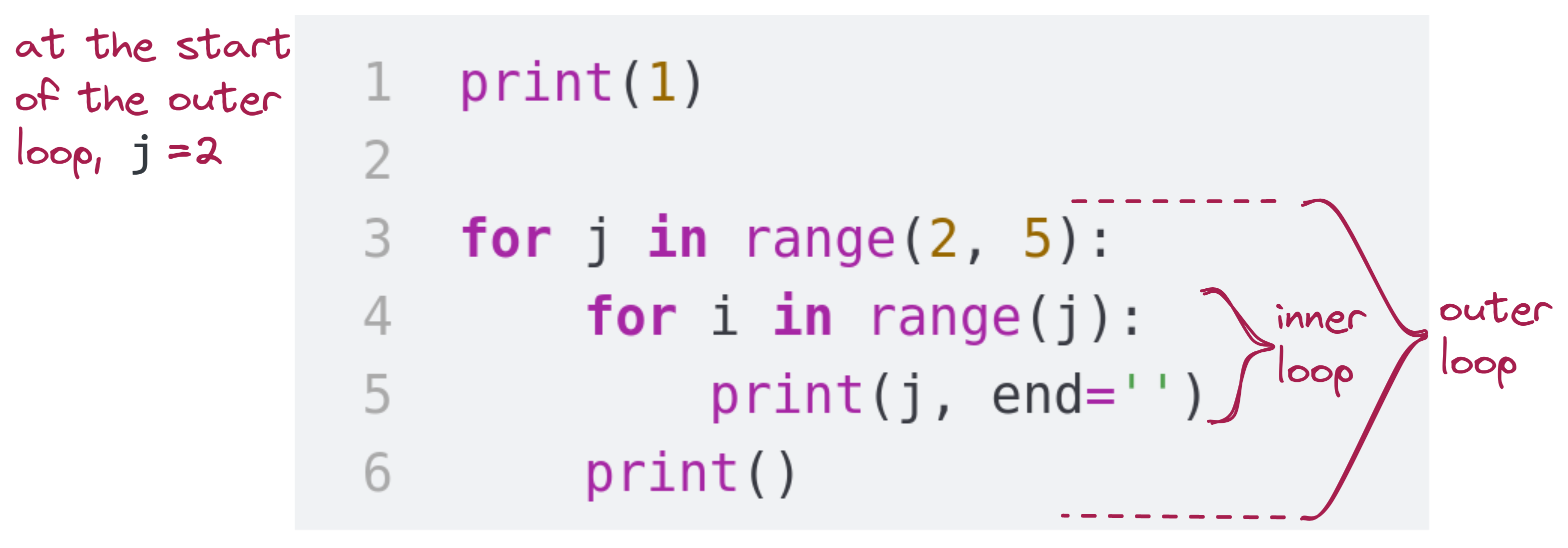
j is 2, it’s within the range, and we enter the outer for loop.
for loop, where i is set to 0range has only one number specified, it’s understood to be the upper limit. The upper limit is the current value of j, which is 2.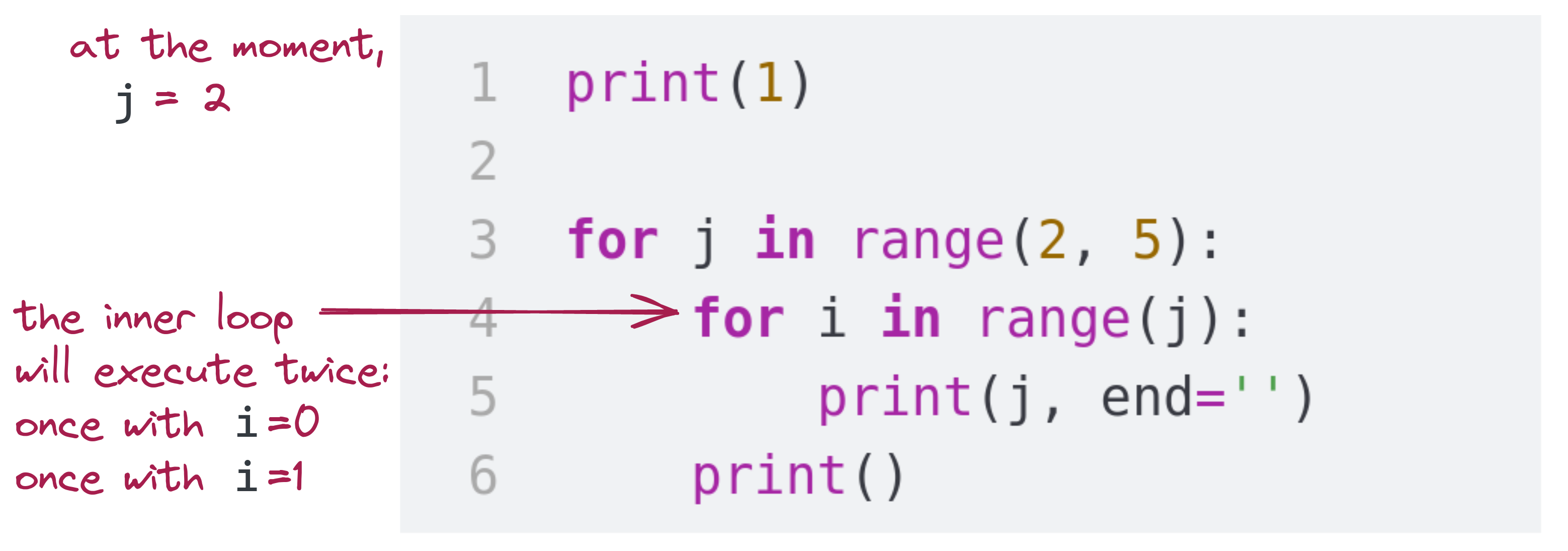
print(1) ,which, because j is now 2, will print 2.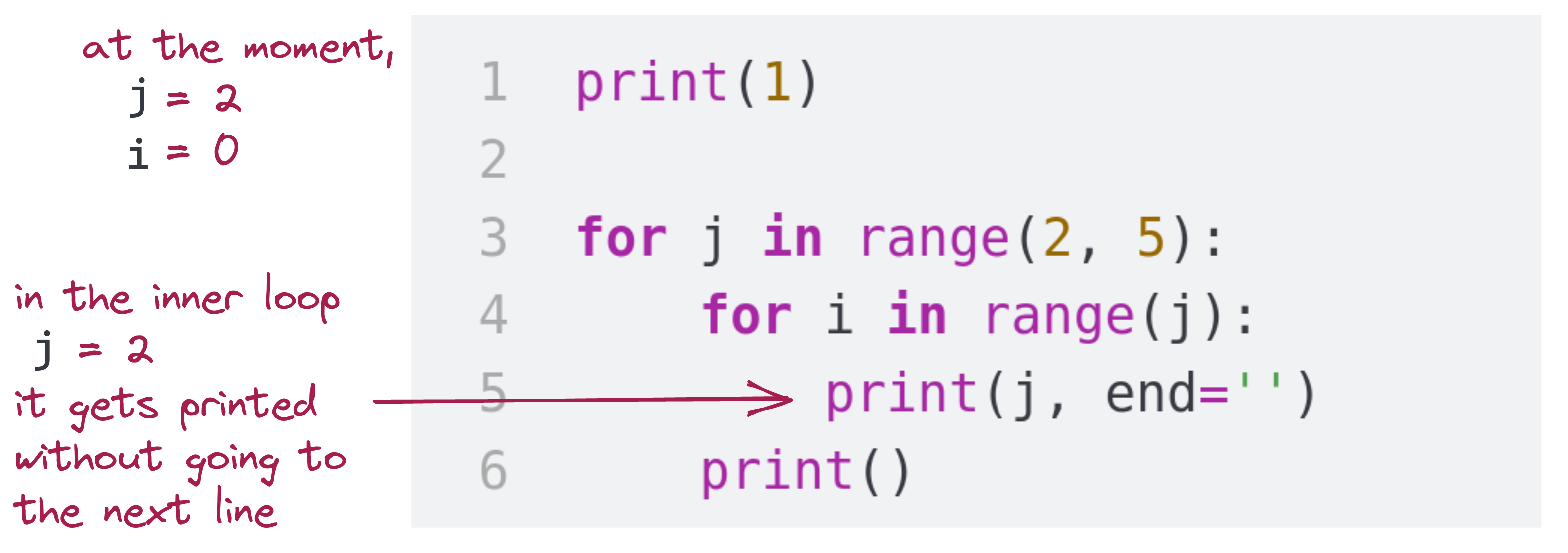
i increments to 1: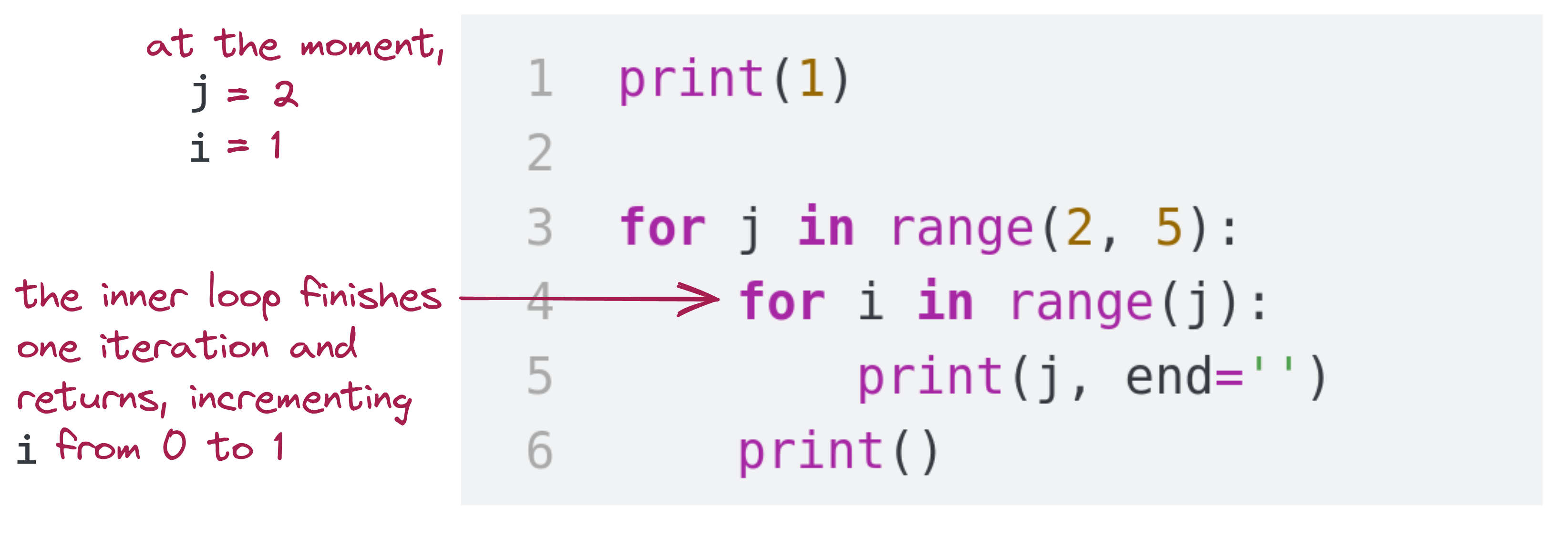
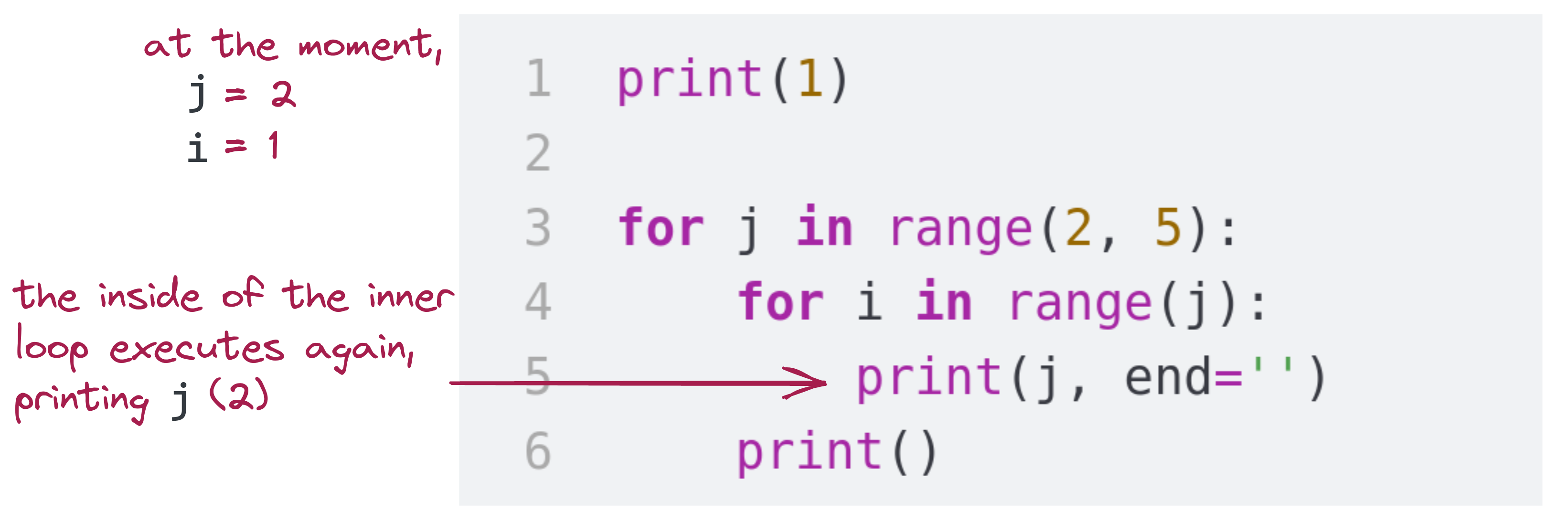
The output currently looks like:
1
22Then, at the end of the inner for loop, we return to the top where i increments to 2. Since i is at the limit, we exit the inner for loop.
Notice: the inner loop iterated twice. Next, we go past the inner loop to print() , which goes to the beginning of the next line.
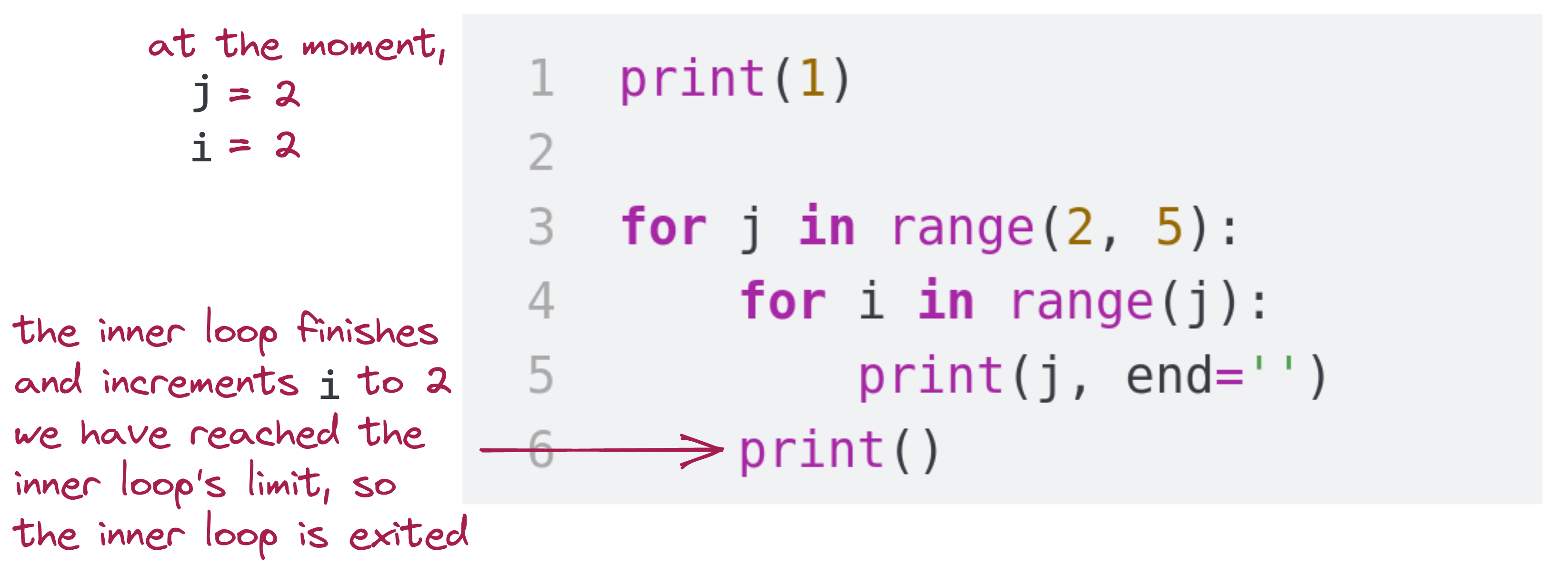
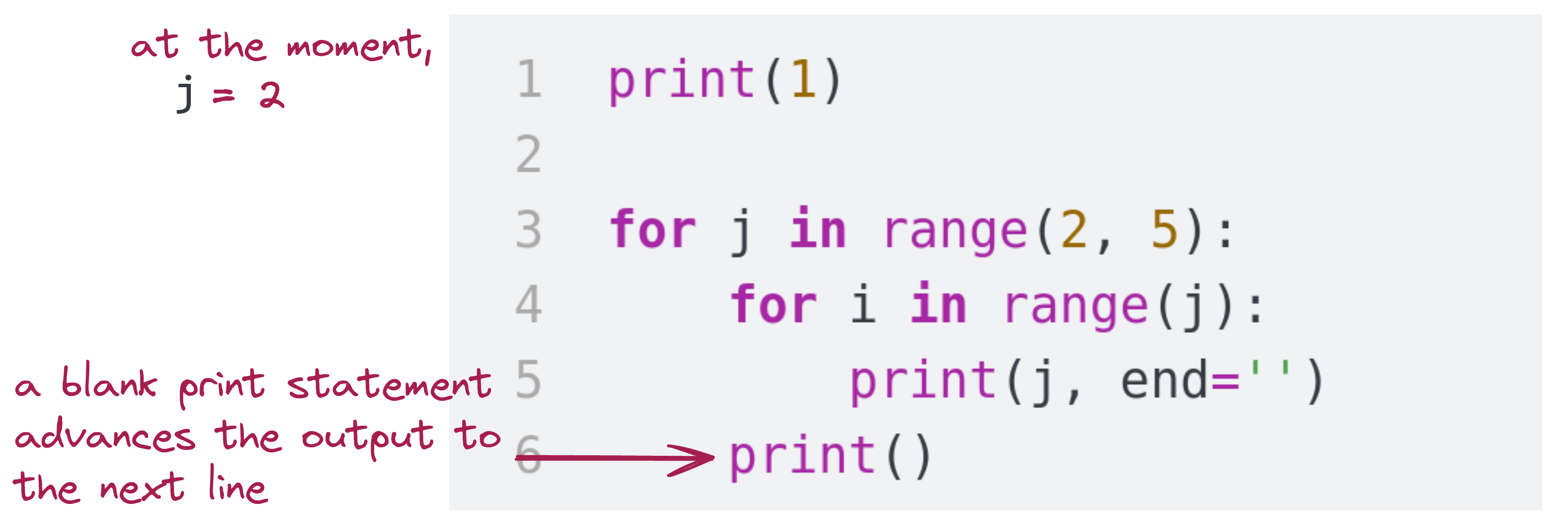
The print statement here completes the first iteration of the outer loop, after which we go to the top of the outer loop and increment j.
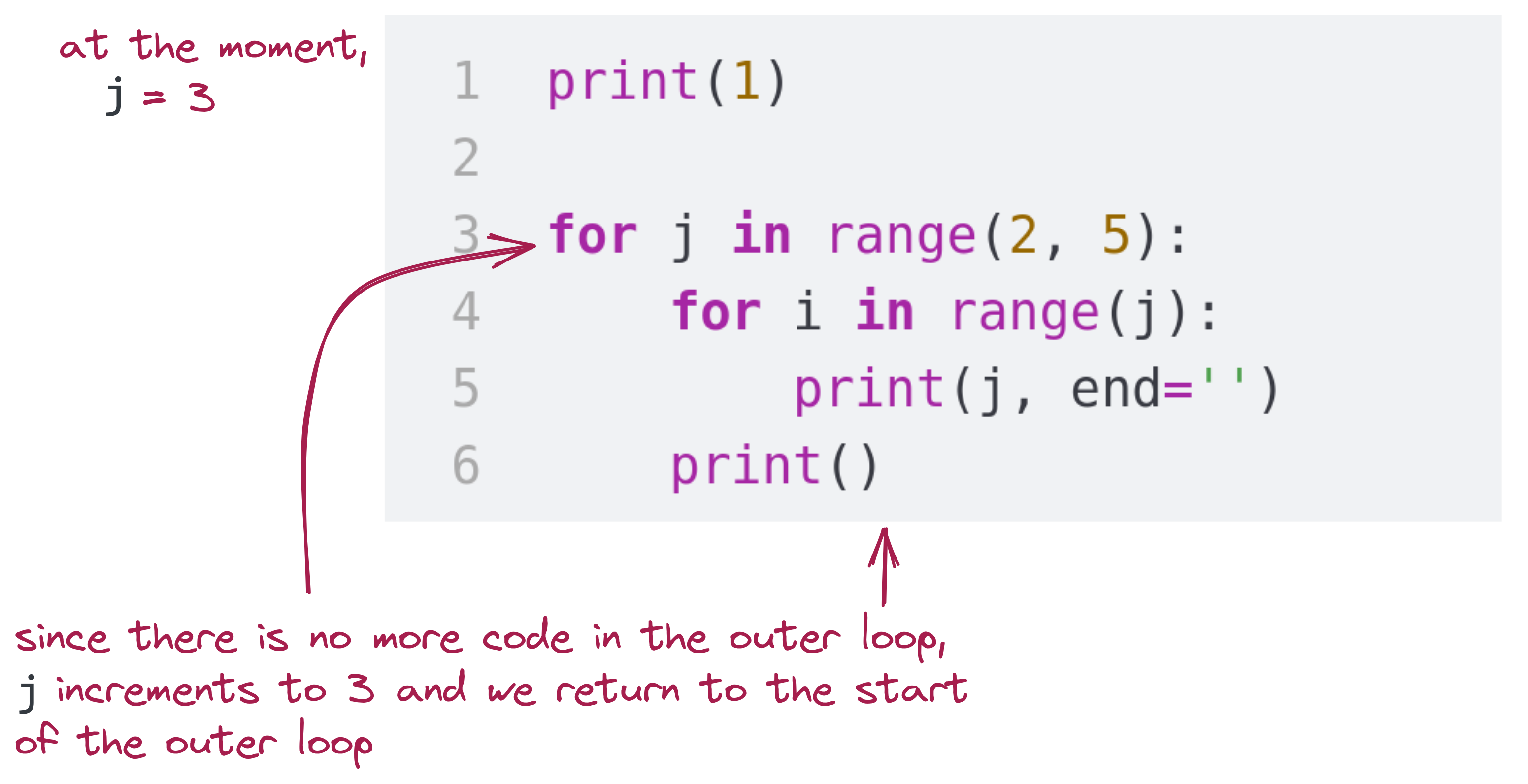
Execution now enters the outer loop with j set to 3.
for loop, where i is set to 0 The upper limit is the current value of j , which is 3.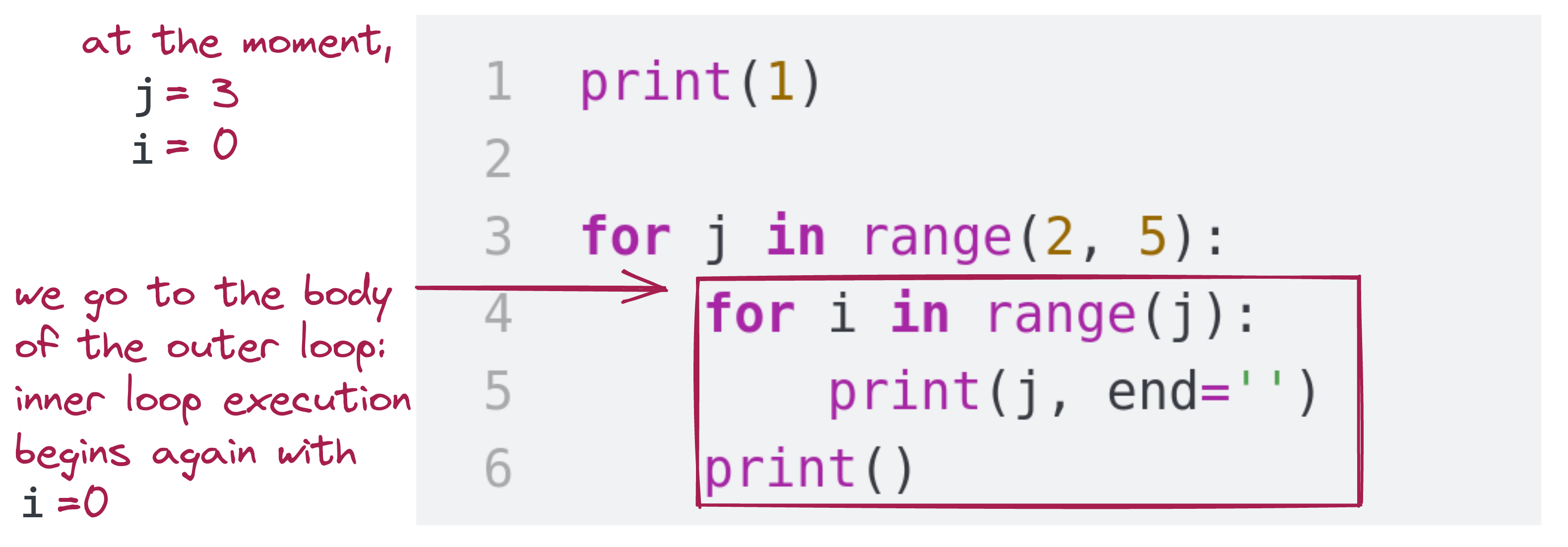
i first set to 0, then to 1, then to 2.i becomes 3, it hits the inner loop’s limit and proceeds to the print() that follows. The output so far is:1
22
333This completes the iterations of the inner loop with the outer loop j set to 3. Next, j becomes 4
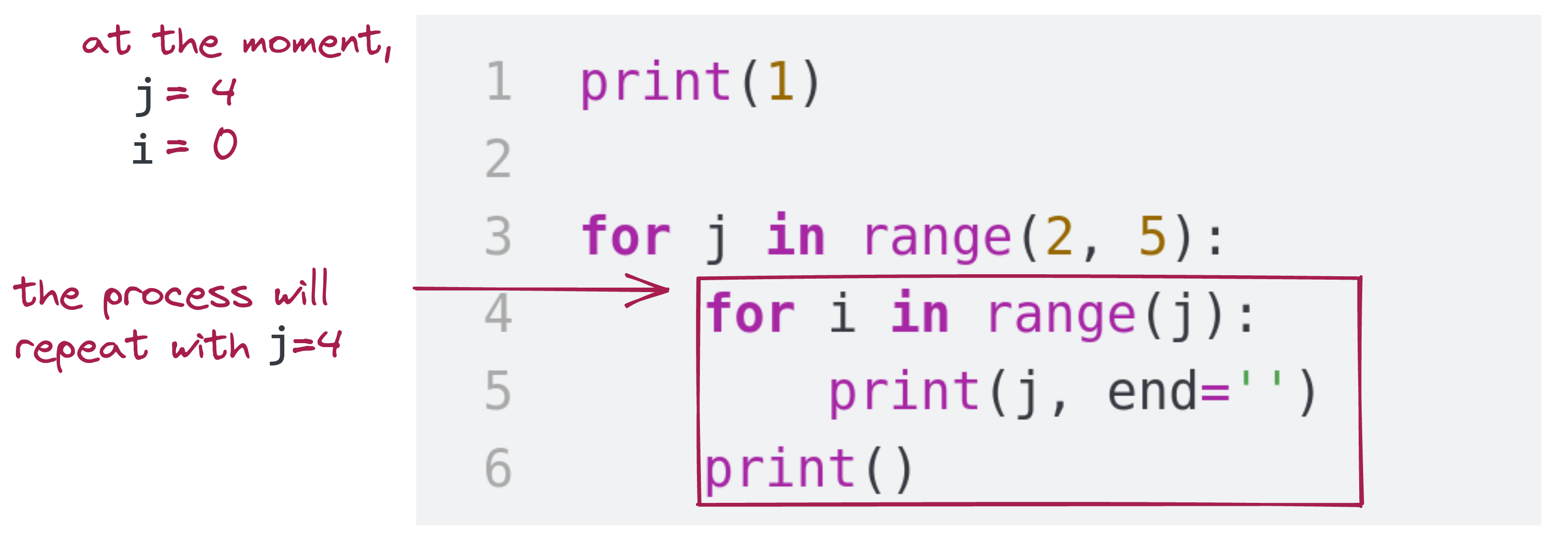
i set to 0.i increments.i hits the limit j (which is 4 now).print() , which goes to the next line. The output so far is1
22
333
4444Finally at the end of the outer loop, j becomes 5 and hits the limit of the outer loop
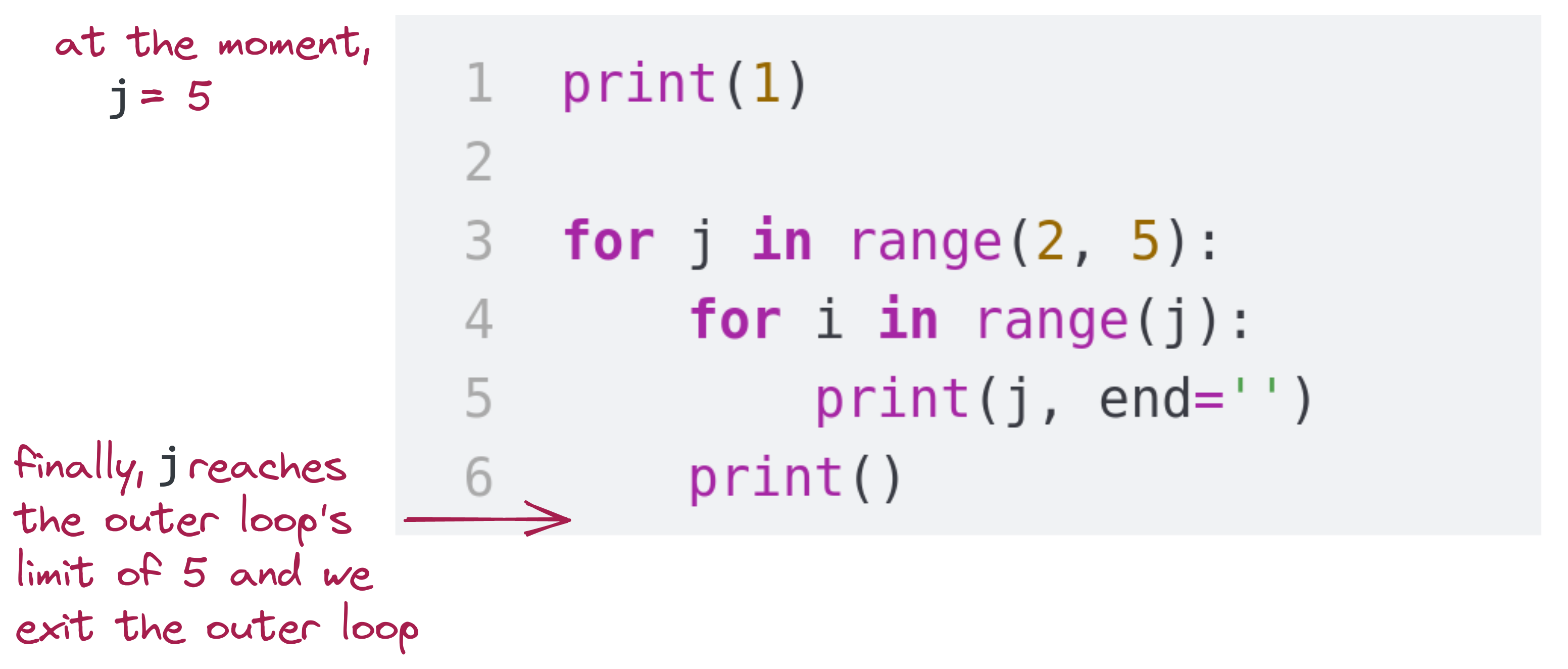
Yes, that was long. But doing this many times will help you understand how to read programs. Later, you will become good at this and will, with a quick glance at the inner loop, say “This prints 2 twice in the first iteration of the outer loop.”
Consider this program:
for i in range(1, 6):
for j in range(i, 0, -1):
print('*', end='')
print(' ', end='')
for j in range(1, i):
print('-', end='')
print()i and j by hand and try to figure out what gets printed.i and j, remembering that i is now the name of the outer loop variable.Write a program to print out consecutive integers in a diagonal, as in:
1
2
3
4
5Use a nested loops to print the requisite number of spaces before printing each digit. Write your code in diagonal_print.py.
Let’s consider how to read a single for loop, such as:
Write up the above in simpleloop.py and run to see the output. If the output wasn’t what you expected, trace the execution of the program to see what happened.
Instead of explaining the execution, let’s focus on how to read such a program: The first thing to do is to observe two parts to the loop:
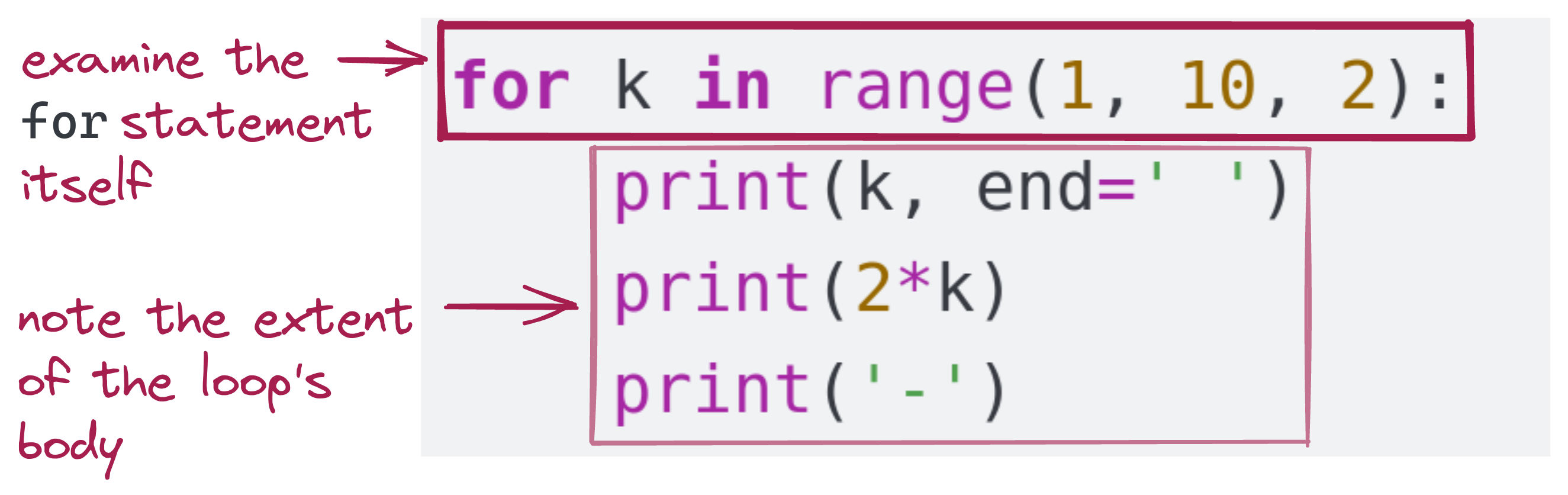
for statement to understand the nature of of the iteration.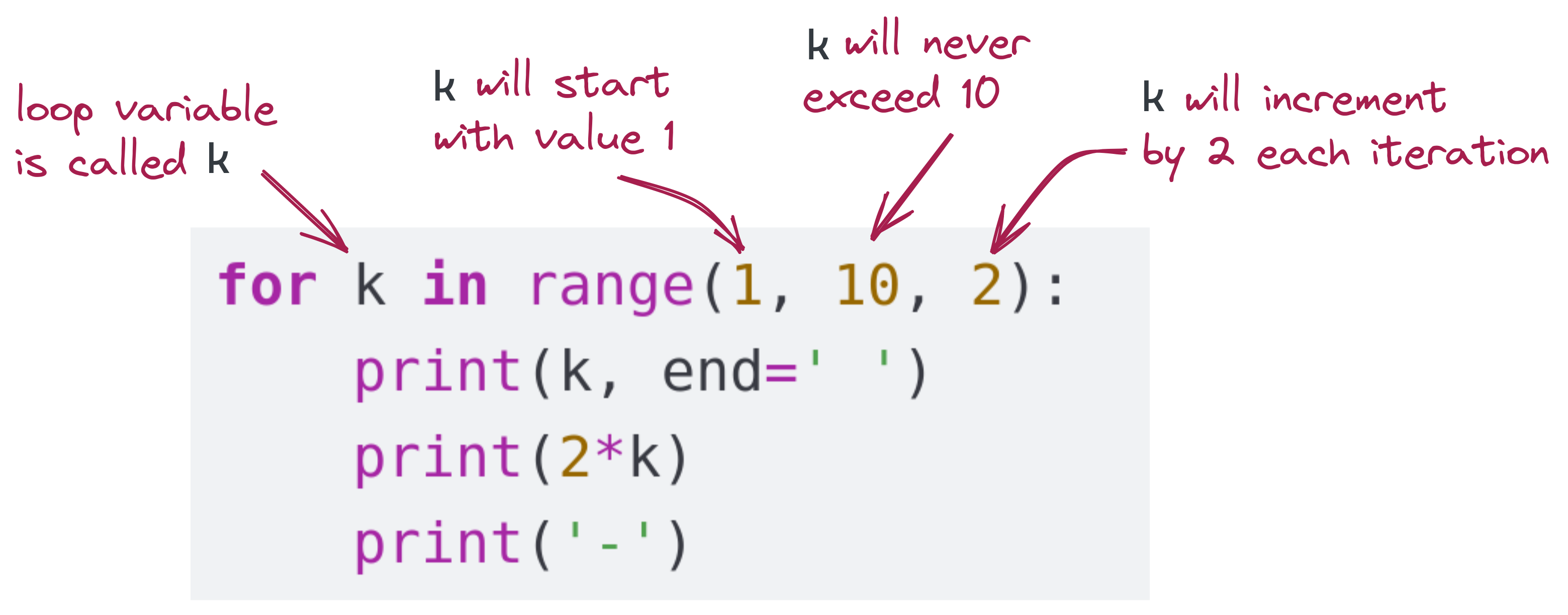
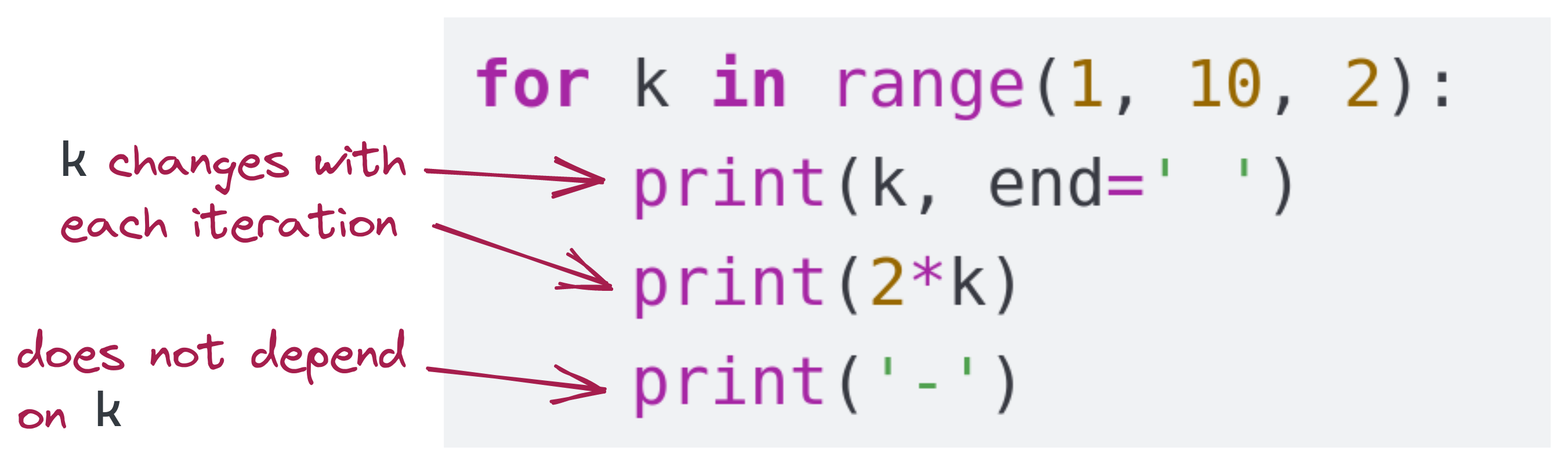
Let’s also point out what to keep in mind when writing:
for loop header or for statement: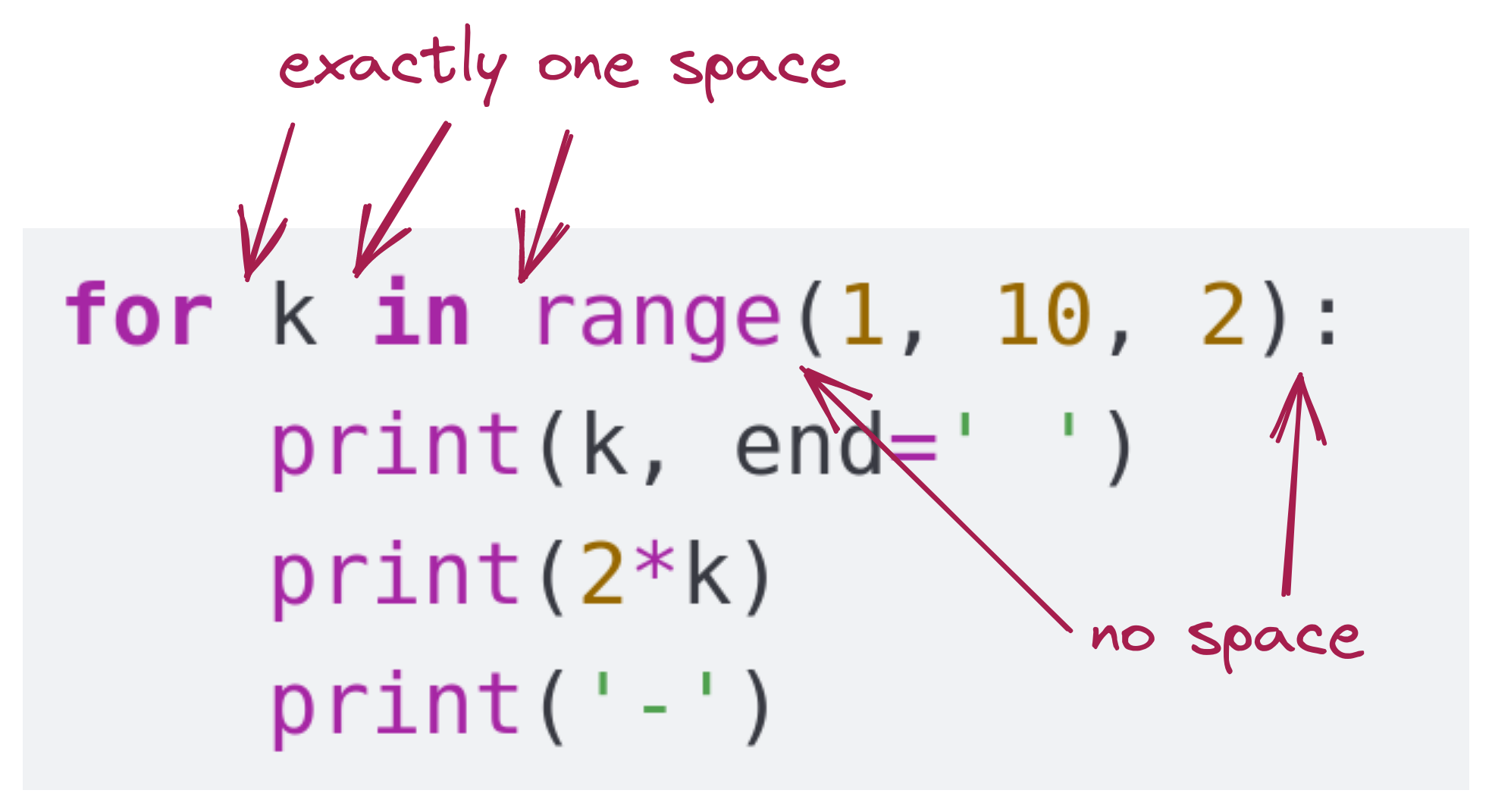
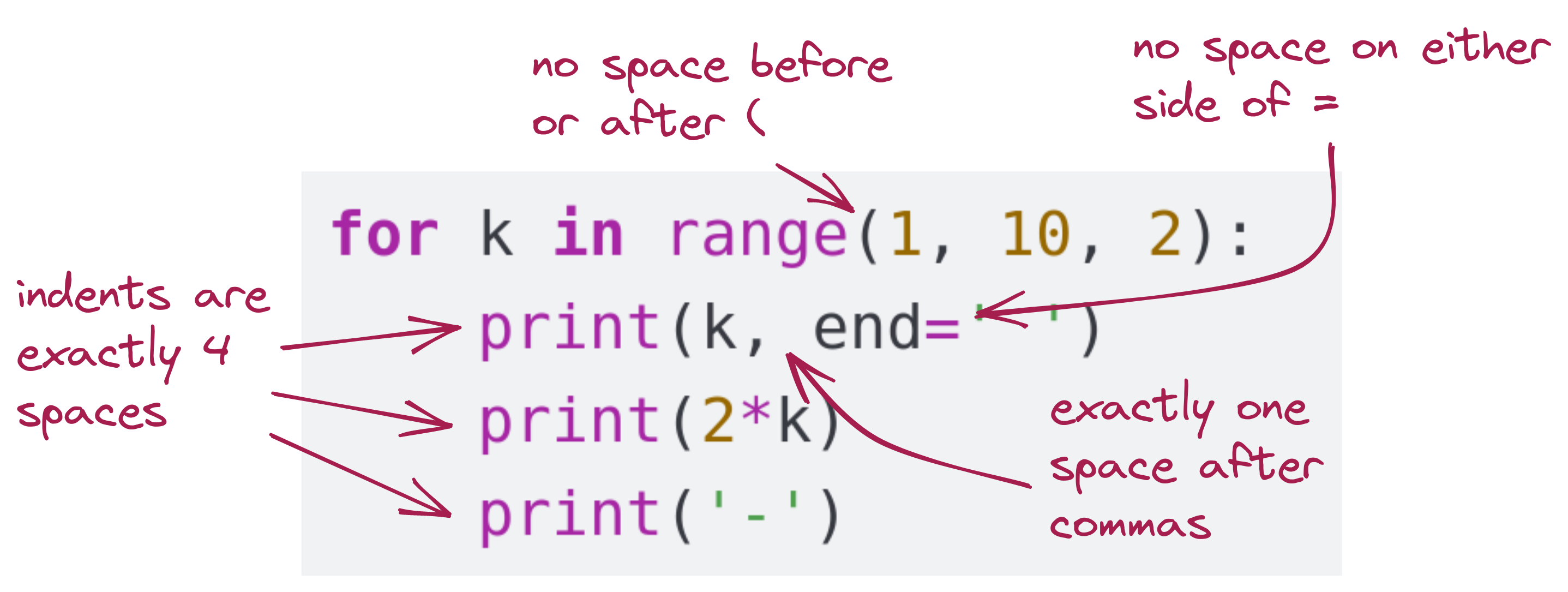
Good writing habits will save you a lot of trouble. Consistent syntax makes your code readable. Thinking through each part of the program’s execution before writing it will end up being faster than typing before thinking.
Next, let’s combine reading with mental execution. Consider the following program:
What does it print? Try to figure this out by mental execution first. Then, type it up and execute to confirm, writing your code in execution_exercise.py.
Loops are very useful for mathematical operations, especially ones that rely on sequences:
Consider a program that adds a sequence of numbers:
s outside of the loop: s exists to record the running total.j changes with each iteration of the loopj the value of j is added in to sWhat value of s do you expect when the program is finished? Try to trace it before running to confirm.
In accumulator.py, modify the above program to add all even numbers between 2 and 100.
In accumulator2.py, write a program that adds up consecutive integers (1, 2, 3, 4… etc.) until the sum is greater than 115, and have the program print out the last number added.
As code gets more complex, it gets easier to make mistakes, and harder to find them. In each of the programs below, try to determine the error without compiling the program. Then, write up the program, run it, and see what the interpreter says. After that, fix the error.
Let’s point out the difference between a syntax error and a logical error: A syntax error will not allow a program to run. This means you are using the language incorrectly. On the other hand, you could have a program that has no syntax errors (it runs) but it does not produce the desired output. This means there’s a logical error. The process of identifying and fixing errors is called debugging. A bug is an error in software.
Apocryphally, the use of “bug” to describe a software error dates to an incident where Admiral Grace Hopper discovered a moth causing an electrical short in an early (1940s-era) computer. While that incident did indeed happen, use of “bug” to describe an error in an engineering design predates the electronic computer.
The following code intends to print
But there are two bugs. First, try to find the problems solely by reading and mental execution. Then, type up the program in loop_exercise7.py. What does it print? Fix the program to get the desired output.
Let’s introduce the notion of reserved words: Some words like for and in are special to the programming language and are called reserved words or key words of the language.
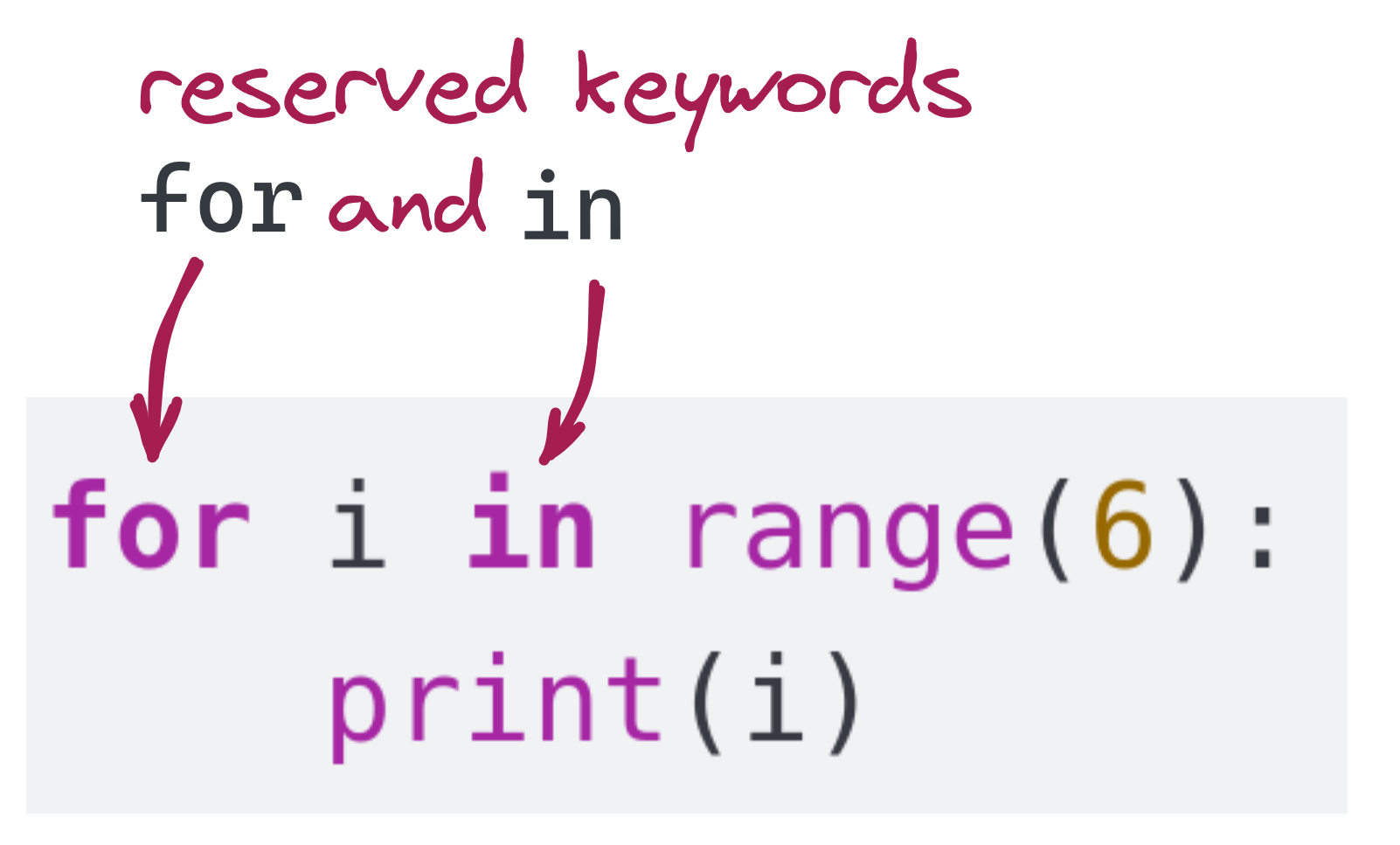
There are special rules associated with the usage of such reserved words, which we’ll describe over time. For now, we’re just pointing them out. Another example of a reserved word we’ve seen: def It turns out that, even though print looks like it should be a reserved word, it’s in fact not.
At this stage, the distinction is not clear and that’s fine.
As you learn the language, you’ll learn how to distinguish.
Counting from 0: When a single number like 6 is specified in the range as in range(6),
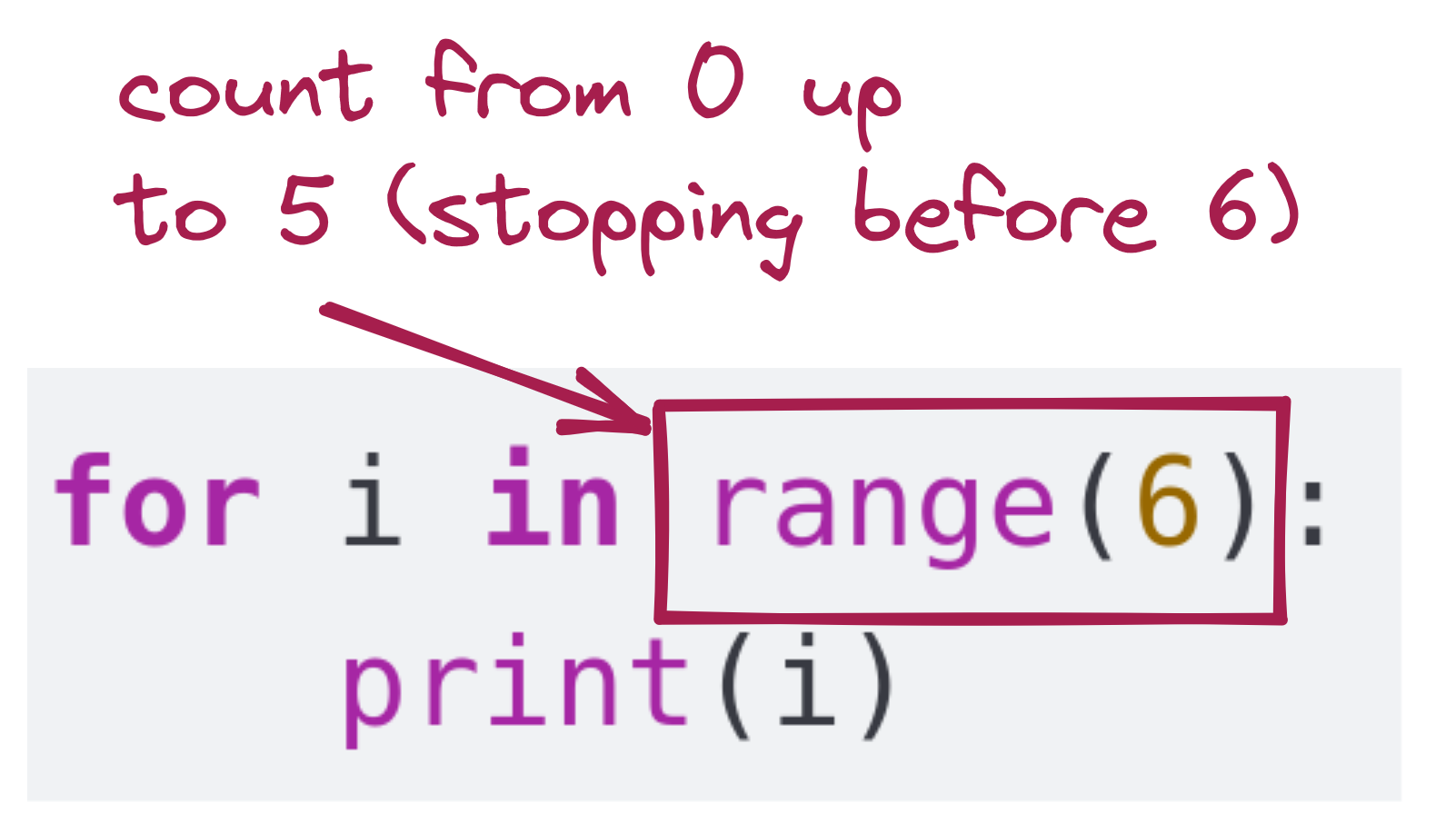
Thus, i is 0 the first time, then 1, then 2, and so on until i = 5 (last time through). The number 6 specifies that i cannot be 6 or higher.
There is a certain strangeness to get used to: In programming, the convention is to start counting from 0. This is why units, modules, and assignments start with 0.
The different uses of range : When a single number is specified, as in range(6), the implied start is 0. When two numbers are specified as in: range(10, 16), the first is the start of the count, and the second is the limit:
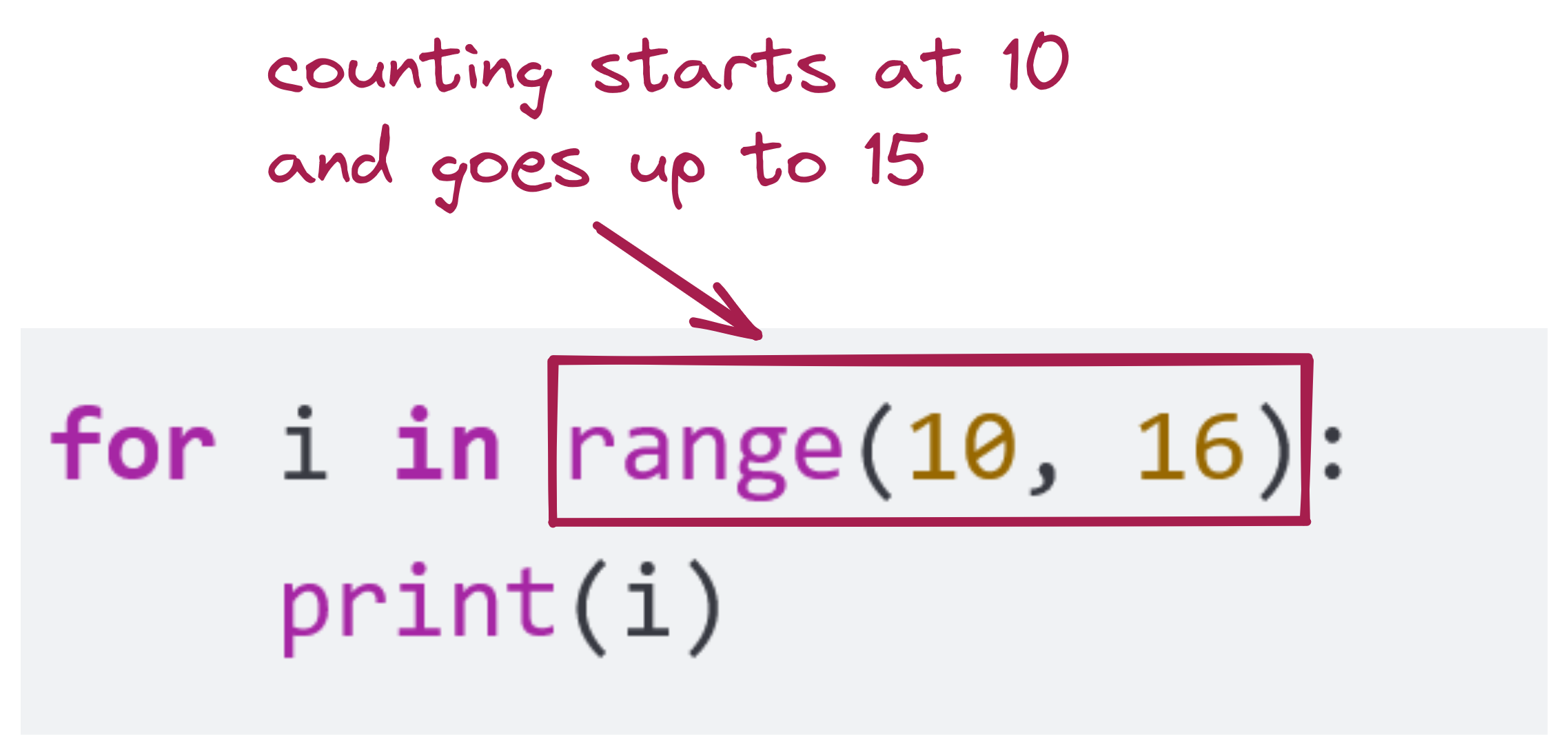
i is 10 the first time (this is the first thing that’s printed).i becomes 11.i is 15. When three numbers are specified as in range(10, 16, 2), the third number is the increment.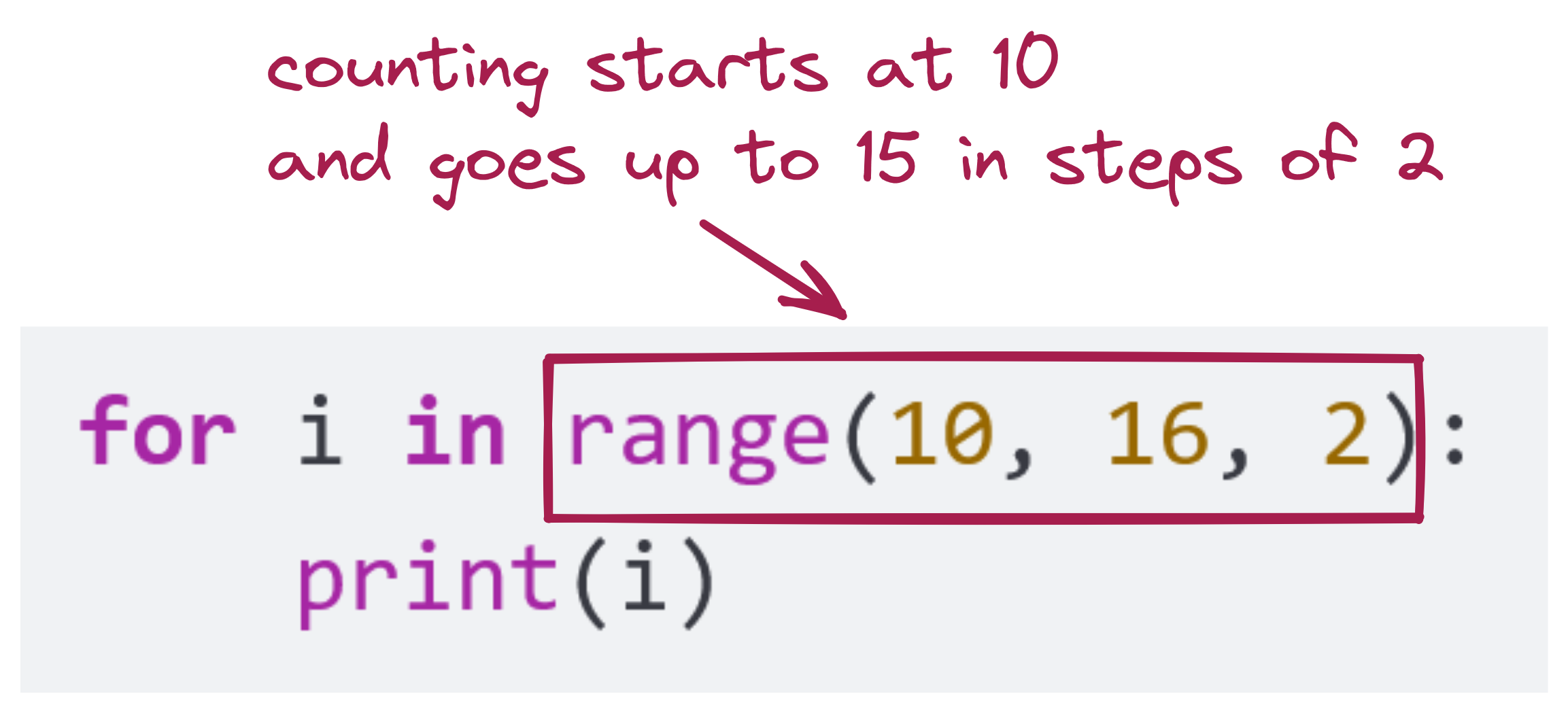
i starts as 10 in the first iteration.i is 12 in the second iteration.i becomes 14. This is the last iteration because after that i would be 16, which ends the loop. Using range(10, 15, 2) produces the same result as above, and in fact preferable.About comments:
First, comments are for human beings to read. The computer does not read them. Thus, in terms of execution, this program
# list the even numbers between 10 and 14, inclusive:
for i in range(10, 15, 2): # Notice the increment
print(i)will result in the exact output as this one:
We will use comments in two ways, as in the above example:
Full credit is 100 pts (complete at least three problems). There is no extra credit.
Write a program that uses a loop to print out the the squared value of every integer from -100 to 100 (inclusive), with each value on a new line.
The output should start:
10000
9801
9604and end
9604
9801
10000Submit as loop_squares.py.
The triangle function in this program prints out a triangle of size x to the console:
The current output is:
*
**
***
****
*****Modify the program so that it prints the triangle out upside down:
*****
****
***
**
*Ensure it works for integer sizes of triangle other than 5. Submit as triangle_printer.py.
Write a loop that prints out every number from 2 to 1000 (inclusive), each number on a new line, excluding numbers evenly divisible by 6.
Your output will start:
2
3
4
5
7
8and end:
994
995
997
998
999
1000Submit this as six_omitter.py.
Write a program that adds up powers of \(\frac{1}{2}\). That is, approximate the infinite sum:
\(\frac{1}{2} + \frac{1}{4} + \frac{1}{8} + \frac{1}{16} + ...\)
Print out the result after each iteration. Your output should start:
0.5
0.75
0.875
0.9375
0.96875and it will converge to 1.0.
Loop for at least 100 iterations, but not more than 1000 iterations. Submit as series_summation.py.