len("")0Reading: Think Python Chapter 8
You have used strings for some basic operations: creating them, concatenating two strings with +, and printing them. Strings in Python are substantially more powerful data structures.
'''a' is a character'A' is a different character' ' (space) is also a characterlen on the string:We can also retrieve individual characters from a string, based on the position of the character.
Counting in Python starts at 0. Just as the range function starts at 0 by default, the first character of a string is at position 0.
Pay attention to the syntax: the string, followed by an integer in square brackets. The square brackets indicate we are indexing the string; the integer is the position.
Note the variable assignment and indexing on the variable name.
Strings can also be sliced: rather than retrieving a single character, a substring is retrieved. Slicing uses two or three integers: a start position, a stop-before position, and a spacing. This is very similar to range.
Master the basic slicing syntax first.
We will use a simple list for these examples:
x[1:] or x[:5]
x[:5] yields [1, 2, 3, 4, 5]x[2:] yields [3, 4, 5, 6, 7, 8]-1 is the last element, -2 is the second-to-last, etc.x[-2] yields 7x[2:-2] yields [3, 4, 5, 6] (the second-to-last element, 7, is not included)x[-5:] yields [4, 5, 6, 7, 8]x[1:5:2] yields [2,4]x[3:0:-1] yields [4, 3, 2]x[1:5:-1] yields [] - an empty list - going backwards from 1 already starts out after the stopping point!x[::-1] yields [8, 7, 6, 5, 4, 3, 2, 1]x[::] yields [1, 2, 3, 4, 5, 6, 7, 8] - but it’s faster to just use x 🙃Expressions involving strings conform to the same rules we have seen for expressions: they are components that can be used to compose larger expressions and assign values to variables.
len returns an integer and can be used wherever integers are usedStrings contain built-in functions associated with the string. These associated functions are called methods.
An example is the <str>.upper() method. Note the syntax: <str> indicates the method is available for any string:
for and while loopsWe can combine these techniques to iterate over characters in a string:
All of the syntax here is syntax you have already learned!
We could also do this with a while loop:
What is shown above iterates the loop through values and is often called “value iteration.”
It’s also possible to iterate directly over the characters in a string. This can only be done with a for loop, and is called “content iteration” (because it iterates through the string’s content).
The syntax is very simple:
Strings in Python cannot be changed. They are immutable.
We have seen string concatenation:
The result of concatenation is a new string.
If we were to try to reassign an individual character of a string, we would get an error:
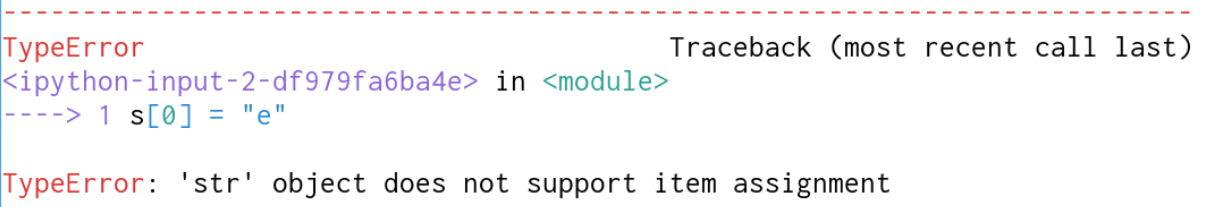
Instead of changing a string, we can compose a new string using characters from the old string:
inThe in keyword between two strings will return True or False depending on whether the first string is in the second string:
This is a very different use of in than you have seen in for loops. Trace through this example to see the difference. Note how the conditional is nested inside the loop!
Write a function one_star that takes one argument, a string.
Your function should return a new string, identical to the argument but with the second character changed to the '*' character.
starred_out('vote') returns 'v*te'starred_out('12345') returns '1*345'Write a function many_stars that takes one argument, a string.
Your function should return a new string, identical to the argument but with every character except the first and last changed to the '*' character.
many_stars('vote') returns 'v**e'many_stars('12345') returns '1***5'Write a function shorter_string that takes two arguments, both strings, and returns whichever string is shorter, or the first string if both are the same length.
shorter_string('too much', 'many') returns 'many'shorter_string('same', 'okay') returns 'same'shorter_string('vowel', 'consonant') returns 'vowel'Write a function shared_character that takes two arguments, both strings, and returns True if the strings have at least one character in common, or False if they have no characters in common.
shared_character('true', 'story') returns Trueshared_character('no', 'dice') returns Falseshared_character('blue', 'lagoon') returns Trueshared_character('yes?', 'how?') returns TrueGet more practice with the strings worksheet
Homework problems should always be your individual work. Please review the collaboration policy and ask the course staff if you have questions. Remember: Put comments at the start of each problem to tell us how you worked on it.
Double check your file names and printed output. These need to be exact matches for you to get credit.
For this homework, don’t use any built-in functions that find maximum, find minimum, or sort. Also don’t use built-in string methods split, replace, or find.
Submit all homework files as a .zip file to the submit server.
If you are stuck, post on Ed or go to office hours for help.
Write a function shared_stem that takes two arguments, both strings, and checks if the beginning of the strings are identical. Whatever portion is identical is returned, stopping as soon as any characters are not identical.
shared_stem('look', 'lot') returns 'lo'shared_stem('meeting', 'memory') returns 'me'shared_stem('late', 'later') returns 'late'shared_stem('poor', 'Yorick') returns '' (an empty string)Hint: One approach involves iterating over the length of the shorter string, checking both strings to see if the characters are identical, continuing until a non-identical character is found.
Submit as shared_stem.py.
Write a function remove_vowels that takes one argument, a string, and returns a new string with all vowels (lowercase or uppercase: a, e, i, o, u, A, E, I, O, U) removed.
remove_vowels('made') returns 'md'remove_vowels('valid') returns 'vld'remove_vowels('HANDLE') returns 'HNDL'remove_vowels('hymn') returns 'hymn'Submit as remove_vowels.py.
Write a function alpha_cat that takes two arguments, both strings, and returns a single string consisting of the two input strings concatenated in alphabetical order, separated by spaces. The input strings will always consist of only lowercase letters.
alpha_cat('two', 'three') returns 'three two'alpha_cat('aa', 'aaaa') returns 'aa aaaa'Hint: The comparison operators > and < between strings check for alphabetical order for lowercase letters.
Submit as alpha_cat.py.
Write a function before_comma that takes one argument, a string. If the string contains any commas, return the portion of the string prior to the comma (or if there are multiple commas, before the first comma). If the string contains no commas, simply return the string.
before_comma("okay, sure") returns 'okay'before_comma("Thanks, I think.") returns 'Thanks'before_comma("no commas here") returns 'no commas here'Hint: You can check for equality between two strings with ==.
Submit as before_comma.py.