- Go to the JavaFX website and download the appropriate (Mac or Windows) version of the JavaFX SDK.
- If you cannot find the link, try this page. You will end up downloading a zip file.
- Save this zip file in the draw3d folder you made earlier, and un-zip.
- On Mac, you should see something like this:
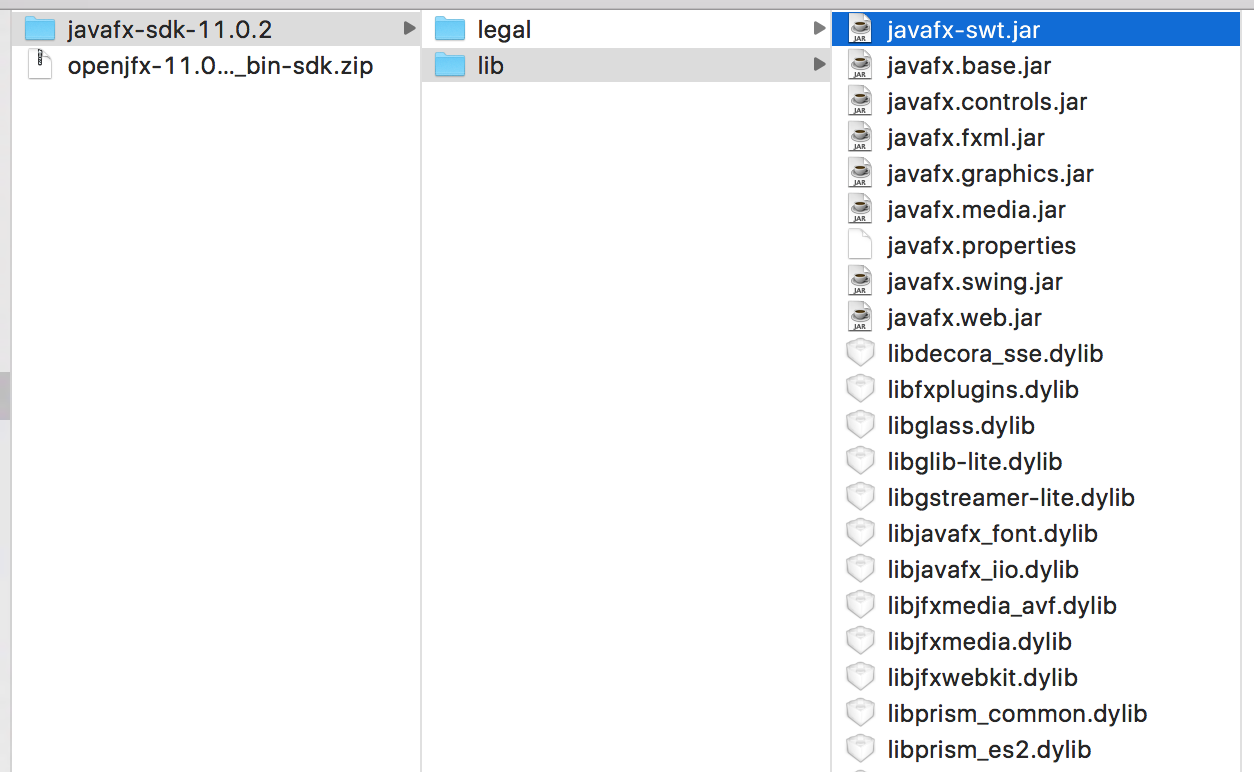
Thus, there is a lib folder that will have a bunch of jar files. You'll need to add this folder to CLASSPATH.
- For example, suppose this folder is located (for user Alice)
at
/Users/alice/Desktop/draw3d/javafx-sdk-11.0.2/lib
then you would add that to your CLASSPATH. For example, on Mac, you would edit your .profile (older macs using bash) or .zshrc (newer macs using z-shell) and addexport CLASSPATH=$CLASSPATH:/Users/alice/Desktop/draw3d/javafx-sdk-11.0.2/lib
NOTE: on Windows, you refer to an environment variable by surrounding the variable with %, as in:%CLASSPATH%C:\Users\alice\Desktop\draw3d\javafx-sdk-11.0.2\lib
Most often, you simply list all the paths separated by semicolons (without the %CLASSPATH% part) - Next, as it turns out, JavaFX needs its own environment
variable called PATH_TO_FX, which needs to point to the same thing:
export PATH_TO_FX=/Users/alice/Desktop/draw3d/javafx-sdk-11.0.2/lib
For mac users, this needs to be in your .profile (older macs using bash) or .zshrc (newer macs using z-shell). Windows users add environment variables with a GUI. - Now create new Terminal windows to test by typing echo $CLASSPATH at the commandline. You should see both this library and the full path to the draw3d.jar file.
- Download TestDraw3D.java into the testdir folder you've already made.
- Compile (but do not execute) the file. It should compile
since draw3d.jar is in your CLASSPATH.
NOTE: You might need the --module-path additional parameters to javac as shown below for java. - However, execution may not work because of a new requirement from Java-11 onwards: the use of Java modules.
- At the command line type:
java --module-path $PATH_TO_FX TestDraw3D
Or if that did not workjava --module-path $PATH_TO_FX --add-modules javafx.controls TestDraw3D
For compilation:javac --module-path $PATH_TO_FX --add-modules javafx.controls TestDraw3D.java
- NOTE: on Windows, the equivalent commands are:
javac --module-path %PATH_TO_FX% --add-modules javafx.controls TestDraw3D.java
andjava --module-path %PATH_TO_FX% --add-modules javafx.controls TestDraw3D
Some students have reported that they need to typejava -cp .\ --module-path %PATH_TO_FX% --add-modules javafx.controls TestDraw3D
- You can test the JavaFX install just by itself (without Draw3D) with the HelloFX.java provided by JavaFX.