
CS 1111
Introduction to Software Development
GWU Computer Science

Introduction to Software Development
GWU Computer Science
By the end of this module, you will be able to:
In the last lecture, we discussed how Java handles memory and scope between variables, methods, and fields (variables declared in a class outside of a method). In this lecture, we'll (finally!) go over classes and show how fields are used to represent object state.
We have been defining lots of classes all semester -- in fact, to be able to run
any code in Java, we need a main method inside of some arbitrary
class! However, we were never really using classes so far for their intended purpose:
to group related information about some user-defined type (the class) in one place,
so that we can operate on that data.
So what is a class? What is an object? You can think of a class as the instructions or blueprint for what we want to store:
What are classes?
String. Someone has written and defined the String
class, so we now know that each String stores a list of characters, and
we can call various methods of the String class on this list of characters,
as we've seen in our exercises so far.So, what are objects?
String lastName = "Mukherjee"; creates the object called
lastName, which lives somewhere in memory, to be of type String.
The lastName object stores the value "Mukherjee" at runtime.String class doesn't exist, and write our own version called String1111.
How will we store the data? String1111 objects?
If a class gives the blueprint to create objects, constructors lay the initial foundation for each object.
Constructors are methods that are invoked when a new object is created that are used to initialize the data of the new object.
String1111 s = new String1111();
new String1111(); invokes the constructor
on the newly created object.
The constructor can be overloaded just like any other method:
String1111 s = new String1111(10);
String1111 class.
Earlier we saw that we don't have to write a constructor to use one that has no arguments; Java gives you this "for free." Such a constructor will assign all fields their default values (or use how these attributes were initialized). If you start to write your own constructor(s) as above, you will lose the default constructor -- Java's expectation is you know what you're doing and need something more specific than the default behavior.
As we saw above, methods in a class can be specified, and they operate on an object using the dot notation. If var is a variable referring to an object,
var.methodName();
invokes the methodName method on var's object.
Read this as "we're invoking the methodName method of the var object"
When an object is allocated with new, e.g.:
A var = new A();
A reference to the new object's memory is returned.
The variable (var here) is set to this reference.
This should feel familiar -- its the same as with arrays.
The type of the variable is the name of the class:
A var = new A();
The variable itself:
A var = new A();
main method in another file, let's create some String1111 objects and call methods on them.
public versus private visibilityYou might be wondering why bother having getters and setters, when we can access the field directly,
as we did above with string1.filledLength? It turns out that, as good software engineers, we
actually want to avoid having people write code like this that allows field access directly, for
reasons we will see later this semester.
In Java, we can control what code that is outside of a class is able to see/use. For example,
because we defined filledLength to be public, this meant that anyone can access
the field from the object directly. However, we're going to stop this for
now, and you'll see almost all examples set fields to private visibility, which doesn't
allow this type of access; this is why we're writing getters and setters. Later, we'll see examples of
where it makes sense (and good software engineering sense) to use the public visibility.
Note that, so far, all of our methods have public visibility; this will often be the case.
You can also specify private methods, which means only other methods in the same class
can call them.
We'll run though some examples in a bit. For now, let's get used to the proper idioim of keeping our
fields private, writing getters and setters, and having methods be public.
Activity 4:
Let's design and write a class that will store information about Instagram users called InstagramUser.
static?We can now better understand the static keyword, given that we know what a class and objects are now.
The static keyword is used to indicate when a field is meant to be
shared amongst all objects of a class, as opposed to each objects having its own
values for that field:
static data is
shared between all objects of a class. It's like a team name, shared by all players.
static methods are not associated
with any specific object, thus none of the non-static (object) data can
be directly accessed within one. These methods can access and
modify comparably static data in the
class.
Non-static (object) data has a separate
copy for each object.
Non-static (class) methods can access the
non-static (object) data in the
class. They access and modify versions of that data specific
to the current object.
A static method can only access the
static fields in the
class. This is why you have seen mostly static fields defined this semester,
as they were being passed to main, which is also a static method.
public class StaticExample {
private static int staticVar;
private int objectVar;
public static void staticSetVar(int val) {
staticVar = val;
}
public static int staticGetVar() {
return staticVar;
}
public void objSetVar(int val) {
objectVar = val;
}
public int objGetVar() {
return objectVar;
}
}
public class TestStaticExample {
public static void main(String[] args) {
StaticExample.staticSetVar();
System.out.println ( StaticExample.staticGetVar() );
StaticExample ob1 = new StaticExample();
ob1.objSetVar();
System.out.println ( ob1.objGetVar() );
}
}
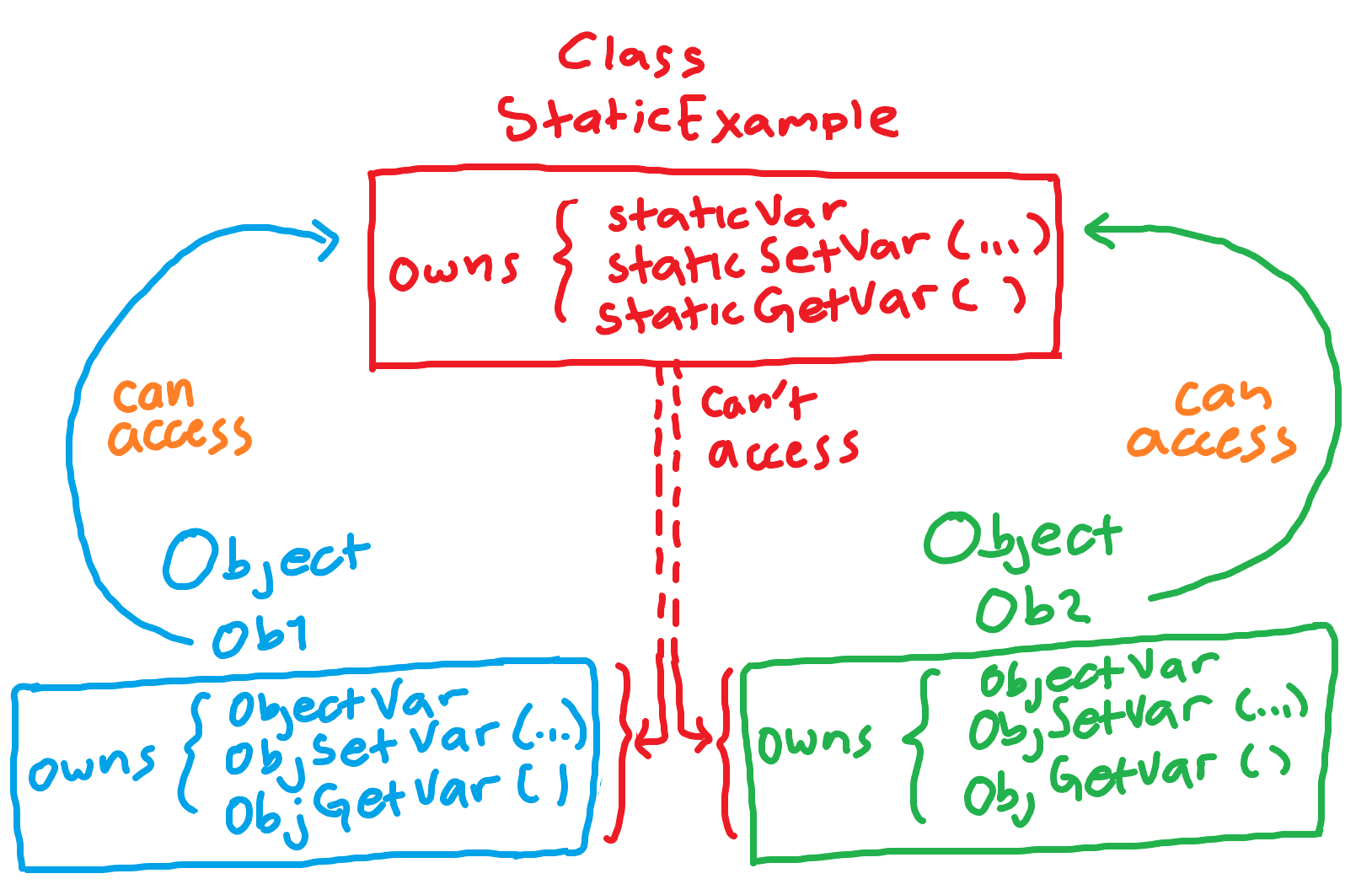
null is a valid value for a variable of
any non-primitive type. This includes:
objects
arrays
Strings
null is simply a reference to nothing; you can think of it
as a reference to a "nothing memory address".
null is often used to denote "there is
no valid object".
It is sometimes returned when an object is expected to denote an error.
Example: What if you try and lookup a facebook user that
doesn't exist -- FacebookUser findUser(String first, String
last)?
public class NullTest {
private int n;
public int getN() {
return n;
}
public static void main(String[] args) {
NullTest nt = null;
System.out.println(nt.getN());
}
}