
CS 1111
Introduction to Software Development
GWU Computer Science

Introduction to Software Development
GWU Computer Science
From your this past week, you should remember:
Rule 1: Verify that your file has the same name as the class it contains.
Activity 2: Follow along using a Text Editor and the Terminal.
You can have as many instructions as you like inside the main method. Here, we have two print statements:
public class Hello2 { public static void main(String[] args) { // generate some simple output System.out.println("Hello, World!"); System.out.println("How are you?"); } }
Reserved Words:
We'll Highlight in red some words in HelloWorld which we call reserved words
public class MyHello { public static void main(String[] args) { // generate some simple output System.out.println("Hello, Myself!"); } }
Identifiers:
We'll Highlight in green some words in HelloWorld which we call identifiers
These words are names that we pick to refer to named elements of the code, like classes, variables, or methods (more on these later). Some are named by us, some have been named by others and are now standard in Java.
public class MyHello { public static void main(String[] args) { // generate some simple output System.out.println("Hello, Myself!"); } }
Backpack.Phone.calculatorApp(355/113)
Braces:
We'll Highlight in blue the different types of braces used in Java.
public class FutureExample { public static void main(String[] args) { ArrayList<Integer> mylist = new ArrayList<Integer> (); System.out.println("Hello, Past!"); } }
Cake<Chocolate>We'll cover why we have these at the very end of the semester; you can ignore them for now.
Martha said “Something I don't want to tell you”
Without the quotation marks, that would be very confusing!
Some code formatting elements are optional but recommended. The code shown below compiles but is very hard to read and understand.
public class Hello2 {public static void main(String args [] ) {// generate some simple output System.out. println("Hello, World!"); System.out.println("How are you?"); }}
That is why, in this class, we will follow a strict set of programming style guidelines. One of those will be to indent your code at a new level each time you open a set of curly braces:
|-- indent Level 1 |-- indent Level 2 |-- indent Level 3
public class Hello2 { public static void main(String[] args) { // generate some simple output System.out.println("Hello, World!"); System.out.println("How are you?"); } }
We will download and use the Java CheckStyle command line tool throughout this semester to perform automated style checking. Although there are many common and slightly different opinions on what is good coding style, we're going to pick just one of these during the semester, for the sake of learning to conform to a coding standard and being able to use this tool. More details in lab this week!
Your homework assignments will grade your solutions based on how many test cases they pass (which you will have access to), and then will provide you with instructions how to call the command line style checker on your code to earn those points.
In Java, we use strings to represent text that is human-readable, rather than code. For example, "Hello, World!" is a string. We use double quotes to indicate what the start and end of a string should be to Java, as we saw above.
Some things inside a String denote literal text and others try to indicate formatting. Since Strings are surrounded by double quotes like in:
"How are you?"
, it would be hard to try to write double quotes as part of a text. like in
" She said "How are you?", and smiled ". In that
example, the compiler doesn't know you mean for the two internal quotes to be taken literally.
That's why, we use a special symbol: \ to tell the compiler that there starts an escape sequence, which is a sequence of characters that the compiler needs to interpret in a different way.
In Java, these are the most common escape sequences:
Activity 3 [3 minutes]: Work individually to modify the code below in your Text Editor, compile it, and run it.
The objective is to correct the internal quotes in this message using only one print statement:
public class Escape { public static void main(String[] args) { // generate some simple output System.out.println("She said "Hello!" to me. "); } }
Then make it print:
She said "Hello!" to me.
When you have finished, submit this code on Blackboard under the "Class participation 02_1" link on Blackboard.
We can't emphasize this enough: reading programs is an all-important skill.
Start with the class:

Next, go to main:

Next, read the one statement inside:

As we proceed, we will point out good reading habits.
Activity 4: The following programs might have Syntax errors that will cause the compiler to complain. Try to identify them by eye:
Program 1:

Program 2:
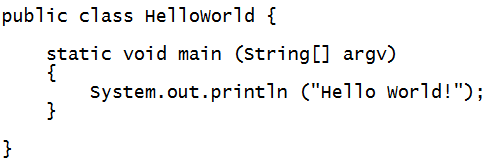
Program 3:
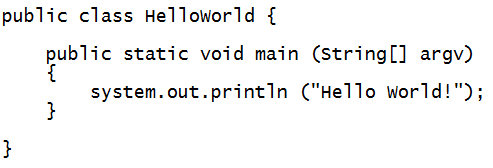
Program 4:
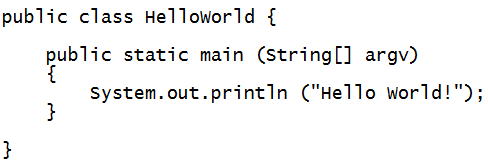
Program 5:

That was tough! Especially before we learned about all of the parts of the code! Fortunately, the compiler will help us to know when we have these syntax errors. Unfortunately, the error messages the compiler gives can often be a little cryptic, especially for the novice!
Let's go through these examples together, using a "healthy" HelloWorld example, and add in these compilation errors. Then, let's try to run the code and see if we can make sense of the error message. If nothing else note that the compiler gives us a line number of where it thinks the error is. This line number might not always be perfect, but it's a good place to start looking.