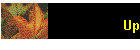
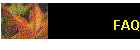
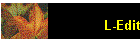
| |
Introduction to L-Edit and Tanner Tools
What is L-Edit?
- L-Edit is the primary software program in the Tanner Tools package. While
S-Edit is the Schematic Editor, L-Edit is the Layout Editor.
L-Edit allows us to design the physical layout of an integrated circuit
(IC). The program can generate files that can be sent to a manufacturer for
actually making the chip.
What else is there to Tanner Tools?
- 1) L-Edit: Layout Editor.
- 2) S-Edit: Schematic Editor.
- 3) W-Edit: Waveform Editor.
- 4) T-Spice: Tanner's Spice Program / Circuit Simulator.
- 5) LVS: Layout vs. Schematic.
- 6) GateSim: Gate-level Timing Simulator.
- 7) NetTran: Netlist Translator, which allows the user to translate OrCad
and Tango netlist files to SPICE files and L-Edit files.
How do I approach the IC design process using L-Edit?
- 1) Export-Place and Route-Extract: One can draw a schematic in
S-Edit, export it to a .tpr file, place and route the .tpr
file in L-Edit, and extract the SPICE parameters from the layout to a
.spc file for simulation in T-Spice and plotting in W-Edit.
- 2) Layout-[Design Rules]-Extract: One can draw the layout
directly in L-Edit, check to see if the layout follows all prescribed design
rules, and extract the SPICE parameters from the layout to a .spc
file for simulation in T-Spice and plotting in W-Edit.
-
- Note: The Design Rule Check is optional when merely practicing layout, but
rather essential if the integrated circuit is to be physically manufactured.
|