jGRASP may be freely downloaded from the following URL http://www.eng.auburn.edu/grasp/.
After downloading and installing, you can run jGRASP to get a window that looks like the one below. The key parts of this window are: a "Control Panel" with a menu across the top and three panes:(1) left pane with tabs for BROWSE, PROJECT, FIND, and DEBUG,(2) right pane for editing your program (sourse code), and (3) lower pane with tabs for jGRASP messages Compile messages, and input/output that is generated when you run your program.
The jGRASP picture below shows how we might use jGRASP to write our HelloWorld program. The code is written in the right pane(2). To execute (i.e., run) the program, you have to first Compile the program (from the Compile menu) and then Run it (from the Run menu).
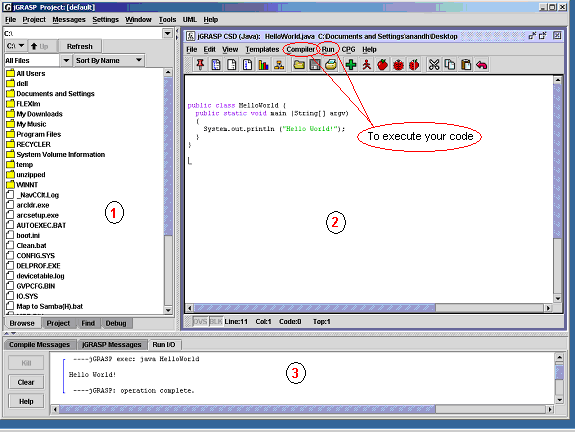
Editing Features. The CSD Window, which serves as the sourse code editor, has some unique and powerful editing features. The source code can be folded based on CSD structure (See the GRASP site to learn more about CSD). A structure (method,loop, if statement, etc.) can be folded recursively with a double click of the mouse, the unfolded level-by-level as shown below. Folding can be a very useful mechanism when explaining a program, whether to one's self or to a group of students. Standard features for program editors such as a syntax based coloring and find-and-replace are provided, as well as menus and icons for compile, run, and debug.
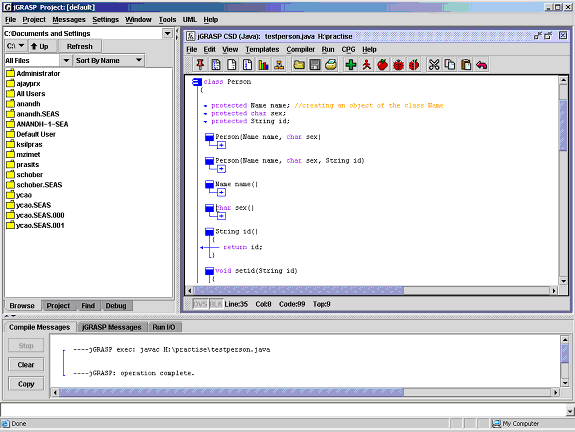
Graphical Debugger: No development environment would be complete without an integrated
debugger. jGRASP provides a visual debugger for Java, which includes all the traditional
features expected in a debugger.
Read the jGRASP documentation
for a better understanding of other features