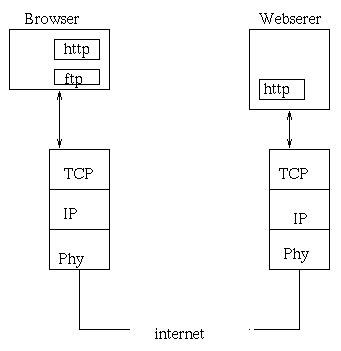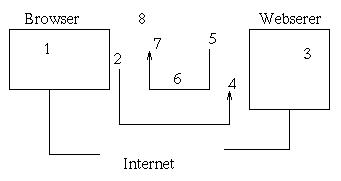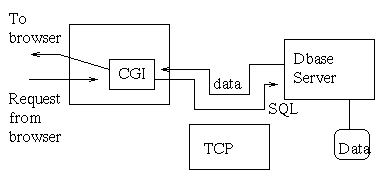Networking Overview
User's View: Web Browsing
Elements of a webpage:
- Text (size, fonts, style).
- Structural elements: lists, tables.
- Links.
- Form elements (input): text, buttons, dropdown lists, files.
- MIME elements: postscript, realaudio.
Exercise 1:
- Find a webpage with tables;
- Find a webpage with a drop-down list;
- Find a webpage with a MIME application.
Behind the scenes: HTML
What is HTML?
- HTML = HyperText Markup Language.
- Originates from SGML (which is more complex).
- It's a simple text markup/formatting language.
- Limited formatting control given to creator.
- Most formatting choices made by displayer (browser)
- Newer versions (HTML 3.0, DHTML): HTML on steroids.
Consider this HelloWorld example:
Learn more about HTML
HTML creation tools:
- Netscape Composer:
- A simple tool that is available in the Netscape browser itself.
- Capable of simple formatting, adding links, adjusting fonts and colors.
- Runs on any platform.
- Frontpage, Dreamweaver:
- Can handle complex formatting, multiple pages (in a project), direct
downloading to website.
- Not available on all platforms.
Exercise 2:
- Create two simple HTML pages that link to each other.
- Create a form to read a name and password, where both the text fields are
aligned in a table.
How It Works: An Internet Crash-Course
- How stuff moves around the Internet: in packets

- TCP/IP:
- IP: Internet Protocol (handles packets)
- TCP: Transmission Control Protocol (handles connections)
- Applications:
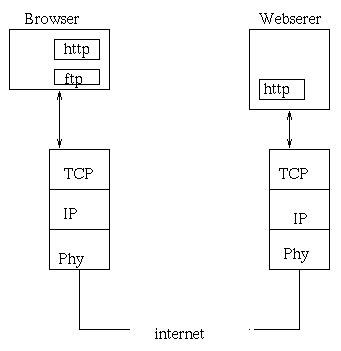
- HTTP: HyperText Transfer Protocol
- User clicks on link in browser.
- Browser examines URL and gets IP address of destination (website).
- Browser sends HTTP request to website.
- Webserver is already listening at port.
- Webserver looks at request and extracts filename.
- Webserver sends entire file to browser.
- Browser decodes (parses) HTML and displays.
- Browser makes additional requests as needed (images etc).
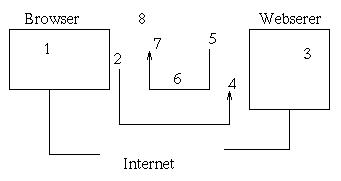
- Sending Form data (parameters)
- User fills in Form (text, buttons etc).
- User clicks on submit.
- Browser collects Form data.
- Browser extracts URL buried in Form (not always visible to user).
- Browser sends request and parameters to webserver.
- Webserver is listening on port.
- Webserver extracts Form data.
- Webserver fires up locally-residing program (CGI) and hands over Form
data (parameters).
- CGI program computes output and gives it to webserver.
- Webserver sends output back to Browser.
- Browser displays output.
CGI - Common Gateway Interface
What is CGI?
- A webserver feature that allows programs to run alongside/inside
the webserver.
- The programs can be written in any language.
- Sometimes the languages are interpreted (Perl, Java, Tcl, VB); sometimes
compiled (C, C++).
- The webserver passes Form data to these programs, and the programs write
output directly to the invoking Browser.
Exercise 3:
- Examine the search query at http://www.yahoo.com
- Which of GET or POST is being used?
How does a webserver call a CGI program? Three possible ways:
- By forking a new process:
- Usually for C/C++ CGI programs.
- The webserver forks off a new (shell) process which starts execution of
the C program.
- The forking is performed for each HTTP request.
- Forking is expensive.
- Wasteful for CGI programs that run repeatedly.
- By pre-loading the program when the webserver is started:
- For commonly-used programs, the code can be rolled into the webserver.
- Then, the CGI program is really part of the webserver.
- Extremely efficient since it is already loaded.
- Can crash the webserver if badly written.
- Changing the program requires re-starting the webserver.
- Dynamic one-time loading:
- The CGI program is loaded when first called.
- Subsequent requests simply multi-thread the already-loaded program.
- If the program is changed, it is re-loaded without bringing the
webserver down.
- Interpreted languages make this option very safe.
- This is the approach used by Java servlets.
Database Access
- What is a database system?
- Data (database).
- Programs that handle the data (database server).
- Programming language (SQL).
- Typical configuration:

- How it's used by a webserver:
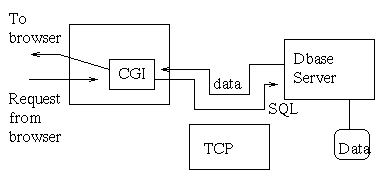
- CGI program realizes dbase needs to be accessed.
- It asks dbase server to get data (using SQL commands).
- Dbase server returns data.
- CGI program formats data in HTML and writes HTML to Browser.
- Several ways in which a CGI program can interface with a Dbase server:
- Using a custom method used by that particular dbase server.
- Using a standard access method like ODBC/JDBC.
- Rolling the CGI program and dbase client into a single unit.
- Placing the entire webserver inside the dbase server/client.
(e.g.,
webserver is an Oracle OCI program).
Server Side Includes (SSI)
- What is an SSI?
- Code that's buried in a page (HTML) that never shows up at the Browser.
- It gets executed at the server at the time the page is requested.
- Languages:
- Active Server Pages (ASP).
- Developed by Microsoft.
- Uses Visual Basic.
- Supported by some webservers (such as IIS).
- Java Server Pages (JSP).
- Developed by SUN.
- Uses Java.
- Supported by JSP package (in Apache), or SUN's Java Web Server.
- Example:
Here is a simple ASP page:
<html> <head> <title> Hello World </title> </head>
<body>
Hello World! (plain HTML text).
<%
Dim str
str = "Hello World (from Visual Basic string)"
Response.write (str)
%>
</body>
</html>
Before this is sent out by the webserver, the code is executed, which
writes "in place".
The HTML actually received by the requesting Browser is:
<html> <head> <title> Hello World </title> </head>
<body>
Hello World! (plain HTML text).
Hello World (from Visual Basic string)
</body>
</html>
Client-Server Model
- Client requests some resource to the server
- Server provides that resource to the client
- The server may have computing resources or processes or a database
- Originally, clients were conceived to be running end-users applications and to be less powerful than servers so clients needed resources from the server.
- Now in peer-to-peer architecture, all the computing systems have the same relationship to each other in terms of needing resources.
- Consider this client-server example:

Client-Side Computing
- What is client-side computing?
- The page contains code that executes in the Browser.
- You can see this code on the client side (in the Browser).
- Languages:
Javascript, Visual Basic Script
- How it works: (Javascript example)
- Browser fetches page (as usual).
- Page contains Javascript.
- Browser brings up Javascript engine, which executes code.
- What can you do with Javascript?
- Bring up new windows.
- Flip-over images.
- Check input.
- Compute and write to page.
- An exception: Java applets
- References to Java applets are buried in HTML (like references to
images).
- The browser fetches the code (which you can't see).
- The browser runs the code and lets it write to the browser display.
- NOTE: Javascript has nothing to do with Java.
Exercise 4:
Find a webpage with Javascript or Visual Basic.