Let's start with a high-level conceptual view of memory:
- By memory, we mean a computer's main memory as opposed to hard disk or removable media like CD's.
- Physically, memory is housed inside a chip like this:

- You can think of a memory chip as box with the following
functions:
- Reading: You give it a memory address; it gives you
the contents of that memory address:
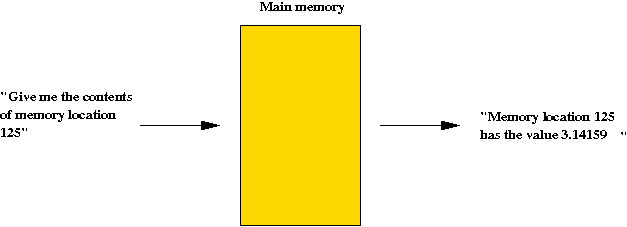
- Writing: You give it a memory-address and a value, and
it stores the value in that location.
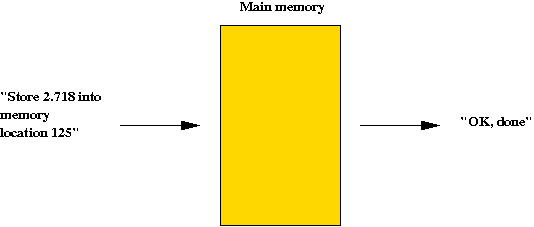
- Reading: You give it a memory address; it gives you
the contents of that memory address:
- You can think of memory as operating like a hotel reception
with mailboxes:

- When you want to get (read) something: you provide your mailbox number (memory-address) and the concierge gives you the contents.
- When you want to put (store) something: you provide the contents and the mailbox number (address), and the concierge stuffs it in.
- Conceptually, it helps to think of memory as a long
collection of numbered locations:
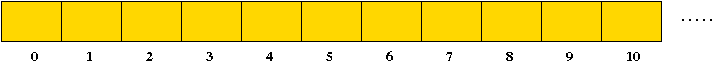
There is another conceptual view that's useful:
- First, let's step back and look at all of memory as one block:
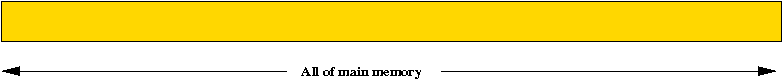
- Within this, parts are allocated to the operating system and to a user's applications.
- The user's Java program is one such application.
- The space allocated to the Java program itself has parts:
place for the code, and for three types of program memory:
- The stack: where local variables and parameters are stored.
- The heap: where arrays and objects are stored.
- The global area: where everything else (like static variables) is stored.
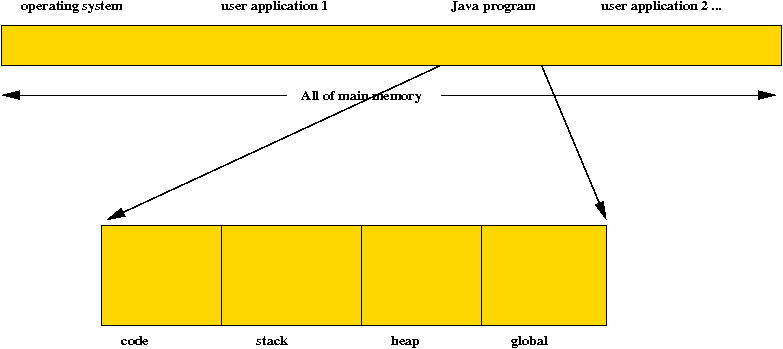
Now consider a simple program:
public class Simple {
static int a;
static int b;
static int c;
public static void main (String[] argv)
{
// At this point: a==0, b==0, c==0;
a = 5;
// At this point: a==5, b==0, c==0;
b = 1;
// At this point: a==5, b==1, c==0;
c = a + b;
// At this point: a==5, b==1, c==6;
}
}
Note:
- Initially, space is allocated (in the "global area") for the variables:
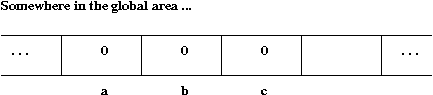
- Then, after the first assignment:
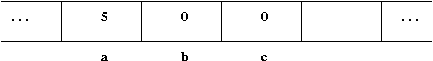
- After the last assignment:
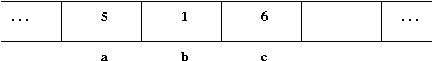
Next, let's consider arrays:
public class Simple2 {
static int a;
static int b;
static int c;
static int[] A;
public static void main (String[] argv)
{
// At this point: a==0, b==0, c==0, A==null;
a = 5;
// At this point: a==5, b==0, c==0, A==null;
b = 1;
// At this point: a==5, b==1, c==0, A==null;
c = a + b;
// At this point: a==5, b==1, c==6, A==null;
A = new int [4];
// At this point: A will have an address (a pointer).
}
}
Note:
- In some languages, space for arrays is allocated in the global
area:
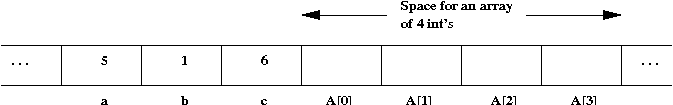
- In Java:
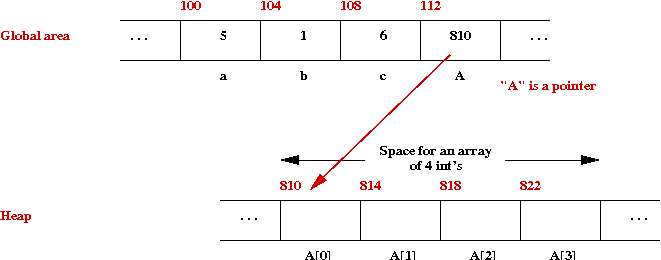
- The variable A is itself in the global area (at address 112).
- The variable A contains the address ("810") of the actual array.
- The actual array with its contents is allocated on the heap at address "810".
- What happens with assignment? Consider this modification:
public class Simple3 { static int a; static int b; static int c; static int[] A; public static void main (String[] argv) { // At this point: a==0, b==0, c==0, A==null; a = 5; // At this point: a==5, b==0, c==0, A==null; b = 1; // At this point: a==5, b==1, c==0, A==null; c = a + b; // At this point: a==5, b==1, c==6, A==null; A = new int [4]; // At this point: A will have an address (a pointer). A[2] = 12; // At this point: A[0]==0, A[1]==0, A[2]==12, A[3]==0. } }- Initially, when allocated, the array contents will be all zero.
- After the assignment A[2] = 12:
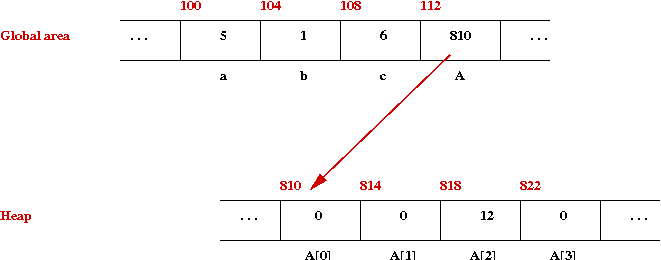
Let's summarize what we've learned:
- Main memory is a sequence of locations, each of which has a numeric address (like "812" above).
- At the highest level, various parts of memory are allocated to programs like the operating system and applications.
- Your Java program runs as one application.
- The memory allocated to your program itself has four parts: code, stack, heap, global.
- static variables are allocated in the global area.
- An array is a contiguous sequence of memory locations.
- Array variables are really pointers: an array variable points to an area of heap memory where the actual contents are.
- The term "pointer" is used in the sense that an envelope with your address on it "points" to you: it has information on how to reach you (your address).
The idea of a memory pointer is a really important one that we will encounter many times in this course.
In-Class Exercise 3: Why are the addresses above numbered 100, 104, 108, ... , instead of 100, 101, 102, ... ?
In case you were wondering what kinds of variables are
allocated on the heap or stack, here's
a preview:
class MySpecialObject {
// Space for this variable is allocated on the heap.
int a;
}
// In fact, space for the whole object instance is allocated on the heap.
public class VariableExamples {
// Static variable allocated in global area.
static int b = 1;
// NOTE: parameter variable argv
public static void main (String[] argv)
{
// Local variable 'c' allocated on the stack.
int c = 2;
// The value in 'c' gets copied into the parameter variable (see below).
print (c);
// Space for the whole object is allocated on the heap.
MySpecialObject obj = new MySpecialObject ();
// Access variables inside the object via variable name and '.' operator.
obj.a = 3;
print (obj.a);
// When the method exits, 'c' and 'obj' both disappear.
}
// Parameter variable x is on the stack.
static void print (int x)
{
System.out.println ("x=" + x);
// You can treat the parameter like any variable.
x = 4;
// Static variable 'b' is accessible here.
System.out.println ("b=" + b);
// When the method exits, 'x' disappears.
}
}
Sizing an array
The following example shows a variety of ways through which
an array is given a size:
In-Class Exercise 4:
Use the above program to find the largest array you can allocate.
Try to get the size accurately (down to the last digit).
Keep track of how many times you run the above program.
import java.util.*;
public class ArraySize {
public static void main (String[] argv)
{
// Hard-coded size.
int[] A = new int [5];
System.out.println ("Array A has size " + A.length);
// Use a variable, and assign the variable a value.
int size = 6;
int[] B = new int [size];
System.out.println ("Array B has size " + B.length);
// Have the size determined elsewhere.
size = getSize ();
int[] C = new int [size];
System.out.println ("Array C has size " + C.length);
// Unknown size until run-time.
size = getSizeFromScreen ();
int[] D = new int [size];
System.out.println ("Array D has size " + D.length);
}
static int getSize ()
{
return 7;
}
static int getSizeFromScreen ()
{
System.out.print ("Enter size: ");
Scanner scanner = new Scanner (System.in);
return scanner.nextInt ();
}
}
String examples
Consider this example:
Let's look over another example: we'll identify the number of
words in our dictionary that begin and end with the same letter:
In-Class Exercise 5:
Write code to verify that a pangram is indeed a pangram
(has all the letters). Start by downloading
this template.
You will find these facts useful:
public class StringExample {
public static void main (String[] argv)
{
// Pangram: a sentence with at least one occurence of each letter 'a' to 'z'.
// Direct creation of String array with constants.
String[] pangramWords = {"two", "driven", "jocks", "help", "fax", "my", "big", "quiz"};
// Note: pangramWords is a pointer.
// Count total length of all words.
int totalChars = 0;
for (int i=0; i < pangramWords.length; i++) {
// Here we are using String's length() method.
totalChars += pangramWords[i].length();
}
System.out.println ("Total #letters in pangram: " + totalChars);
}
}
Note:
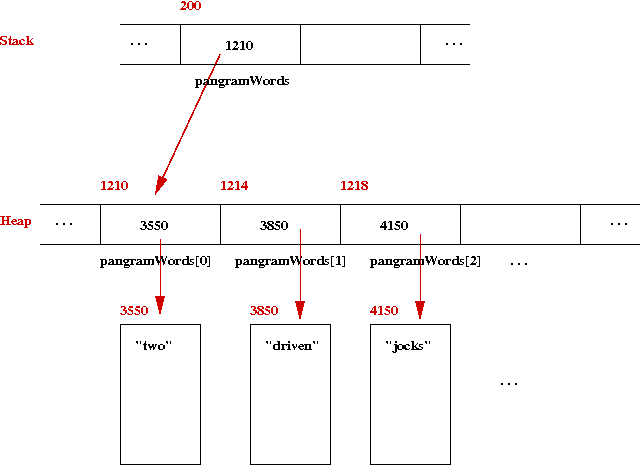
public class StringExample2 {
public static void main (String[] argv)
{
// Get the list of words.
String[] words = WordTool.getDictionary ();
int num = 0;
for (int i=0; i < words.length; i++) {
// Extract first and last char's and check equality.
char firstChar = words[i].charAt (0);
char lastChar = words[i].charAt (words[i].length()-1);
if (firstChar == lastChar) {
num ++;
}
}
System.out.println ("Number of words with same first and last char: " + num);
}
}
int start = (int) 'a';
char ch = (char) start;
int index = words[j].indexOf (ch);
if (index >= 0) {
// Yes, it's there.
}
Random arrays
Why random arrays?
First, let's see how we can create them:
(Also needed: (UniformRandom.java)
Next, let's solve this problem: what are the chances that a randomly
generated array of integers is already sorted?
In-Class Exercise 6:
The above code only checks that the array is sorted in
increasing-order. Add code to check whether it's sorted
in decreasing order. This way, we count both sorted-increasing
and sorted-decreasing as sorted.
Note: The general structure of such estimation problems is:
Next, let's use random arrays to solve the famous "Birthday Problem":
in any group of N people, what are the chances that at least two of them
share a birthday?
In-Class Exercise 7:
How many people are needed for a better than 50% chance
of seeing a shared birthday?
Download Birthday.java
and UniformRandom.java and find out.
import java.util.*;
public class RandomArray {
public static void main (String[] argv)
{
// Generate 10 random integers, each between 1 and 100
int[] randomInts = new int [10];
for (int i=0; i < randomInts.length; i++) {
randomInts[i] = UniformRandom.uniform (1, 100);
}
// Print.
System.out.println ( "Array elements: " + Arrays.toString(randomInts) );
// Generate 10 random doubles between 1 and 100
double[] randomReals = new double [10];
for (int i=0; i < randomReals.length; i++) {
randomReals[i] = UniformRandom.uniform (1.0, 100.0);
}
// Print.
System.out.println ( "Array elements: " + Arrays.toString(randomReals) );
}
}
public class RandomArray2 {
public static void main (String[] argv)
{
double p = estimateSortedProb (5, 100000);
System.out.println ("Probability an array of length 5 is sorted: " + p);
}
static double estimateSortedProb (int arraySize, int numTrials)
{
// Count the number of sorted arrays generated.
int numSorted = 0;
// Repeat for given number of experiments.
for (int n=0; n < numTrials; n++) {
// Generate a random array.
int[] randomInts = new int [arraySize];
for (int i=0; i < randomInts.length; i++) {
randomInts[i] = UniformRandom.uniform (1, 100);
}
// See if sorted.
boolean isSorted = true;
for (int i=1; i < randomInts.length; i++) {
if (randomInts[i] < randomInts[i-1]) {
isSorted = false;
}
}
if (isSorted) {
numSorted ++;
}
} //end-for-numTrials
// The fraction of trials that resulted in a sorted array:
double prob = (double) numSorted / (double) numTrials;
return prob;
}
}
int numSuccessfulTrials = 0;
for (int n=0; n < numTrials; n++) {
doTrial ();
if (trialSuccessful) {
numSuccessfulTrials ++;
}
}
double probSuccess = (double) numSuccessfulTrials / (double) numTrials;
public class Birthday {
public static void main (String[] argv)
{
double p = birthdayProblem (10);
System.out.println ("Prob[shared birthday with 10 people] = " + p);
}
static double birthdayProblem (int numPeople)
{
// Number of times to repeatedly create a random group of people:
int numTrials = 10000;
// We'll need to count how often we get a shared b'day.
int numTrialSuccesses = 0;
// Repeat and count.
for (int n=0; n < numTrials; n++) {
// Generate birthdays (random array)
int[] birthdays = new int [numPeople];
for (int i=0; i < birthdays.length; i++) {
birthdays[i] = UniformRandom.uniform (1, 365);
}
// Check if any two match.
boolean matchExists = false;
for (int i=0; i < birthdays.length; i++) {
for (int j=0; j < birthdays.length; j++) {
if ( (i != j) && (birthdays[i] == birthdays[j]) ) {
// Note: musn't forget the i!=j test above!
matchExists = true;
}
}
}
if (matchExists) {
numTrialSuccesses ++;
}
} //end-for-trials
double prob = (double) numTrialSuccesses / (double) numTrials;
return prob;
}
}
Algorithms
What is an algorithm?
Algorithms are usually described as simply as possible.
int numSuccessfulTrials = 0;
for (int n=0; n < numTrials; n++) {
doTrial ();
if (trialSuccessful) {
numSuccessfulTrials ++;
}
}
double probSuccess = (double) numSuccessfulTrials / (double) numTrials;
1. Repeat N times (steps 2 and 3):
2. Perform trial;
3. If trial is successful, increment count
4. estimate = count / N
1. count = 0
2. trialNum = 0
2. repeat
3. isSuccess = performTrial ();
4. if (isSuccess)
5. count = count + 1
6. endif
7. trialNum = trialNum + 1
8. while (trialNum < N)
9. return (count / N)