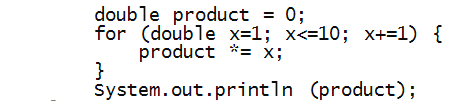Just like we did with integers, we can declare variables
and assign values to them:
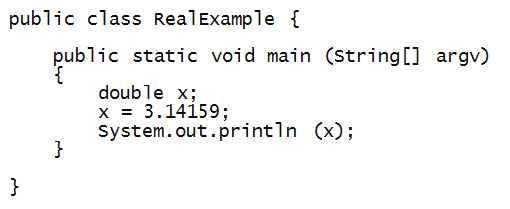
Another example:
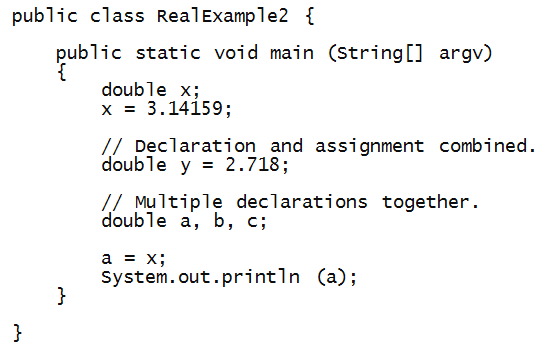
Again, as with integers, the standard operators apply:
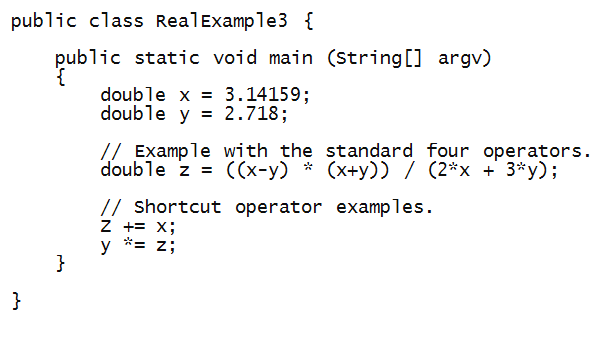
In-Class Exercise 1:
Write a program to print out the area of a circle
whose radius is 1.5 inches.
In-Class Exercise 2:
Can you find a well-known formula or law in science or engineering
that uses all four of the standard operators:
+, -, *, /? If not, find one that uses as many
as possible.
In-Class Exercise 3:
Do the increment and decrement operators work with
real numbers?
Now consider this simple example:
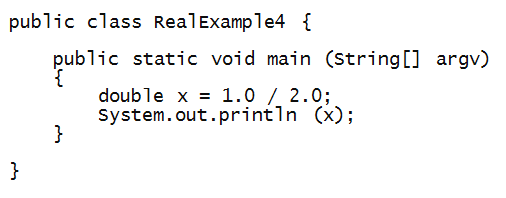
In-Class Exercise 4:
Change the assignment to:
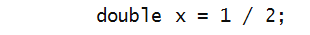
and see what prints. Explain the result.
Real-valued variables in loops
Let's write a program to sum the numbers
0.1, 0.2, ..., 1.0.
Here's one way:
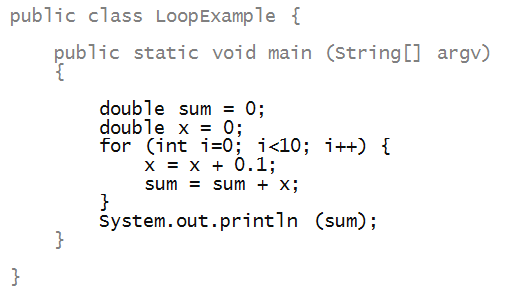
In-Class Exercise 5:
Use a table to trace the execution of the above loop.
Show the changing values of sum, x, and i.
We'll now examine a number of variations:
- We can use real variables directly in the for-loop:
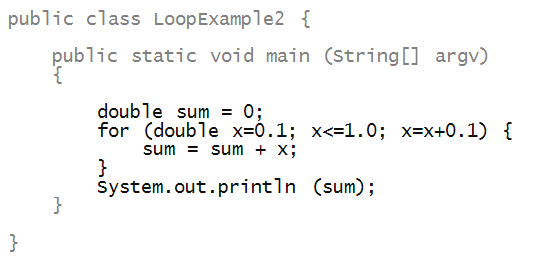
- Here's the same example with shortcut operators:
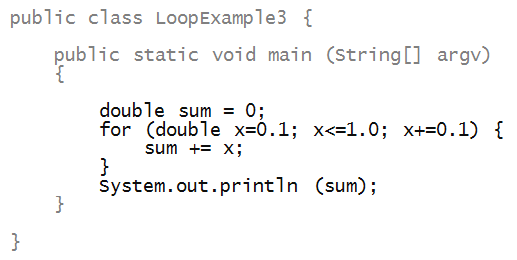
Next, consider this product computation:
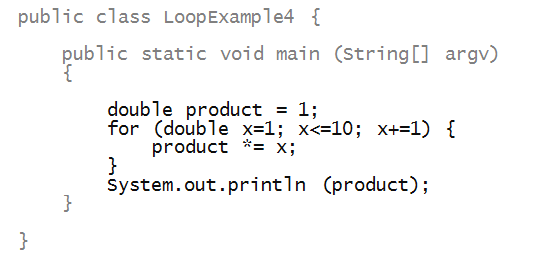
In-Class Exercise 6:
Do you recognize what the above loop is computing?
Edit, compile and execute to see the output.
In-Class Exercise 7:
Modify the above program to compute the product
of numbers 0.1 * 0.2 * ... * 1.0.
What do you observe as the output that is
inconsistent with the product in the previous
exercise? What is the explanation?
An example with a nested loop
Let's write a program to explore the
sum 1 + (1/2) + (1/2)2 + ... + (1/2)n.
Let's do this in steps:
- First, some pseudocode at the highest level:
sum = 0
for k=0 to n {
x = (1/2) raised-to-power k
sum = sum + x
}
Print sum
- But (1/2)k = (1/2) * (1/2) * ... * (1/2) (k-times).
=> This is itself a loop.
- Let's first write the inner loop for fixed k:
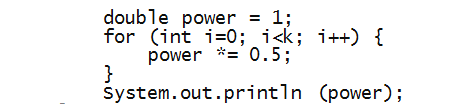
In-Class Exercise 8:
Try this out to see that it works.
- We'll now put this into the larger loop for the sum.
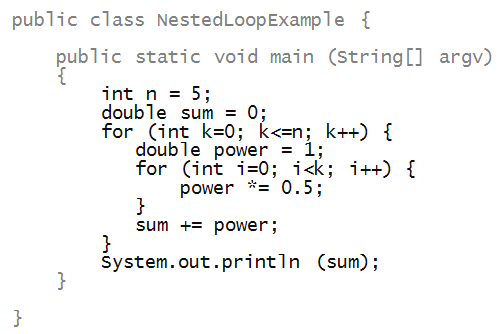
In-Class Exercise 9:
Trace the execution using a table, with changing values
of sum, k, power and i.
In-Class Exercise 10:
Does this program work for the corner cases of
n=0 and n=1?
In-Class Exercise 11:
Explore what you get for larger values of n.
Can you write the sum mathematically and determine
the limiting value (as n→∞)?
Casting
Consider the following program:
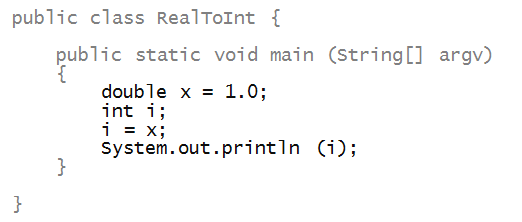
In-Class Exercise 12:
What you suppose will be printed? Try it.
Then, change the program so that you initially
assign the value of 1 to i and
then assign i to x.
An assignment from an int to a
double works fine:
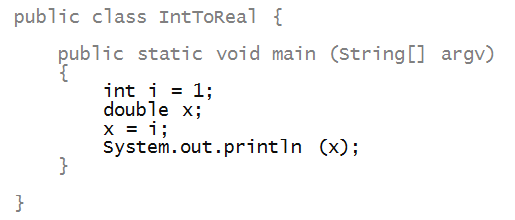
About casting:
- The assignment from int to double
works because every int is a valid double value.
- However, a double need not be a valid int.
=> Which is why the compiler complains.
- However, we can force an assignment using an
explicit cast (jargon alert!)
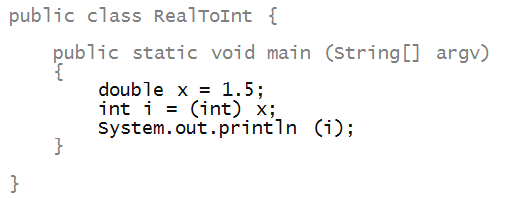
- The result: the largest integer less than the real.
=> The result is 1 above.
- An explicit cast is need even if the double's
value happens to be an integer like 1.0.
- As we'll see later, casting is a general operation
that can be applied to different variable types.
In-Class Exercise 13:
What do you get when you cast the real value
0.5 to an int?
Reading and writing
Consider this somewhat complex program:
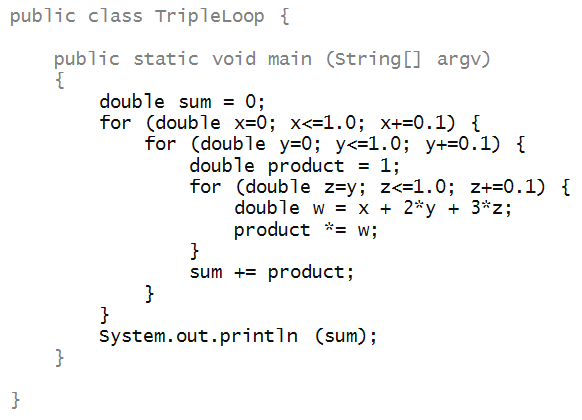
We'll read this program in steps:
When writing nested for-loops:
- Write the first line of outermost loop and the closing brace:
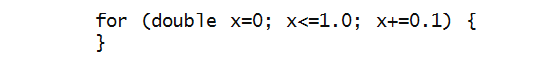
- Then, back up into the body and write the code inside:
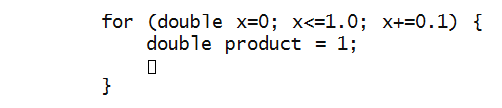
- ... and so on.
In-Class Exercise 14:
Armed with your improved reading skills and added
knowledge of syntax, go back to Module 0 and read
through the first primes program. Examine the
for-loops in particular - you should be able to
trace through them.
When things go wrong
In-Class Exercise 15:
What is the bug in this program written
to compute the sum of numbers 0.01, 0.02, ..., 0.1?
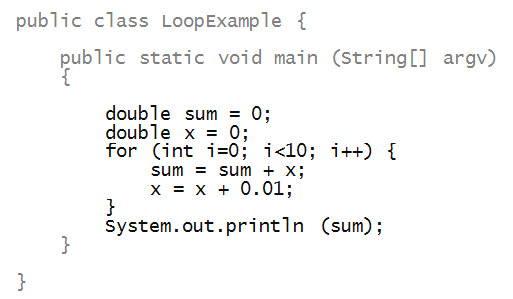
In-Class Exercise 16:
What about this one? (We've shown only the code
inside main.)
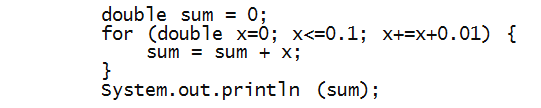
In-Class Exercise 17:
What is the bug in this program written
to compute the product of numbers 1, 2, ..., 10?