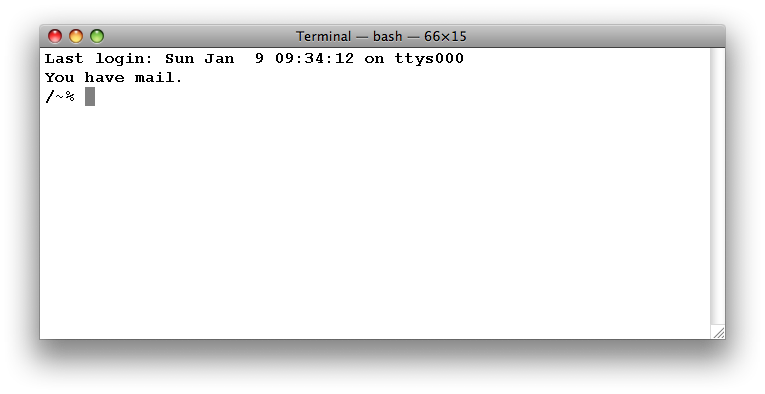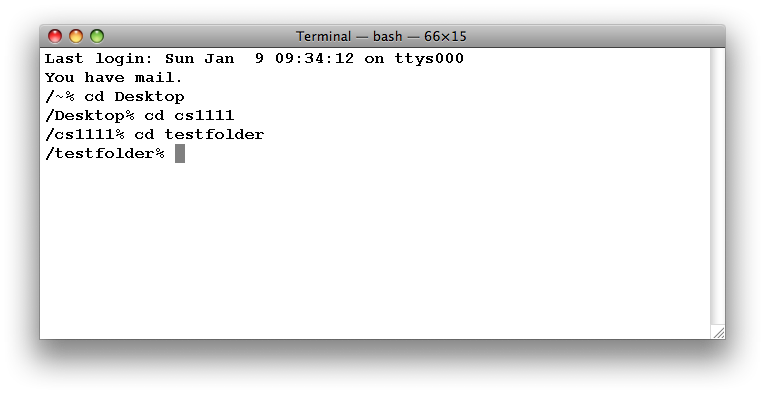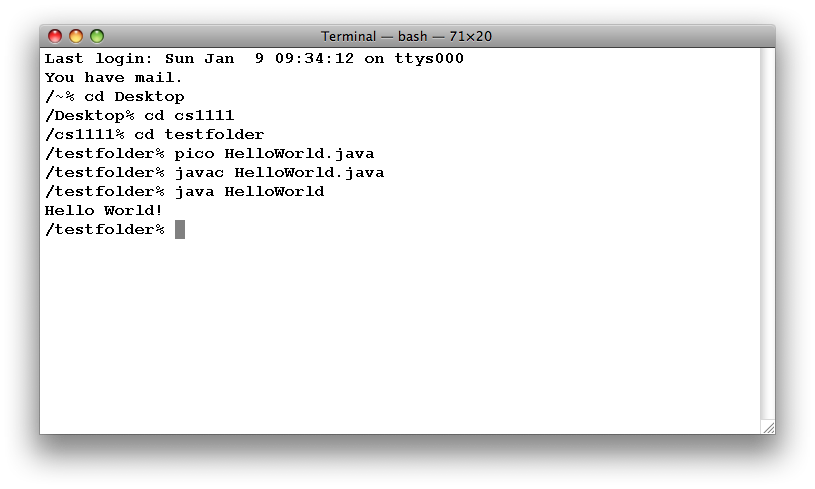Summary
Note: Mac-OS typically comes installed with Java (including the compiler). If this is not the case, you may have to install the Java Development Kit (JDK). How will you know? If the javac command fails (see below), then it's likely that you don't have JDK installed.
A summary of the steps for edit-compile-test, assuming JDK is installed on your Mac:
- Open a Terminal window and use Unix commands in it.
- Make new sub-directory (folder) if needed. Else navigate there.
- Edit using pico.
- Compile at the command-line.
- Execute at the command-line.
- Transfer your files to the server using Fetch or sftp.
- The Edit-Compile-Test inside a terminal Window is exactly the same as on a Unix server these instructions (for the edit-compile-test part, not the SSH part).
- However, your home machine will possibly have different folder names.
- You can create a new folder off of the desktop called cs1111 and put everything in sub-folders under there.
Opening a terminal