Objectives and example
Assignments are designed to strengthen your problem-solving skills and build independence. While the module exercises are small variations of explained module examples, a single assignment will have multiple problems, all of which are intended to be more challenging than the module exercises, and will feature less detailed guidance. This is a good thing because, ultimately, you'll have to solve problems on your own. Facing and overcoming challenging problems cheerfully is the key to building problem-solving skill.
In each such assignment set, we will help develop your problem-solving skills by showing you how to solve one problem, the first and often hardest problem. However, the solution will include some exercises for you that you will need to submit.
Don't forget to submit your solutions to the exercises within.
The code for drawing a single rectangle is:
As a first step, download
drawtool.py
into your assignment1 folder and type up the above single-rectangle
example in
my_rectangle_example.py.
This way, you know that the download worked and that drawing works.
Now you can focus on the many-rectangle problem.
Think about how the for-loop needs to range so that you can
draw the rectangles in the loop.
Write your program in
my_rectangle_pattern.py.
A1.6 Audio:
Assignment problems
*
**
***
****
*****
******
*******
********
*********
**********
**********
*********
********
*******
******
*****
****
***
**
*
At this point, do not read further and try to address the following:
1 1
2 1
3 1
4 1
1 2
2 2
3 2
4 2
1 3
2 3
3 3
4 3
1 4
2 4
3 4
4 4
* * * * * * * * * * 10
* * * * * * * * * 9
* * * * * * * * 8
* * * * * * * 7
* * * * * * 6
* * * * * 5
* * * * 4
* * * 3
* * 2
* 1
Notice the spaces between asterisks, the spaces leading up to
the first asterisk in each line, and the number at the end.
There's no space before the first asterisk on the first line.
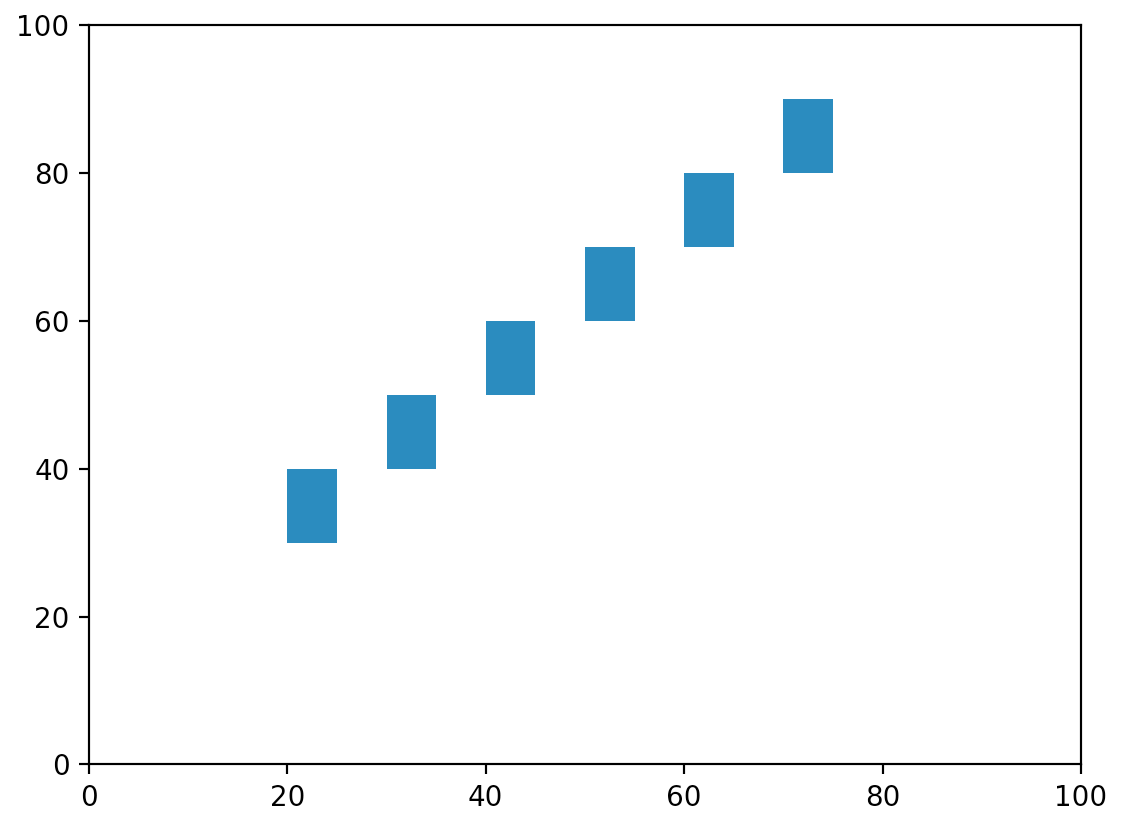
from drawtool import DrawTool
dt = DrawTool()
dt.set_XY_range(0,100, 0,100)
dt.draw_filled_rectangle(10, 20, 5, 10)
dt.display()
This produces (we've added some markup to explain):
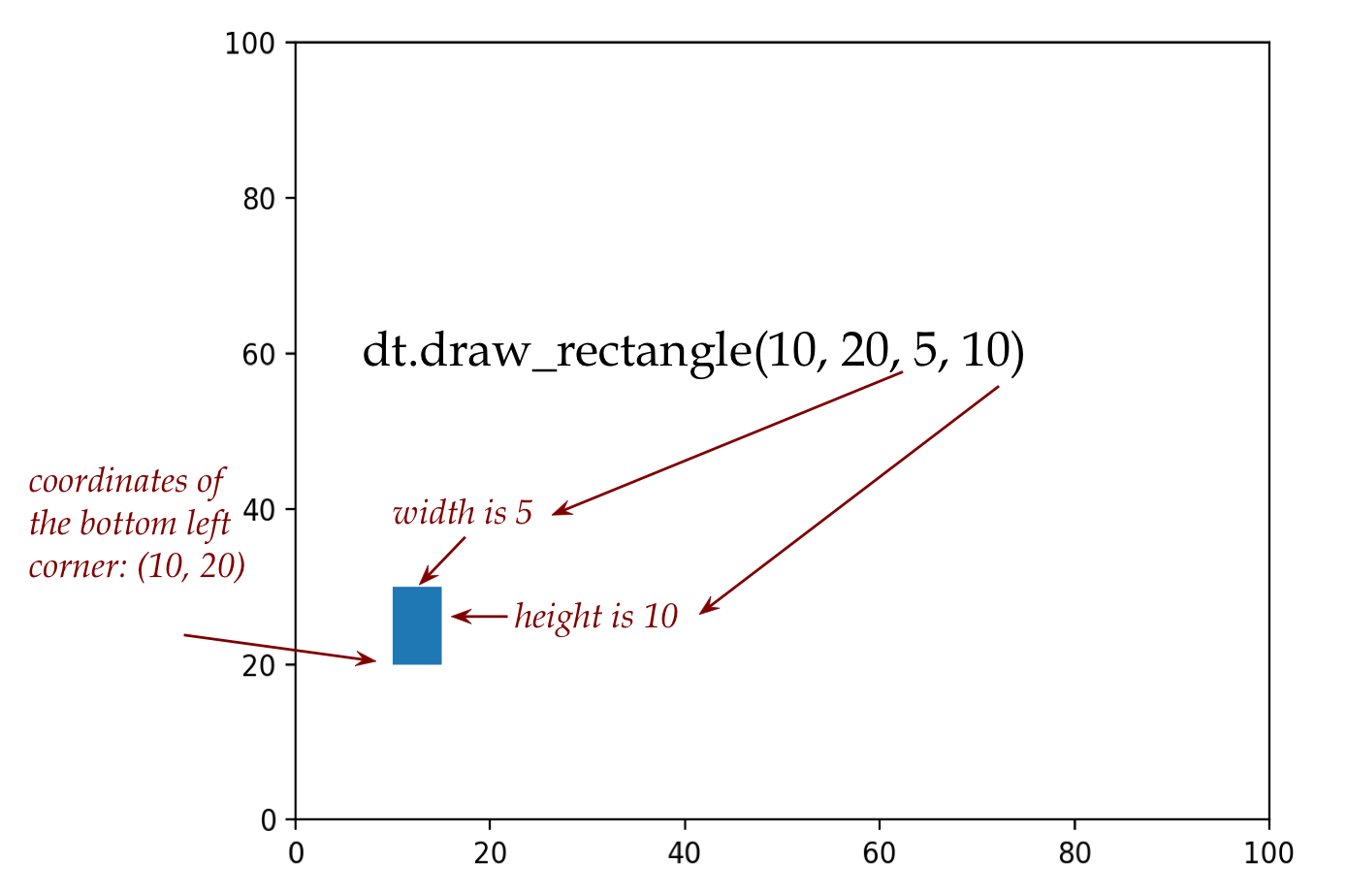
hello
how're
you?
This is the alleged program:
print('hello")
print('how're')
print('you?)
There are several errors above. Point them out in your
assignment pdf. Then fix them in
fixed_hello.py.
xyz
xyz
xyz
xyz
xyz
This is the alleged program:
Def print_one_line():
for i in range(1,5):
print(xyz)
print_one_line
There are several errors above. Point them out in your
assignment pdf. Then fix them in
fixed_xyz.py.
5
4
3
2
1
0
This is the alleged program:
def function#2()
for i in range(5,-1, 0):
print(i)
function#2()
There are several errors above. Point them out in your
assignment pdf. Then fix them in
fixed_downprint.py.
How to submit: