1
The Difference between Electronic and Paper Documents
In
content, electronic documents are no different than paper documents.
All sorts of documents are subject to discovery electronic or
otherwise. Legally and technically, there are substantial differences
between the discoveries of the two media.
“Some
93 percent of documents are now created electronically, according to
industry reports. And 70 percent of documents never migrate to
paper.”
No matter what the legal status of discovery of electronic documents
will be, the prevalence of electronic documents makes them a major
discovery issue.
The
following is a list of discovery-related differences between
electronic documents and paper ones. We assume that a paper document
is a document that was created, maintained, and used on actual paper;
it is not a hard copy of an electronic document.
1.1 The magnitude of
electronic data is way larger than paper documents
T his
point is obvious to the majority of observers. Today’s typical
disks are at several dozens gigabytes and these sizes grow
constantly. A typical medium-size company will have PC’s on the
desks of most white-collar workers, company-related data, accounting
and order information, personnel information, a potential for several
databases and company servers, an email server, backup tapes, etc.
his
point is obvious to the majority of observers. Today’s typical
disks are at several dozens gigabytes and these sizes grow
constantly. A typical medium-size company will have PC’s on the
desks of most white-collar workers, company-related data, accounting
and order information, personnel information, a potential for several
databases and company servers, an email server, backup tapes, etc.
Such
a company will easily have several terabytes of information.
Accordingly,
such a company has over 2 million documents. Just one personal hard
drive can contain 1.5 million pages of data, and one corporate backup
tape can contain 4 million pages of data. Thus the magnitude of
electronic data that needs to be handled in discovery is staggering.
In most corporate civil lawsuits, several backup tapes, hard drives,
and removable media are involved.
1.2  Variety of electronic documents is larger than paper documents
Variety of electronic documents is larger than paper documents
Paper
documents can be ledgers, personnel files, notes, memos, letters,
articles, papers, pictures, etc. This variety exists also in
electronic form. But then spreadsheets are way more complex than
ledger, for example. They contain formulas, may contain charts, they
can serve as databases, etc. In addition to the additional
information, e.g. charts, the electronic spreadsheet supports
experimentation with what-if version the discoverer may want
to investigate.
To
demonstrate the variety possible in electronic documents it
sufficient to consider the most ubiquitous of them: the text
document. A Word
document may contains:
An active spreadsheet
Charts
Pictures
Audio
components
Video
clips
Links
to Web address
Proliferation
of new devices such as Personal digital assistants, pocket PCs, palm
devices and BlackBerry devices adds more variants of electronic
documents and increases the responsibility of discovery.
1.3 Electronic
documents contains attributes lacking in paper documents
C omputers
maintain information about your documents, referred to as “metadata,”
such as: author’s name, document creation date, date of it last
access, etc. A hard copy of the document does not reveal metadata,
although certain metadata items may be printed. Depending on what you
do with the document after opening it on your computer screen, the
actions taken may change the metadata collected about that document.
Paper documents were never that complex.
omputers
maintain information about your documents, referred to as “metadata,”
such as: author’s name, document creation date, date of it last
access, etc. A hard copy of the document does not reveal metadata,
although certain metadata items may be printed. Depending on what you
do with the document after opening it on your computer screen, the
actions taken may change the metadata collected about that document.
Paper documents were never that complex.
Text
documents allow you to pick fonts, use colors, use shade selectively,
use watermark and change the background and text. Spreadsheets allow
one to selectively display rows and columns, hide formulae and write
complex macros. Many other document types have similar and additional
attributes you may employ.
Attributes
such as hiding parts of the document are significant to discovery
that may tries to be informed about the hidden parts.
1.4 Electronic documents are more efficient than paper documents
D ocument
efficiency is not a standard term. Here, Document Efficiency means
factors such as:
ocument
efficiency is not a standard term. Here, Document Efficiency means
factors such as:
Use of less space
Easier to change
Cost of delivery
Faster to search
|
Factor
|
Electronic
|
Paper
|
|
Space
|
Personal file systems are
physically smaller than a small cell phone
|
stored locally in filing
cabinets
|
|
Ease of change
|
can be edited, copied,
modified and merged with almost complete ease
|
requires in most cases
recreating document all over again
|
|
Delivery speed and cost
|
by networks, disks, flash
memory and CD/DVD
|
by mail or manually
|
|
Search/access
|
multiple users may access
documents simultaneously
|
multiple users to access
documents simultaneously one needs a set of documents per each
accessing person
|
1.5 The structure
of electronic documents may reach complexity absent from paper
documents
D ocument
complexity is used quite widely in literature and industry. Recent
work deals mainly with XML documents that do not directly pertain to
this discussion. The presentation
fits our needs. Documents complexity is the sum of item
complexity and format complexity.
ocument
complexity is used quite widely in literature and industry. Recent
work deals mainly with XML documents that do not directly pertain to
this discussion. The presentation
fits our needs. Documents complexity is the sum of item
complexity and format complexity.
Item
complexity is defined as the sum of items within a complex document.
An item is discrete, discernable object associated with a document.
For example, the abstract, the content table page, multiple content
pages, and additional items like photographs, audio and video.
Format
complexity is defined as the sum of all formats within a complex
document. A unitary format document contains only one type of file
encoding. A binary format document contains two types of file
encoding.
There
are other ways to define document complexity,
but the one above approach works well for us.
Using
the document complexity make abandonedly clear that electronic
documents have more items and more formats and, therefore, are more
complex.
1.6 Electronic
documents are more persistent and more difficult to destroy than
paper documents
P aper
documents are easy to destroy. They may be throwing away, shredding,
burned, lost or stolen. Once such acts take place the documents
disappear. Deleting an electronic document eliminates only the
ubiquitous accessible copy. The document, i.e. its data, still exists
and in systems such as Windows and Mac OS, an accessible reference to
deleted documents may be in the trash bin. Restoring a document in
the trash bin, i.e. a deleted document, revives the document to its
original glory.
aper
documents are easy to destroy. They may be throwing away, shredding,
burned, lost or stolen. Once such acts take place the documents
disappear. Deleting an electronic document eliminates only the
ubiquitous accessible copy. The document, i.e. its data, still exists
and in systems such as Windows and Mac OS, an accessible reference to
deleted documents may be in the trash bin. Restoring a document in
the trash bin, i.e. a deleted document, revives the document to its
original glory.
Even
removing the document from the thrash bin does not erase the
documents data off the disk. Once removed from the thrash bin,
documents data areas on the disk go into a “fee list”
that makes those areas available for future data creation needs. The
free list contains all areas not currently allocated to active
documents as well as to deleted documents still in the trash bin. How
long will an area stay on the free list (thereby still containing the
deleted documents data)? That is difficult to predict due the huge
variability of factors such as: future demand for disk space, size of
current and future files, the current availability of disk space,
etc.
Even
the complete deletion of a document, its trash bin instance and the
allocation of the document’s data area on the disk does not
typically extinguishes the document altogether. Certain habitual
practices create copies of documents and are only marginally affected
by document deletion:
Backups – most
organizations and individuals regularly create back up copies of
documents as precautionary actions. The backups are maintained
independently of the document itself.
Documents may be exchanged by
email, access through web pages and manually handed electronic
copies. Thus copies continue to exist after the deletion of the
original document.
Even work on a simple text
document is quite frequently preceded by creating a copy of the
document being edited. Once again, such copies persist beyond the
deleted document unless specifically deleted.
1.7 Electronic
documents change faster, more frequently and easier than paper
documents
C hanges
to an electronic document are fast and easy. The reason is obvious;
all you need to do is make the change and save it. Changes to paper
documents, however, require retyping the whole document.
hanges
to an electronic document are fast and easy. The reason is obvious;
all you need to do is make the change and save it. Changes to paper
documents, however, require retyping the whole document.
There
are many other reasons to the difference in speed and frequency. We
already said that documents may be dynamic. Web pages are made
dynamic in order to ease change.
For
discovery, faster and frequent changes imply a need for a more
meticulous and length monitoring of document discovery.
1.8 Electronic
documents last longer than paper documents
P aper
deteriorates with time; paper documents can be destroyed by flood and
fire. Although these factors have their parallels in electronic
documents, e.g. a flooded computer loses its data; typical backups of
the documents practices maintain copies away from the “office.”
Paper documents may enjoy the same treatment, but the frequency,
extent and usage of such backups is substantially lower.
aper
deteriorates with time; paper documents can be destroyed by flood and
fire. Although these factors have their parallels in electronic
documents, e.g. a flooded computer loses its data; typical backups of
the documents practices maintain copies away from the “office.”
Paper documents may enjoy the same treatment, but the frequency,
extent and usage of such backups is substantially lower.
Electronic
document suffer from upgrades in technology. If one used a peculiar
word processor, e.g. WordStar, to write a document 20 years ago,
today it will be difficult to convert the document to current word
processor, but a tool to convert the document can be located. Same
holds for spreadsheets, databases, etc. Again, most companies have
practices that avoid such problems by evolving documents with time.
1.9 The redundancy
in electronic documents is higher than in paper documents
T here
are several levels of redundancy to electronic documents.
here
are several levels of redundancy to electronic documents.
Due
to the type of recording used for electronic data, minor errors in a
document can be corrected by existing tools. The tools rely on the
redundancy of checksums and other devices. MS Word tries to recover
defective documents.
Due
to frequent changes in documents, individuals learn to save previous
versions of the documents. Doing that generates redundancy of
document versions.
Emails,
flash memories, CDs all proliferate documents and result in high
redundancy. One copies documents to flash memory, attaches a
document to an email to a fellow worker or create a CD for
distribution or archiving.
Most
companies and many individuals backup documents regularly. Studies
show that “about 70% of enterprises meet
the criteria of verifying the integrity of their backup media at
least weekly.”
Tools
to control versioning of files create built-in redundancy wherever
they are applied. Versioning, i.e. version control,
widely used by the software industry has started to infiltrate word
processor as well as other applications. Versioning, by its very
definition maintains several versions.
1.10 Electronic
data is more likely to be created by several individuals than a paper
document

 M
M S
Word supports “Document Collaboration.”
Where this term implies: “new objects, properties, and methods
of the Word 10.0 Object Library shown in this article allow you to
change the display of revisions and comments, accept and reject
revisions, and start and end a collaborative review cycle.”
S
Word supports “Document Collaboration.”
Where this term implies: “new objects, properties, and methods
of the Word 10.0 Object Library shown in this article allow you to
change the display of revisions and comments, accept and reject
revisions, and start and end a collaborative review cycle.”
Another
tool, Workshare 3,
is an add-on to Microsoft Word that manages collaboration on Word
documents and integrates this activity with email and the
organization’s document repository tool.
Collaborations
on databases (e.g. people using a bank’s ATMs update the bank’s
database), spreadsheets (e.g. BadBlue),
and Web sites are commonly practiced.
This
dwarfs collaborations on paper documents.
For
discovery it implies that the author of a Word document may not be
the only person involved in writing the document. One has to
determine all the parties that collaborated on the document.
1.11 Electronic
documents may be created by electronic means while paper documents
are created by humans
P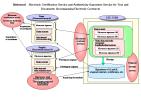 aper
documents are always written by human beings. That is not necessarily
the case with electronic documents. We start with a simple, and
rather common, example. The Quicken financial program can generate
financial reports from a database of financial transactions.
aper
documents are always written by human beings. That is not necessarily
the case with electronic documents. We start with a simple, and
rather common, example. The Quicken financial program can generate
financial reports from a database of financial transactions.
This
is an application generated document.
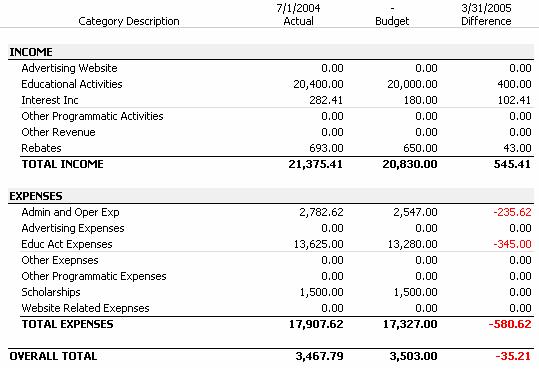
Using
MS Word and its Autosummarize tool on a large document we got:
|
Patient
Monitoring Techniques in Telemedicine
Through
the leverage of these devices we can formulate distributed
algorithms and create effective data structures to properly
monitor patients. Every patient will have very specific needs and
we need a real time system to properly monitor the status of every
single patient.
Each individual patient will be uniquely identified with a
combination of building, floor, room, and patient id. Senior
Citizen Patients Monitoring Tree
Lastly,
each room contains one patient.
The
objects could be customized to contain all pertinent monitoring
information of each respective patient. Our goal is to formulate a
Medical Object Query Language (MOQL)
The medical
devices can interface with each object api to continuously update
each patient object (MP). Research Goals
|
The
tool created the document within the box. In this case, discovery has
to find the person that wrote the original document. That is not
necessary with paper document.
1.12
Electronic discovery requires support of an infrastructure that paper
discovery has never needed
T he
large volumes of data, its complexity, its variety of electronic
documents have brought about many types of computer tools to help
overcome the obvious difficulties.
he
large volumes of data, its complexity, its variety of electronic
documents have brought about many types of computer tools to help
overcome the obvious difficulties.
Socha
Consulting
provides the following entries in its Tools section (we drop the
commercial part and use just the generic description):
Electronic discovery software;
allows users to evaluate and manage electronic documents
Automated
litigation support software; allows users to organize, search, and
retrieve e-mail with attachments
Open,
view, print and convert various files types
Review,
acquire and analyze digital information on individual machines or
across a wide-area-network
View
and access contents of various file types
Automated
litigation support software; allows users to process electronic
files
1.13 Electronic documents are searchable while paper document
must be read
E
 lectronic
documents benefit from a large variety of search tools. Search goes
through far more documents than human beings could review manually.
Different techniques provide a rich set of options starting from
keyword search, proximity search
and semantic searches.
For discovery, this search potential end up producing results.
lectronic
documents benefit from a large variety of search tools. Search goes
through far more documents than human beings could review manually.
Different techniques provide a rich set of options starting from
keyword search, proximity search
and semantic searches.
For discovery, this search potential end up producing results.
1.14
Electronic Document are Environment Dependent more than paper
documents
“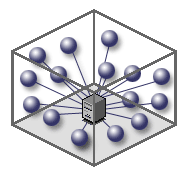 Electronic
data, unlike paper data, may be incomprehensible when separated from
its environment.”
The critical question is what is meant by environment. The report of
the Sedona Conference takes environment to be the actual software
structures used by the document. They say: “[i]f the raw data
(without the underlying structure) in a database is produced, it will
appear as merely a long list of undefined numbers. To make sense of
the data, a viewer needs the context that includes labels, columns,
report formats, and other information.” Actually, given just
the numbers from a paper ledger without the labels and tags is quite
meaningless as well.
Electronic
data, unlike paper data, may be incomprehensible when separated from
its environment.”
The critical question is what is meant by environment. The report of
the Sedona Conference takes environment to be the actual software
structures used by the document. They say: “[i]f the raw data
(without the underlying structure) in a database is produced, it will
appear as merely a long list of undefined numbers. To make sense of
the data, a viewer needs the context that includes labels, columns,
report formats, and other information.” Actually, given just
the numbers from a paper ledger without the labels and tags is quite
meaningless as well.
Environment
as in the folder in which a document resides can potentially
influence the document content. Some documents are made Lego style.
That is, the master document consists of independent sections, i.e.
small identifiable documents that are brought together by linking.
(Web pages tend to be thus constructed.) Once the master document
moves to another folder, the links, or some links, may be severed
resulting in a different document than intended.
Software
serves as a good example for environmental dependency of documents.
Paths, Include files and their location, location of executable files
are involved in developing and testing programs. If any one of the
elements is misplaced or wrong modified, the development process
suffers.
1.15
Legacy Electronic documents may be more difficult to discover
than Paper Documents
A bove,
we mentioned text documents written with WordStar.
Although organizations undergo migrations of applications, platforms,
methodologies and practices quite often, today’s technological
mind set mandates keeping electronic resources up to date or
ascertaining that tools to convert these resources from their old
form to the new form are readily available.
bove,
we mentioned text documents written with WordStar.
Although organizations undergo migrations of applications, platforms,
methodologies and practices quite often, today’s technological
mind set mandates keeping electronic resources up to date or
ascertaining that tools to convert these resources from their old
form to the new form are readily available.
The
danger to discovery due to migration is limited and typically
solvable. For instance, although WordStar documents may be 20 years
old, the marketplace provides tools to convert the document into the
latest MS Word version. After all, one can easily locate spare parts
for a 60s Beetle.
Discovery
does face difficulties due to old technology, but this stems mainly
from legacy systems.
Large organizations or companies with huge investments in information
technology found it too difficult to move on to newer technologies.
Thirty year old computer systems, though clearly archaic in
technological terms, are not uncommon. Discovery may have a handful
with such systems. Expert may be difficult to find, discovery tools
do not work on the legacy systems and, sometime almost unbelievable
yet true, even the owning organization does not really know much
about their system
(all they know is input and output). At the very least, discovery
will be expensive.
1.16 Multiplicity
of electronic documents tends to make assessing them more difficult
than paper documents
A claim is made that the ease and flexibility with which electronic
documents are created, copied, moved and managed tends to result in
too many copies of the document or pieces thereof. When one contrast
that reality to paper documents, without that ease and almost
costless space resources, it seems like moving from a disheveled
office to one neatly organized. Obviously, the mess is “not
good” for discovery.
claim is made that the ease and flexibility with which electronic
documents are created, copied, moved and managed tends to result in
too many copies of the document or pieces thereof. When one contrast
that reality to paper documents, without that ease and almost
costless space resources, it seems like moving from a disheveled
office to one neatly organized. Obviously, the mess is “not
good” for discovery.
Clearly,
this is a potential problem; we do not have research results that
help us know whether it is a problem or just an annoyance.
Multiplicity and disorder in document management is not the only
price an easy to use technology extracts. Following is a list of
difficulties we tend to encounter:
Use of sophisticated document
features backfires. For instance, word processors support use of
macros. (A macro is a series of commands that is recorded so it can
be executed later.) An uncontrolled use of macros may yield
unhealthy, shaky and difficult to use documents.
Documents may be part of a set
of document where the set has functional significance. Moving a file
away, i.e. deleting the document from the set, may damage the set.
For instance, a software product may come with a: installation
guide, user guide, reference guide and a demo scenario. Removing one
of these documents may make the product difficult to use.
Sets of documents may have
their members spread over a network of servers in diverse
geographical locations. A change in one of the locations may spell
trouble.
Collaboration in document
production and maintenance is typically encouraged. Yet,
collaboration has obvious pitfalls. Coordination, agreement,
accountability and scheduling are all supporting productivity and
source of complication
The
sky doesn’t get darker and electronic documents are not going
to be replaced by paper documents in the foreseeable future. Cars
kill more people than horses and buggy. We learned to enjoy the car
and never compare it to old animal technology. In summary, it’s
a problem but not a major one.
In
the chapter dedicated to ED tools, we will discuss tools in a generic
way and demonstrate their functionality.
 his
point is obvious to the majority of observers. Today’s typical
disks are at several dozens gigabytes and these sizes grow
constantly. A typical medium-size company will have PC’s on the
desks of most white-collar workers, company-related data, accounting
and order information, personnel information, a potential for several
databases and company servers, an email server, backup tapes, etc.
his
point is obvious to the majority of observers. Today’s typical
disks are at several dozens gigabytes and these sizes grow
constantly. A typical medium-size company will have PC’s on the
desks of most white-collar workers, company-related data, accounting
and order information, personnel information, a potential for several
databases and company servers, an email server, backup tapes, etc.
 Variety of electronic documents is larger than paper documents
Variety of electronic documents is larger than paper documents omputers
maintain information about your documents, referred to as “metadata,”
such as: author’s name, document creation date, date of it last
access, etc. A hard copy of the document does not reveal metadata,
although certain metadata items may be printed. Depending on what you
do with the document after opening it on your computer screen, the
actions taken may change the metadata collected about that document.
Paper documents were never that complex.
omputers
maintain information about your documents, referred to as “metadata,”
such as: author’s name, document creation date, date of it last
access, etc. A hard copy of the document does not reveal metadata,
although certain metadata items may be printed. Depending on what you
do with the document after opening it on your computer screen, the
actions taken may change the metadata collected about that document.
Paper documents were never that complex. ocument
efficiency is not a standard term. Here, Document Efficiency means
factors such as:
ocument
efficiency is not a standard term. Here, Document Efficiency means
factors such as: ocument
complexity is used quite widely in literature and industry. Recent
work deals mainly with XML documents that do not directly pertain to
this discussion. The presentation
ocument
complexity is used quite widely in literature and industry. Recent
work deals mainly with XML documents that do not directly pertain to
this discussion. The presentation aper
documents are easy to destroy. They may be throwing away, shredding,
burned, lost or stolen. Once such acts take place the documents
disappear. Deleting an electronic document eliminates only the
ubiquitous accessible copy. The document, i.e. its data, still exists
and in systems such as Windows and Mac OS, an accessible reference to
deleted documents may be in the trash bin. Restoring a document in
the trash bin, i.e. a deleted document, revives the document to its
original glory.
aper
documents are easy to destroy. They may be throwing away, shredding,
burned, lost or stolen. Once such acts take place the documents
disappear. Deleting an electronic document eliminates only the
ubiquitous accessible copy. The document, i.e. its data, still exists
and in systems such as Windows and Mac OS, an accessible reference to
deleted documents may be in the trash bin. Restoring a document in
the trash bin, i.e. a deleted document, revives the document to its
original glory.
 hanges
to an electronic document are fast and easy. The reason is obvious;
all you need to do is make the change and save it. Changes to paper
documents, however, require retyping the whole document.
hanges
to an electronic document are fast and easy. The reason is obvious;
all you need to do is make the change and save it. Changes to paper
documents, however, require retyping the whole document. aper
deteriorates with time; paper documents can be destroyed by flood and
fire. Although these factors have their parallels in electronic
documents, e.g. a flooded computer loses its data; typical backups of
the documents practices maintain copies away from the “office.”
Paper documents may enjoy the same treatment, but the frequency,
extent and usage of such backups is substantially lower.
aper
deteriorates with time; paper documents can be destroyed by flood and
fire. Although these factors have their parallels in electronic
documents, e.g. a flooded computer loses its data; typical backups of
the documents practices maintain copies away from the “office.”
Paper documents may enjoy the same treatment, but the frequency,
extent and usage of such backups is substantially lower. here
are several levels of redundancy to electronic documents.
here
are several levels of redundancy to electronic documents.
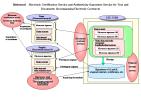 aper
documents are always written by human beings. That is not necessarily
the case with electronic documents. We start with a simple, and
rather common, example. The Quicken financial program can generate
financial reports from a database of financial transactions.
aper
documents are always written by human beings. That is not necessarily
the case with electronic documents. We start with a simple, and
rather common, example. The Quicken financial program can generate
financial reports from a database of financial transactions.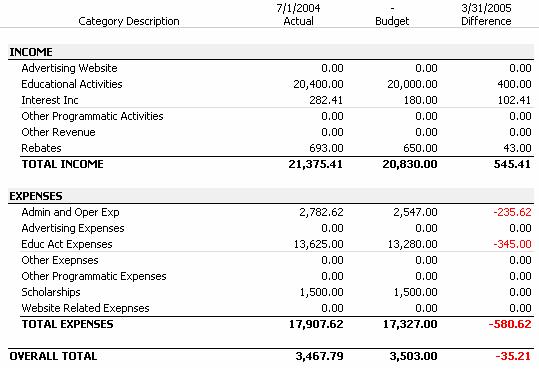
 he
large volumes of data, its complexity, its variety of electronic
documents have brought about many types of computer tools to help
overcome the obvious difficulties.
he
large volumes of data, its complexity, its variety of electronic
documents have brought about many types of computer tools to help
overcome the obvious difficulties.
 lectronic
documents benefit from a large variety of search tools. Search goes
through far more documents than human beings could review manually.
Different techniques provide a rich set of options starting from
keyword search, proximity search
lectronic
documents benefit from a large variety of search tools. Search goes
through far more documents than human beings could review manually.
Different techniques provide a rich set of options starting from
keyword search, proximity search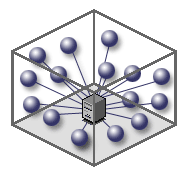 Electronic
data, unlike paper data, may be incomprehensible when separated from
its environment.”
Electronic
data, unlike paper data, may be incomprehensible when separated from
its environment.” bove,
we mentioned text documents written with WordStar
bove,
we mentioned text documents written with WordStar claim is made that the ease and flexibility with which electronic
documents are created, copied, moved and managed tends to result in
too many copies of the document or pieces thereof. When one contrast
that reality to paper documents, without that ease and almost
costless space resources, it seems like moving from a disheveled
office to one neatly organized. Obviously, the mess is “not
good” for discovery.
claim is made that the ease and flexibility with which electronic
documents are created, copied, moved and managed tends to result in
too many copies of the document or pieces thereof. When one contrast
that reality to paper documents, without that ease and almost
costless space resources, it seems like moving from a disheveled
office to one neatly organized. Obviously, the mess is “not
good” for discovery.