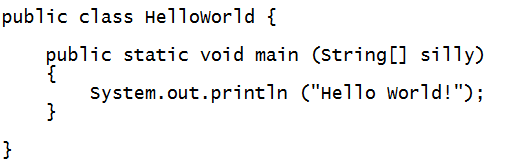CS 1111
Introduction to Software Development
GWU Computer Science

Introduction to Software Development
GWU Computer Science
If you do not have your Codio course ready, use any text editor or simple IDE. Some possibilities are:
From Codio chapter 2.01, you should remember:
Rule 1: Verify that your file has the same name as the class it contains.
Activity 1: Follow along and verify your work in Codio book chapter 2.02:
Step 1: Type the following program fragment in the Editor window and compile it.
public class MyHello { }
Note 1: Even though this does not compile, this is the proper way to start a class.
Note 2: We have some keywords here to tell Java details about the class (more on this later).
Note 3: We open the bracket and then immediately close it!! This creates the class block!
In Java, the idea is to package all the features and behaviors that a program ca do.
We do this so we can eventually use them without having to think of the details. This is using the program as a black box.
Using our running example, the Class is like a pizzeria: The Programming Pizzeria.
Step 2: Now add the following section (inside the grayed-out code):
public class MyHello { public static void main(String[] args) { } }
Note 1: The class now compiles even though it actually does nothing.
Note 2: We open the bracket and then immediately close it!! This creates the method block!.
The idea is to package sequences of instructions that ultimately perform one behavior or task.
Using our running example, the Method is like a chef: The pizza maker.
Step 3: Now add the following section:
public class MyHello { public static void main(String[] args) { System.out.println("Hello, Myself!"); } }
The single instruction or statement is like a single action.
Using our running example, a Statement is like a chef adding cheese to the pizza.
From Codio chapter 2.02, you should remember:
Rule 2: If you want to run (execute) the class, Make sure that the program contains a class block with a method called main inside. We'll talk about this later (when we discuss the "Path of execution").
Activity 2: Follow along and verify your work in Codio book chapter 2.03:
You can have as many instructions as you like inside the main method. Here, we have two print statements:
public class Hello2 { public static void main(String[] args) { // generate some simple output System.out.println("Hello, World!"); System.out.println("How are you?"); } }
You can also use the other type of print statement:
public class Goodbye { public static void main(String[] args) { // generate some simple output System.out.print("Goodbye, "); System.out.println("cruel world"); } }
Note that in this one, we use
System.out.print ...
Which has no ln at the end, which causes the next print statement to simply continue where the previous one left off.
Reserved Words:
We'll Highlight in red some words in HelloWorld which we call reserved words
public class MyHello { public static void main(String[] args) { // generate some simple output System.out.println("Hello, Myself!"); } }
Identifiers:
We'll Highlight in green some words in HelloWorld which we call identifiers
These words are names that we pick to refer to named elements of the code, like blocks, variables, or methods. Some are named by us, some have been named by others and are now standard in Java.
public class MyHello { public static void main(String[] args) { // generate some simple output System.out.println("Hello, Myself!"); } }
Backpack.Phone.calculatorApp(355/113)
Braces:
We'll Highlight in blue the different types of braces used in Java.
public class FutureExample { public static void main(String[] args) { ArrayList<Integer> mylist = new ArrayList<Integer> (); System.out.println("Hello, Past!"); } }
Cake<Chocolate>
Martha said “Something I don't want to tell you”
Without the quotation marks, that would be very confusing!
As we saw in Codio section 2.05, some code formatting elements are optional but recommended.
The code shown below compiles but is very hard to read and understand.
public class Hello2 {public static void main(String args [] ) {// generate some simple output System.out. println("Hello, World!"); System.out.println("How are you?"); }}
That is why, in this class, we will follow a strict set of programming
Take a look at the following simplified CS1111CodeStyle. For now, look only at the Beginner
The result is code that is easy to read and write:
|-- indent Level 1 |-- indent Level 2 |-- indent Level 3
public class Hello2 { public static void main(String[] args) { // generate some simple output System.out.println("Hello, World!"); System.out.println("How are you?"); } }
Some things inside a String denote literal text and others try to indicate formatting.
That's why, we use a special symbol: \ to tell the compiler that there starts an escape sequence, which is a sequence of characters that the compiler needs to interpret in a different way.
In Java, these are the most common escape sequences:
Activity 3: Complete Codio book chapter 2.06:
The objective is to correct the internal quotes in this message:
public class Escape { public static void main(String[] args) { // generate some simple output System.out.println("She said "Hello!" to me. "); } }
Then make it print:
She said "Hello!" to me.
We can't emphasize this enough: reading programs is an all-important skill.
Start with the class:
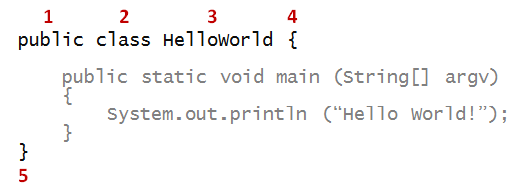
Next, go to main:
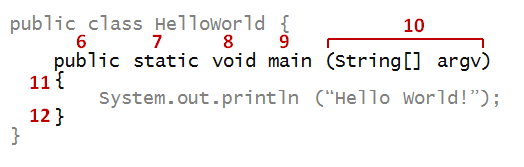
Next, read the one statement inside:
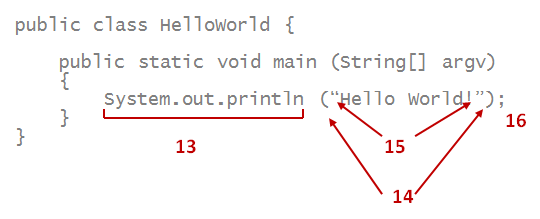
As we proceed, we will point out good reading habits.
Activity 4: The following programs might have Syntax errors that will cause the compiler to complain. Try to identify them by eye:
Program 1:
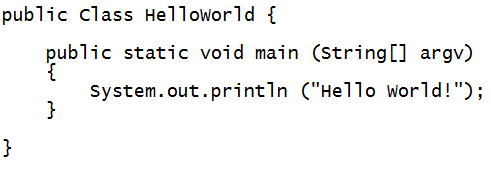
Program 2:
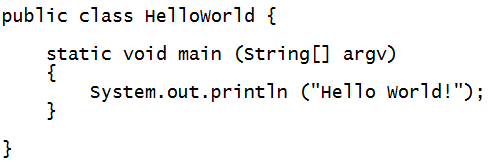
Program 3:
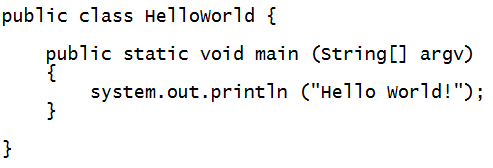
Program 4:
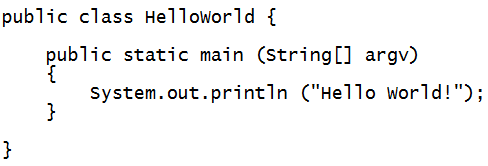
Program 5: