
CS 1111
Introduction to Software Development
GWU Computer Science

Introduction to Software Development
GWU Computer Science
By the end of this module, for simple HelloWorld-like programs, you will be able to:
In the previous module with Strings, we practiced using methods that resolve (or return) something and that might need input parameters to run.
In this segment we'll practice writing and invoking such methods.
First, two definitions:
1 2 3 4 5 6 7 8 9 10 11 12 13 14 15 16 17 18 | public class IOMethods1 { public static void main(String args[]) { int num1 = 5; int num2 = 13; // Invoke the myOperation method and save result in the num3 variable int num3 = myOperation(num1, num2); // myOperation(num1, num2) resolves into the resulting value System.out.println ("myOperation on " + num1 + " and " + num2 + " is: " + num3); } public static int myOperation(int localNum1, int localNum2) { int localNum3 = (localNum1 * localNum2) - (localNum1 - localNum2); // this causes the method invocation to resolve into localNum3 return localNum3; } } |
Note the following:
localNum1 = localNum1 + 99;
localNum2 = localNum2 + 99;
then, inside the main, add the following statement:
System.out.println ("num1 after modifying localNum1 is: " + num1 );
System.out.println ("num2 after modifying localNum2 is: " + num2 );
What do you print? why?
Now look at this program:
1 2 3 4 5 6 7 8 9 10 11 12 13 14 15 16 17 18 19 20 21 22 23 24 25 26 27 28 29 30 | public class IOMethods2 { public static void main(String args[]) { String base = "Pizza should not have pineapple"; String part = "pine"; // Invoke the extract method and save result in out variable String out = extract(base, part); // extract(base, part) resolves into the resulting string System.out.println ("The new String is: " + out); } public static String extract(String localBase, String localPart) { // The return variable String localOut = ""; // Get the index of localPart inside localBase int idx = localBase.indexOf ( localPart ); // Get the size of localPart int partSize = localPart.length(); // copy localBase up to the start of localPart localOut = localBase.substring (0, idx); // copy localBase after localPart until the end of localBase localOut = localOut + localBase.substring (idx + partSize); return localOut; } } |
Activity 3:
In
IOMethods2.java
write the above program and see what gets printed.
Now, let us run it inside the Java Visualizer to understand the way these parameters are passed around.
Note the following:
localBase = "New Base";
localPart = "New Part";
then, inside the main, add the following statement:
System.out.println ("base after modifying localBase is: " + base );
System.out.println ("part after modifying localPart is: " + part );
What do you print? why?
Activity 5:
In IOMethods3.java
Write a method that takes no parameters but returns a value. Then invoke that method from main and print the return value.
Activity 6:
In IOMethods4.java
Write a method that takes one character array parameter (called arr), one integer parameter (called idx), and one char parameter (called ch).
The method should modify the array with the character at index idx replaced with the character ch. Then invoke that method from main and print the return value.
You may have seen variables that were declared outside methods in our homework (for example, turning a test case on or off) -- these were used to
control whether or not a problem gets tested. You may have observed that our main method
was able to see these variables, even though they were declared outside of the method. Let's formally
explore what's going on now.
Consider the following program:

Activity 1:
Execute the above program in the Java Visualizer. What does it print?
Let us point out a few things:
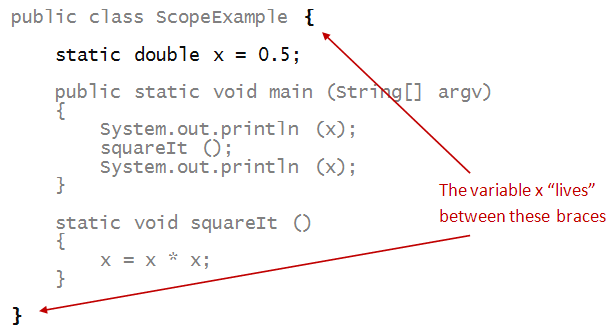
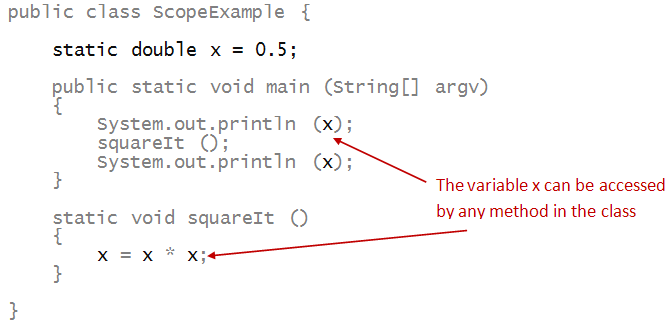
Why are fields useful? In a few lectures, we'll introduce classes and Object Oriented Programming formally, and we'll see how classes make use of fields to store the state of an object. Methods will typically involve accessing this stored state via the fields of the class.
Consider this program:
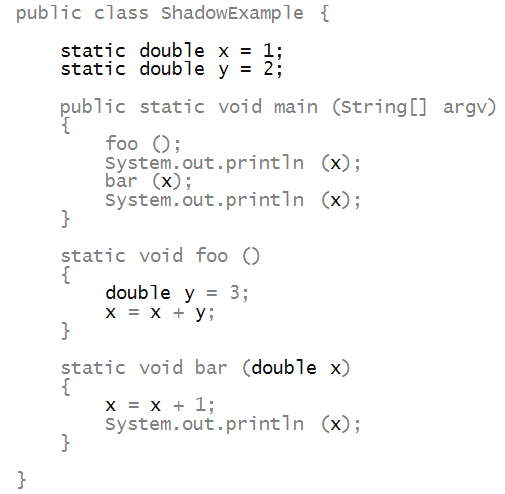
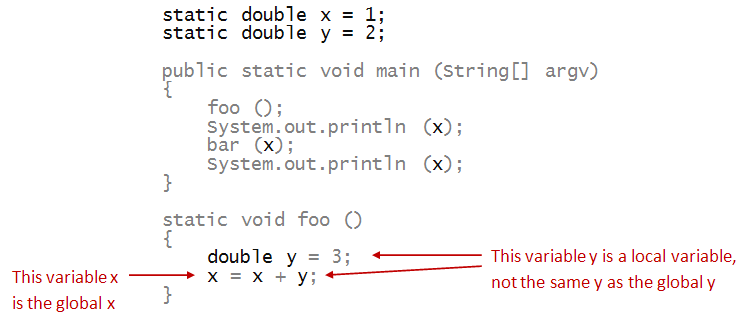
The local definition of a variable with the same name y shadows the name of the field (global).
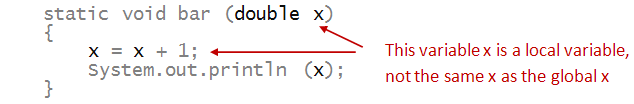
Thus, parameter variables shadow (obscure) field (global) variables of the same name. Typically, this is bad and undesirable: it makes the code much harder to understand and trace, as we'll see below.
In general, variables can be defined in any block of code (a block is code between two curly braces):

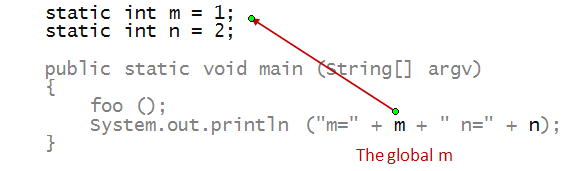



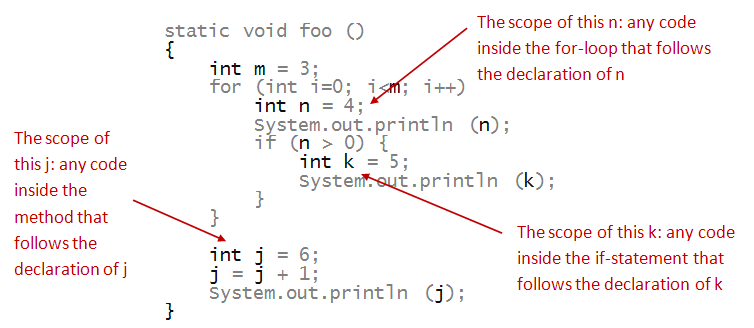
Now consider this example:
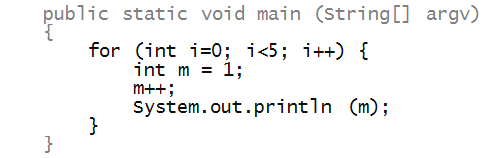
Activity 4:
What gets printed out? The value 1 repeatedly
or increasing values of m?
Activity 5:
Open the class AnotherShadowingExample and run it in the
Java Visualizer
Observe the following:
Consider the following program:
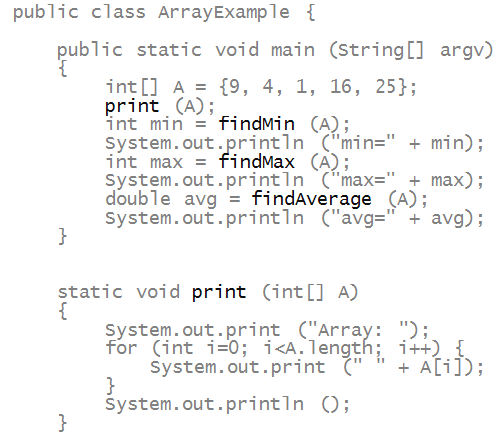

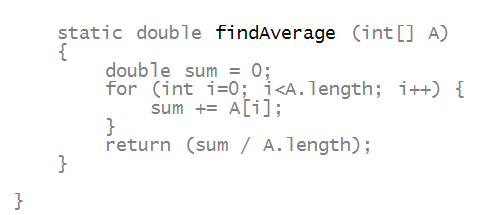
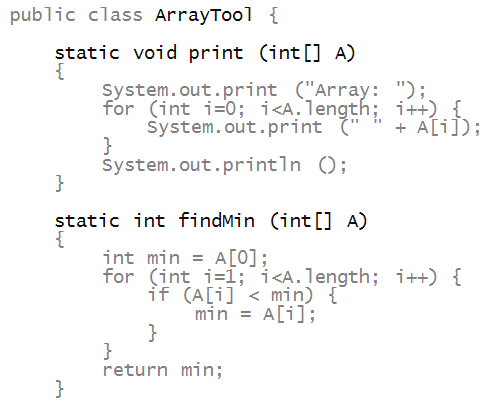
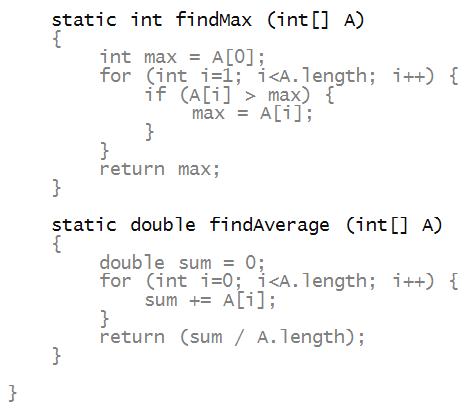
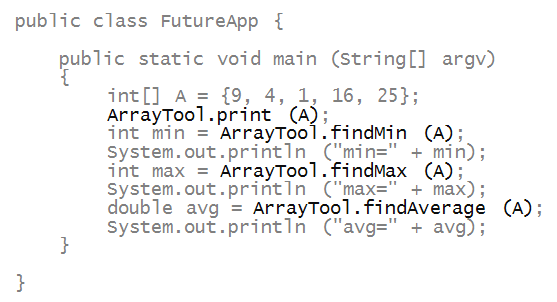
public class VisibilityTest {
public static int a = 3;
static int b = 4;
private static int c = 5;
private static int helper() {
return 1;
}
public static int helper2() {
return helper() + 1;
}
}
Second, VisibilityMain.java:
public class VisibilityMain {
public static void main(String[] args) {
System.out.println(VisibilityTest.helper());
System.out.println(VisibilityTest.helper2());
System.out.println(VisibilityTest.a);
System.out.println(VisibilityTest.b);
System.out.println(VisibilityTest.c);
}
}
It is quite common to break the main method into a separate class.