We will use an example with two canvases to illustrate:
- Each canvas will draw a line segment from the previous click position to the current click position.
- Each canvas will be accompanied by a "clear" button to clear the canvas.
- Each canvas will operate independent of the other.
- A single quit button will be used for quitting the frame.
- First, we will implement "listeners" the way have have before: by having the frame implement listener interfaces.
- Then, later, we will use local classes.
Here is what we want the frame to look like (after a few
mouse-clicks in each canvas):
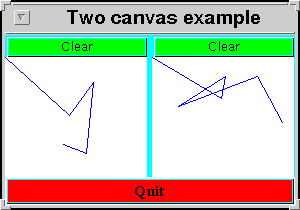
Here is the code: (source file)
import java.awt.*;
import java.awt.event.*; // Needed for ActionListener.
class NewFrame extends Frame
implements ActionListener, MouseListener {
// Data.
Button quitb; // Quit button.
Button clearb1, clearb2; // Two clear buttons.
Canvas c1, c2; // Two canvases.
Panel p1, p2; // One panel per canvas.
Panel outerpanel; // A panel to contain p1, p2.
int
c1_current_x=0, // Current mouse-click position
c1_current_y=0, // for canvas 1.
c2_current_x=0,
c2_current_y=0; // Same for canvas 2.
// Constructor.
public NewFrame (int width, int height)
{
// Set the title and other frame parameters.
this.setTitle ("Two canvas example");
this.setResizable (true);
this.setBackground (Color.cyan);
this.setSize (width, height);
// this.setLayout (new BorderLayout());
// Create a quit button for the whole frame.
quitb = new Button ("Quit");
quitb.setBackground (Color.red);
quitb.setFont (new Font ("Serif", Font.PLAIN | Font.BOLD, 15));
quitb.addActionListener (this);
this.add (quitb, BorderLayout.SOUTH);
// Create a Panel for the first canvas
p1 = new Panel ();
p1.setLayout (new BorderLayout());
// Create a white canvas.
c1 = new Canvas ();
c1.setBackground (Color.white);
c1.setForeground (Color.blue);
c1.addMouseListener (this);
// Add canvas to frame in the center.
p1.add (c1, BorderLayout.CENTER);
// Create a clear button.
clearb1 = new Button ("Clear");
clearb1.addActionListener (this);
clearb1.setBackground (Color.green);
p1.add (clearb1, BorderLayout.NORTH);
// Create a Panel for the second canvas.
p2 = new Panel ();
p2.setLayout (new BorderLayout());
// Create a second white canvas.
c2 = new Canvas ();
c2.setBackground (Color.white);
c2.setForeground (Color.blue);
c2.addMouseListener (this);
// Add canvas to frame in the center.
p2.add (c2, BorderLayout.CENTER);
// Create a second clear button.
clearb2 = new Button ("Clear");
clearb2.addActionListener (this);
clearb2.setBackground (Color.green);
p2.add (clearb2, BorderLayout.NORTH);
// A panel to hold the smaller panels.
outerpanel = new Panel ();
// Use 1-row, 2-column grid with 5-pixel gaps.
outerpanel.setLayout (new GridLayout (1,2,5,5));
outerpanel.add(p1);
outerpanel.add(p2);
// Now add the panel to the frame.
this.add (outerpanel, BorderLayout.CENTER);
// Show the frame.
this.setVisible (true);
}
// This method is required to implement the
// ActionListener interface.
public void actionPerformed (ActionEvent a)
{
// Get the button string.
String s = a.getActionCommand();
if (s.equalsIgnoreCase ("Quit"))
System.exit(0);
else if (s.equalsIgnoreCase ("Clear")) {
// Need to find out which canvas:
if (a.getSource() == clearb1) {
c1.setBackground (Color.white);
c1.repaint ();
c1_current_x = c1_current_y = 0;
}
else {
c2.setBackground (Color.white);
c2.repaint ();
c2_current_x = c2_current_y = 0;
}
}
}
// These methods are required to implement
// the MouseListener interface.
public void mouseClicked (MouseEvent m)
{
int x = m.getX();
int y = m.getY();
// Need to figure out which canvas:
if (m.getSource() == c1) {
Graphics g = c1.getGraphics();
g.drawLine (c1_current_x, c1_current_y, x, y);
c1_current_x = x;
c1_current_y = y;
}
else {
Graphics g = c2.getGraphics();
g.drawLine (c2_current_x, c2_current_y, x, y);
c2_current_x = x;
c2_current_y = y;
}
}
// We need to implement these methods, but
// don't actually have to do anything inside.
public void mouseEntered (MouseEvent m) {}
public void mouseExited (MouseEvent m) {}
public void mousePressed (MouseEvent m) {}
public void mouseReleased (MouseEvent m) {}
} // End of class "NewFrame"
public class TwoCanvas {
public static void main (String[] argv)
{
NewFrame nf = new NewFrame (300, 200);
}
}
Note:
- Each canvas, along with its clear button, is placed in a
panel.
- The two panels are placed inside a larger panel
(outerpanel).
- The larger panel and the quit button are placed in the frame.
- The frame implements the listener interfaces.
- Since both clear buttons are called "Clear", we need some
way of distinguishing between the two buttons:
- The getSource() method returns the pointer to the component in which the event was generated.
- This pointer can be compared to the pointer to the
component:
public void actionPerformed (ActionEvent a) { // ... if (a.getSource() == clearb1) { // ... }
The above approach of having the frame implement the listeners is undesirable for many reasons:
- Logically, event handling for different components should
be separate.
(Instead of being in the same actionPerformed() method.) - As the number of components increase, the code complexity
of such "all-in-one-place" event-handlers increases.
- The frame should really be a frame and not an event listener.
- The this pointer passed to a component's add-listener method can allow for inadvertent or malicious use of non-listener methods in the frame.
To solve this problem, Java provides the use of so-called local classes:
- In the example below, we will use a local class for each ActionListener.
- Since all the relevant code is in the constructor of NewFrame only the constructor will be shown.
- Note the unusual syntax and the fact that a class is being defined in a body of code.
// Constructor.
public NewFrame (int width, int height)
{
// Set the title and other frame parameters.
this.setTitle ("Two canvas example");
this.setResizable (true);
this.setBackground (Color.cyan);
this.setSize (width, height);
// this.setLayout (new BorderLayout());
// Create a quit button for the whole frame.
quitb = new Button ("Quit");
quitb.setBackground (Color.red);
quitb.setFont (new Font ("Serif", Font.PLAIN | Font.BOLD, 15));
// Create a local class. QuitActionListener is our name.
class QuitActionListener implements ActionListener {
public void actionPerformed (ActionEvent a)
{
System.exit(0); // Action required for quit.
}
}
// Create an instance of the local class
// and pass it to the button.
quitb.addActionListener (new QuitActionListener());
// Now add the quit button to the frame.
this.add (quitb, BorderLayout.SOUTH);
// Create a Panel for the first canvas
p1 = new Panel ();
p1.setLayout (new BorderLayout());
// Create a white canvas.
c1 = new Canvas ();
c1.setBackground (Color.white);
c1.setForeground (Color.blue);
c1.addMouseListener (this);
// Add canvas to frame in the center.
p1.add (c1, BorderLayout.CENTER);
// Create a clear button.
clearb1 = new Button ("Clear");
clearb1.setBackground (Color.green);
// First create a listener class.
class ClearActionListener1 implements ActionListener {
public void actionPerformed (ActionEvent a)
{
c1.setBackground (Color.white);
c1.repaint ();
c1_current_x = c1_current_y = 0;
}
}
// Pass an instance of the class to the button.
clearb1.addActionListener (new ClearActionListener1());
// Now add the button to the panel.
p1.add (clearb1, BorderLayout.NORTH);
// Create a Panel for the second canvas.
p2 = new Panel ();
p2.setLayout (new BorderLayout());
// Create a second white canvas.
c2 = new Canvas ();
c2.setBackground (Color.white);
c2.setForeground (Color.blue);
c2.addMouseListener (this);
// Add canvas to frame in the center.
p2.add (c2, BorderLayout.CENTER);
// Create a second clear button.
clearb2 = new Button ("Clear");
clearb2.setBackground (Color.green);
// Define a local class for the second button
class ClearActionListener2 implements ActionListener {
public void actionPerformed (ActionEvent a)
{
c2.setBackground (Color.white);
c2.repaint ();
c2_current_x = c2_current_y = 0;
}
}
// Pass an instance to the (second) clear button.
clearb2.addActionListener (new ClearActionListener2());
// Add the button to panel p2.
p2.add (clearb2, BorderLayout.NORTH);
// A panel to hold the smaller panels.
outerpanel = new Panel ();
outerpanel.setLayout (new GridLayout (1,2,5,5));
outerpanel.add(p1);
outerpanel.add(p2);
// Now add the panel to the frame.
this.add (outerpanel, BorderLayout.CENTER);
// Show the frame.
this.setVisible (true);
}
Note:
- Observe the scope of the class QuitActionListener:
class NewFrame extends Frame implements MouseListener { // ... // Constructor. public NewFrame (int width, int height) { // ... // Create a local class. QuitActionListener is our name. class QuitActionListener implements ActionListener { public void actionPerformed (ActionEvent a) { System.exit(0); // Action required for quit. } } // ... } } - Since the button must be passed an instance, we create one
on the fly:
// Create an instance of the local class // and pass it to the button. quitb.addActionListener (new QuitActionListener()); - Observe how a top-level variable like c1
or c1_current_x can be accessed inside the class:
class ClearActionListener1 implements ActionListener { public void actionPerformed (ActionEvent a) { c1.setBackground (Color.white); c1.repaint (); c1_current_x = c1_current_y = 0; } }Note:- Only top-level (heap) variables can be referenced in local classes, as above.
- Method (local) variables and parameters that are on the stack cannot be referenced.
- We did not use local classes for the mouse listener, and so the frame implements MouseListener.
Implementing the MouseListener interface in a local class is done similarly: (source file)
class NewFrame extends Frame {
// ...
// Constructor.
public NewFrame (int width, int height)
{
// ...
// Create a MouseListener class:
class CanvasMouseListener1 implements MouseListener {
public void mouseClicked (MouseEvent m)
{
int x = m.getX();
int y = m.getY();
Graphics g = c1.getGraphics();
g.drawLine (c1_current_x, c1_current_y, x, y);
c1_current_x = x;
c1_current_y = y;
}
// These methods need to be implemented
// to complete the interface.
public void mouseEntered (MouseEvent m) {}
public void mouseExited (MouseEvent m) {}
public void mousePressed (MouseEvent m) {}
public void mouseReleased (MouseEvent m) {}
}
// Pass an instance of the listener to canvas c1.
c1.addMouseListener (new CanvasMouseListener1());
// ...
}
}
Note:
- Since CanvasMouseListener1 implements the
MouseListener interface, it must implement all
methods in it.
- For those that we don't care about, we provide an empty body.
We will improve the above code in the following ways:
- Notice that the two clear-button listeners are almost
identical.
- we should be able to use two instances of the same class. - Similarly, the two mouse-listener classes should be rolled into one.
- Instead of using c1_current_x and
c1_current_y for representing a point, we will use
use a Point instance.
(Point is a class in AWT). - Again, we will only show the constructor of the frame, since that is where the new code is.
Here is the code: (source file)
class NewFrame extends Frame {
// Data.
Button quitb;
Button clearb1, clearb2;
Canvas c1, c2;
Panel outerpanel, p1, p2;
Point c1_current = new Point (0,0); // Point instances.
Point c2_current = new Point (0,0);
// NewFrame Constructor.
public NewFrame (int width, int height)
{
// ...
// Create a generic MouseListener class for both canvases.
class CanvasMouseListener implements MouseListener {
// Data.
Canvas c; // Store which canvas.
Point current; // Store current click position.
// Constructor.
public CanvasMouseListener (Canvas c, Point current)
{
this.c = c; this.current = current;
}
// Handle a mouse click.
public void mouseClicked (MouseEvent m)
{
int x = m.getX();
int y = m.getY();
Graphics g = c.getGraphics();
g.drawLine (current.x, current.y, x, y);
current.x = x;
current.y = y;
}
// Empty methods - to complete interface.
public void mouseEntered (MouseEvent m) {}
public void mouseExited (MouseEvent m) {}
public void mousePressed (MouseEvent m) {}
public void mouseReleased (MouseEvent m) {}
} // End of "CanvasMouseListener"
// Create an instance, passing c1 stuff to the constructor.
c1.addMouseListener (new CanvasMouseListener(c1, c1_current));
// ...
// Create a generic listener class for both clear buttons.
class ClearActionListener implements ActionListener {
// Data.
Canvas c; // Which canvas.
Point current; // The current point of that canvas.
// Constructor.
public ClearActionListener (Canvas c, Point current)
{
this.c = c; this.current = current;
}
// Handle the button-press.
public void actionPerformed (ActionEvent a)
{
c.setBackground (Color.white);
c.repaint ();
current.x = current.y = 0;
}
} // End of "ClearActionListener"
// Create an instance for canvas c1.
clearb1.addActionListener (new ClearActionListener(c1, c1_current));
// ... create the second canvas and clear button ...
// Add a new instance of the MouseListener.
c2.addMouseListener (new CanvasMouseListener(c2, c2_current));
// Pass a new instance of the action listener.
clearb2.addActionListener (new ClearActionListener(c2, c2_current));
// ...
}
// ...
}