DTuples & Files
CSCI 1012
Announcements
- Homework 10 (tuples) is due Sunday, 9 Nov 11:55 PM
- Common reasons for losing points on quizzes:
- Not tracing
- (That’s the reason.)
In-Class Exercises
- File names:
ex1.pyex2.pyex3.py
- Turn in on the submit server before the end of lecture for credit
- Turn in one
.zipwith all the.pyfiles- Unlimited attempts during lecture
- We’ll provide solutions – pay attention!
Common Errors
- Incorrect file names:
check_even.pyvs.checkEven.py
- Incorrect function name
def check_even(x):vs.def check_evens(x):
- Spacing errors
1 2 3vs.1 2 3
Read your autograder output!
Today
- Tuples
- Tuple assignment
- Tuples vs. lists
- Files
Warmup
- Lists are mutable, ordered collections
- Lists are passed as references
- Modifying a list in a function can modify the list outside of the function
Exercise 1
Write a function ex1 that takes a single list argument, and returns a new list, consisting of the same contents as the original list, but with an integer 9 appended to it. Do not modify the input list.
ex1([2, 3])returns[2, 3, 9]
prints [4, 6, 7] (original list not modified)
Submit as ex1.py.
Tuples
- Superficially similar to lists
- Tuples use parentheses
(and)
- Tuples can be indexed just like lists
- Difference between tuples and lists: tuples are immutable
Tuples Are Immutable
List:
['A', 'E', 'C']Tuple:
Traceback (most recent call last):
File "<stdin>", line 1, in <module>
TypeError: 'tuple' object does not support item assignmentSyntax 😎
- Lists are defined with square brackets
[and]
- Tuples are defined with parentheses
(and)
- Dicts are defined with curly braces
{and}
Syntax 😣
- Lists, Tuples, Dicts, and Strings are all indexed with square brackets
w = "confounded!" # string
x = [2, 3, 4] # list
y = (3, 4, 5) # tuple
z = {"A": 1, 2: 3} # dict
print(w[2], x[0], y[1], z["A"])n 2 4 1Syntax 😖
- Parentheses are used in:
- Expressions
- Function definitions
- Function calls
355Syntax 😩
…parentheses for tuple definitions are often optional
(1, 2, 3)
<class 'tuple'>With parentheses:
(1, 2, 3)
<class 'tuple'>Syntax 😤
- Square brackets after a name indicates an index or slice, not a list:
x[2]ory["A"]
- Parentheses after a name indicate a call:
f(4, 5)orprint("hello", "world")
- Curly braces are always a dictionary definition:
z = {1: 2}- Other uses: Python we don’t teach in CSCI 1012
Syntax 😤
Function definitions always have the
defkeywordParentheses not after a name and with a comma indicate a tuple:
(2, 3)or("yes",)
Parentheses not after a name with no comma indicate an expression:
(5)or("otis")
Concatenation
Recall strings:
hello worldTuples are similar!
('hello', 'world', '!')Exercise 2
Write a function ex2 that takes a single tuple argument, and returns a new tuple with the same contents, but with an additional item: an integer 9.
ex2((2, 3))returns(2, 3, 9)ex2(("A", "B", "C"))returns("A", "B", "C", 9)
Submit as ex2.py.
Tuple Assignment
The assignment operator = works with tuples on both sides
A
3- Parentheses are optional:
- Tuple assignment sometimes called “multiple assignment”
Tuple Return
Tuple assignment used with function return:
5
25This does not work with lists!
Why Tuples?
- Immutable
- Never worry about modifying a list you didn’t mean to modify
- Fast
- Tuples run faster than lists
- We don’t care about speed in CSCI 1012
- We care about speed in the real world
- Returns, assignment
Files
- “Real” programming involves working with files
- You probably know: MS Word, Excel, Images, Text
- You probably don’t know: CSV, JSON, Protobuf, YAML…
- We can read, work with, and write files in Python!
Opening Files
You will never need to memorize this:
Opening File: Example
File contents:
Python script:
read_file.py
3 4 5 6
7 8 9 10
<class 'str'>🚨 Writing Files 🚨
⚠️ ⚠️ WARNING ⚠️ ⚠️
❗ This can erase things on your computer! ❗
You will never need to memorize this:
write_file.py
⚠️ If there is existing content in the some_numbers.txt file, it will be erased and replaced by the new content. ⚠️
Path
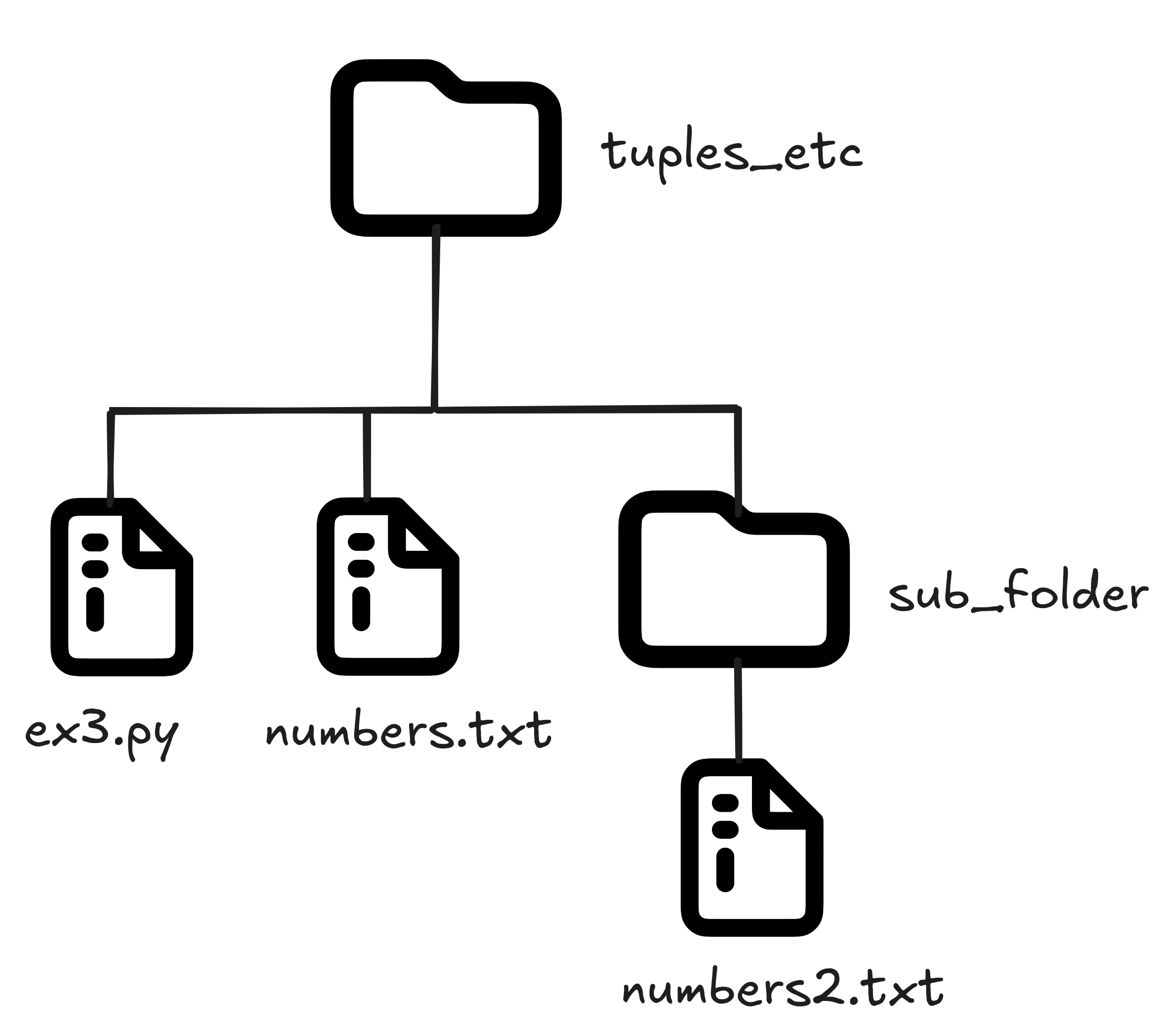
Exercise 3
- Write a function
ex3that reads a filenumbers.txt. - The
numbers.txtfile should be in the same path as theex3.pyfile. - The file will contain positive integers separated by spaces, on several lines.
Your function should return the largest of these integers. For example, calling it on numbers.txt with these contents:
should return int 102. Submit as ex3.py.