5Strings
CSCI 1012
Announcements
- Homework 7 (on strings) is due Sunday, 22 Mar 11:55 PM
- Unit 2 has arrived
- Or, we have arrived at Unit 2
- Unit 2 is harder than Unit 1
- Unit 2 builds on Unit 1
- Catch up now if you need to
- Collaboration policy!
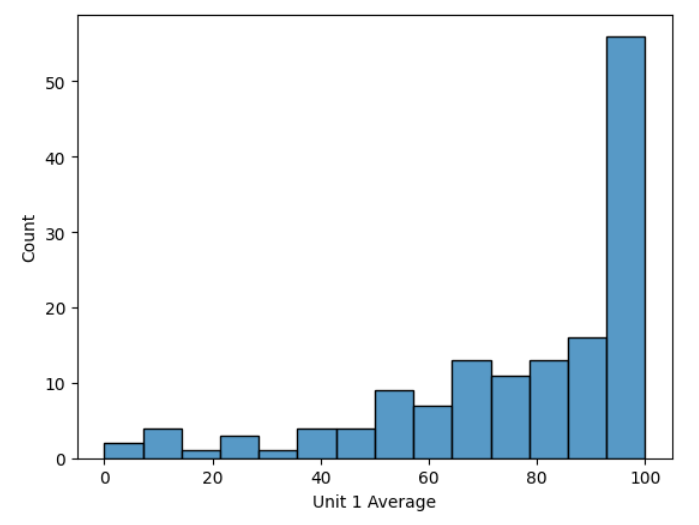
In-Class Exercises
- File names:
ex1.pyex2.pyex3.py
- Turn in on the submit server before the end of lecture for credit
- Turn in one
.zipwith all the.pyfiles- Unlimited attempts during lecture
- We’ll provide solutions – pay attention!
Common Errors
- Incorrect file names:
check_even.pyvs.checkEven.py
- Incorrect function name
def check_even(x):vs.def check_evens(x):
- Spacing errors
1 2 3vs.1 2 3
Read your autograder output!
Strings
- So far we’ve created strings, concatenated strings, printed and returned them
- Today:
- Getting the number of characters in a string
- Accessing characters and substrings of a string
- Iterating across strings using for and while loops
- Strings are immutable; creating new strings
- String methods (lower case, upper case)
A string is a sequence or collection of characters
Getting the length of a string
- You can use
len()to get the number of characters in a string:
0Accessing characters in a string
- You can retrieve a single character from a string:
'h''e''o'Common Indexing Error
- If you get a
IndexError: string index out of rangeerror, you are likely trying to access an index that doesn’t exist in the string, e.g.,"hello"[5]"hello"[6]""[1]
String slices
- You can also retrieve a substring
- Uses: a start position, a stop-before position, and a spacing; separated by colons
'on''cn'More examples of string slices
- You can also retrieve a substring
- Uses two or three integers: a start position, a stop-before position, and a spacing; separated by colons
'oncatenate''conc'In-Class Exercise
- Write a function
ex1(s)that takes one string as its argument.- If the string has 0 characters, return the empty string.
- Otherwise, if the string has strictly fewer than four characters (3 or less), return the first character of the string.
- Otherwise, return the 4th character in the string.
ex1("abcdefg")should return"d"ex1("abc")should return"a"ex1("")should return""
Strings are immutable
- Strings in Python cannot be changed. They are immutable.
- Will give:
TypeError: 'str' object does not support item assignment
jelloIterating over strings with for loops
forloops let us iterate over collections of items- We can iterate over characters in a string
hIterating over strings with for loops
- For-loops let us iterate over collections of items
- We can iterate over characters in a string
heIterating over strings with for loops
- For-loops let us iterate over collections of items
- We can iterate over characters in a string
h
elIterating over strings with for loops
- For-loops let us iterate over collections of items
- We can iterate over characters in a string
h
e
llIterating over strings with for loops
- For-loops let us iterate over collections of items
- We can iterate over characters in a string
h
e
l
loIterating over strings with for loops
- For-loops let us iterate over collections of items
- We can iterate over characters in a string
h
e
l
l
oIterating over strings with while loops
- We can do the same thing with a while loop
hIterating over strings with while loops
- We can do the same thing with a while loop
heIterating over strings with while loops
- We can do the same thing with a while loop
h
elIterating over strings with while loops
- We can do the same thing with a while loop
h
e
llIterating over strings with while loops
- We can do the same thing with a while loop
h
e
l
loIterating over strings with while loops
- We can do the same thing with a while loop
h
e
l
l
oWe can also iterate directly over the characters in a string
- But this can only be done using a for-loop
- New syntax:
hWe can also iterate directly over the characters in a string
- But this can only be done using a for-loop
- New syntax:
heWe can also iterate directly over the characters in a string
- But this can only be done using a for-loop
- New syntax:
h
elWe can also iterate directly over the characters in a string
- But this can only be done using a for-loop
- New syntax:
h
e
llWe can also iterate directly over the characters in a string
- But this can only be done using a for-loop
- New syntax:
h
e
l
loWe can also iterate directly over the characters in a string
- But this can only be done using a for-loop
- New syntax:
h
e
l
l
oLooping and Counting
- What does the following code print?
5- What does this code do at a high level?
- Same thing as
len(): it prints the length (number of characters) of strings
- Same thing as
In-Class Exercise
- Write a function
ex2(s)that takes as its argument one string (that will be at least one character long) and returns a new string that has a space after every character in the original string.
ex2.py
ex2("abcdefg")should return"a b c d e f g "ex2("abc")should return"a b c "ex2(" ")(single space) should return" "(two spaces)
in
- The keyword
inwill returnTrueorFalsedepending on whether the first string is in the second string
TrueFalseTrueOther fun string things
- You can make strings upper case
'CSCI1012''yes'Other fun string things
- You can check for string equality
TrueTrueMore Information Than You Require
String equality based on mapping of characters to ints:
print(ord('a')) # 'a' maps to 97
print(chr(65)) # 'A' maps to 65
print('A' > 'a') # 65 is not less than 9797
A
FalsePython strings are extremely powerful: full string documentation
In-Class Exercise
- Write a function ex3(s) that takes as input one string,
s. If the string contains the character ‘!’, return the string in all capital letters; otherwise, return it as is.
ex3("!abcdefg")should return"!ABCDEFG"ex3("abc")should return"abc"ex3("")should return""ex3("yay!")should return"YAY!"
Summary
- Getting the number of characters in a string
- Accessing characters and substrings of a string
- Iterating across strings using
forandwhileloops - Strings are immutable; creating new strings
- String methods (lower case, upper case)