The Forte window shown below, is composed of an Explorer pane that helps in navigating among files:(1), a Source editor for the source code(2), Properties window for the properties of the source file (not used much) (3), and an Output window which displays the output from a program as well as compilation messages(4)
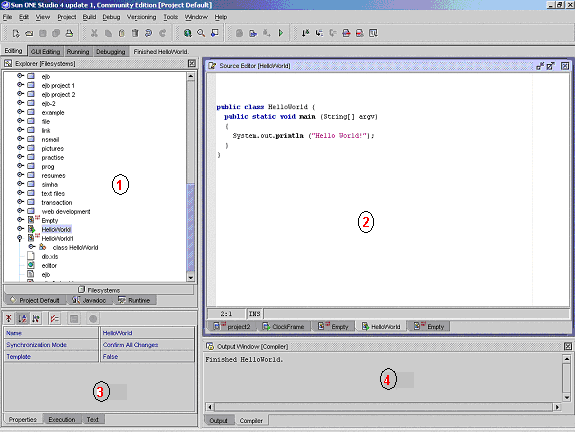
The Forte picture below shows our HelloWorld program. The code is written in the right pane(2). To execute it you have to first Compile the program (from the Compile menu) and then Run it (from the Run menu).
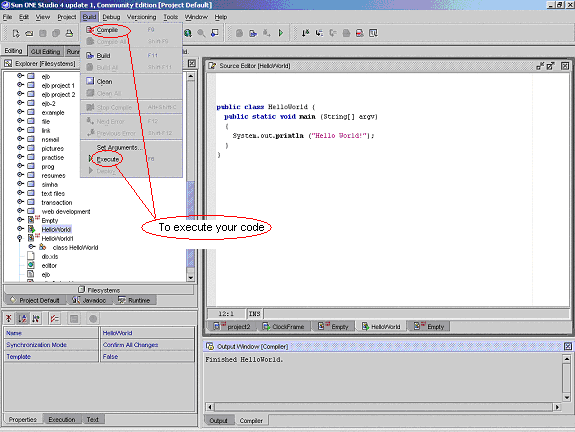
The output window snapshot is shown below after execution of the HelloWorld.java program.
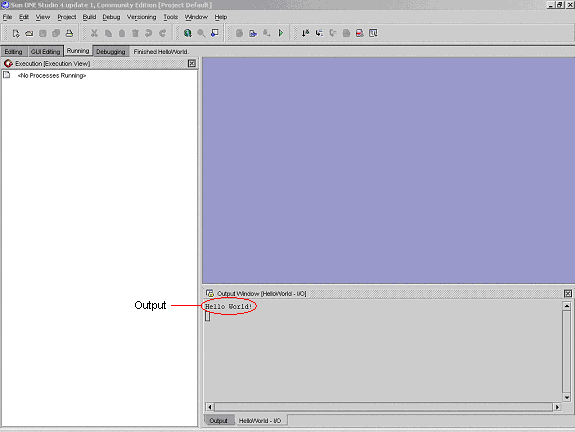
Some Forte links:
Forte may be freely downloaded from the following URL http://forte.sun.com/ffj/downloads.html.